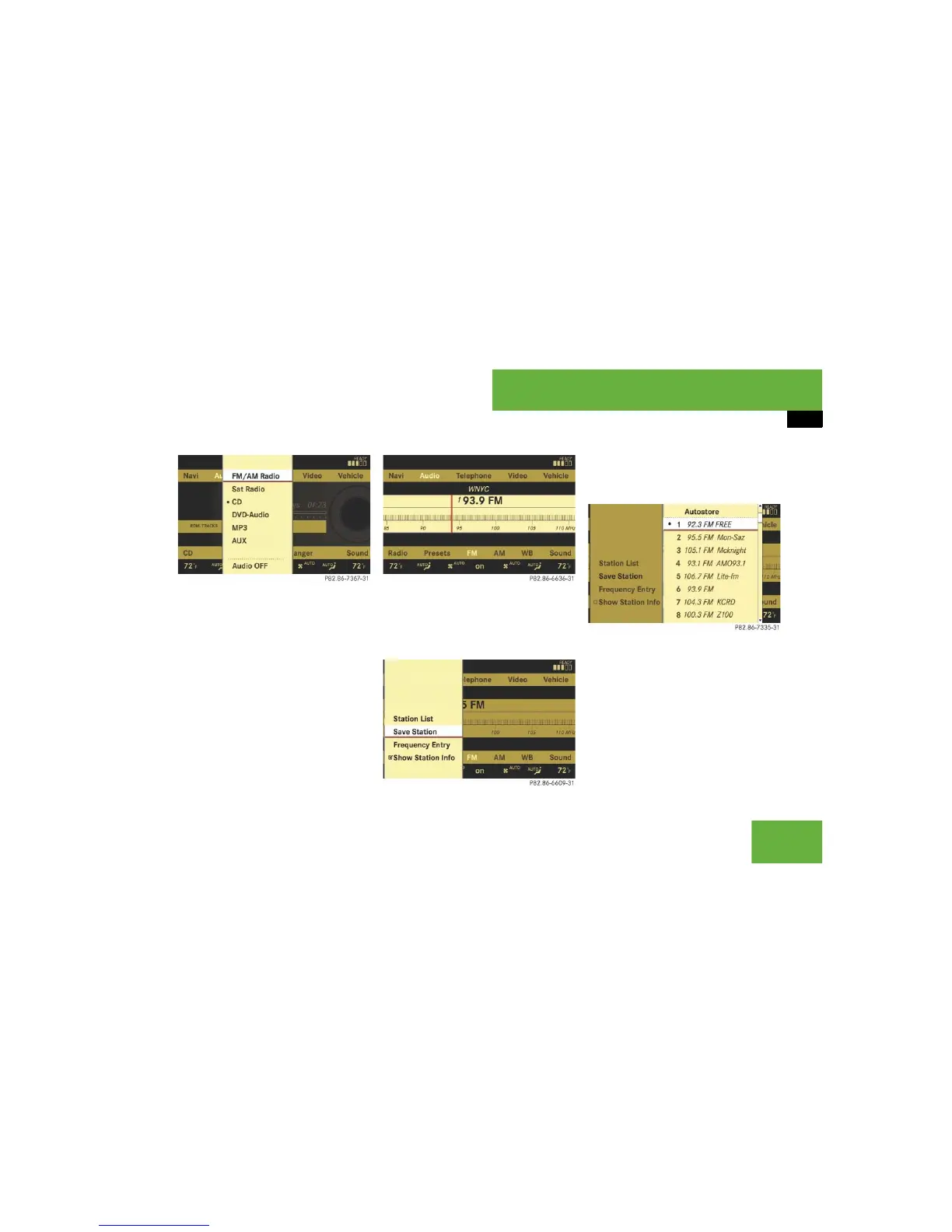93
Control systems
COMAND introduction
왘 Selecting “FM/AM Radio”:
Slide qm or rotate ymz.
왘 Confirming selection: Press n.
The FM/AM Radio menu appears.
왘 Selecting “Radio”: Slide mr or
rotate ymz.
왘 Confirming selection: Press n.
The Radio submenu appears.
왘 Select “Save Station” from selection
list by rotating ymz or sliding rmq.
왘 Select desired position.
왘 Confirming selection: Press n.
The selected station is saved at the
designated position. The display
switches back to the Radio display.
