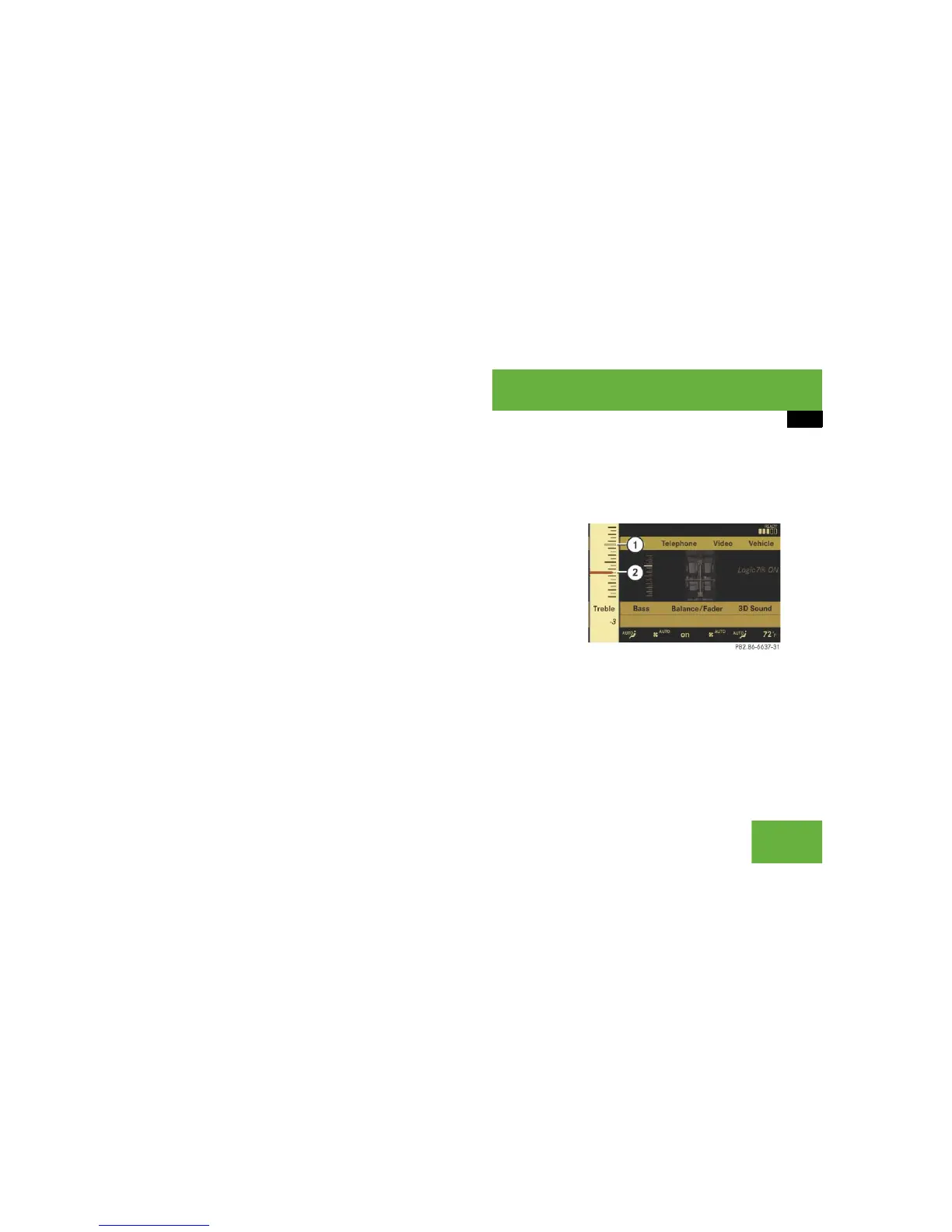95
Control systems
COMAND introduction
Volume of navigation announcements
You can adjust the volume of the naviga-
tion announcements independently from
the volume of the respective audio source.
During a navigation announcement:
왘 turn thumbwheel ,
or
왘 press æ or ç on the multifunc-
tion steering wheel.
Adjusting volume for telephone calls
In hands-free mode, you can adjust the vol-
ume of a telephone call while the call is
currently active.
During a telephone call:
왘 turn thumbwheel ,
or
왘 press æ or ç on the multifunc-
tion steering wheel.
Selecting sound settings
You can select different sound settings for
each individual audio source. The respec-
tive sound menu can be found via the sub-
menu for which you wish to make settings.
Example:
“Audio” “Audio” “FM/AM Radio”
“Sound”
Adjusting treble or bass
왘 Select “Sound” “Treble” or “Bass”.
The setting last selected is indicated by
an outlined bar.
Adjusting treble and bass
1 Setting last selected
2 Current setting
왘 Changing setting: Slide rmq or
rotate ymz until desired treble or bass
setting is reached.
왘 Exiting menu: Press n, L or
slide omp.
The setting is saved.
