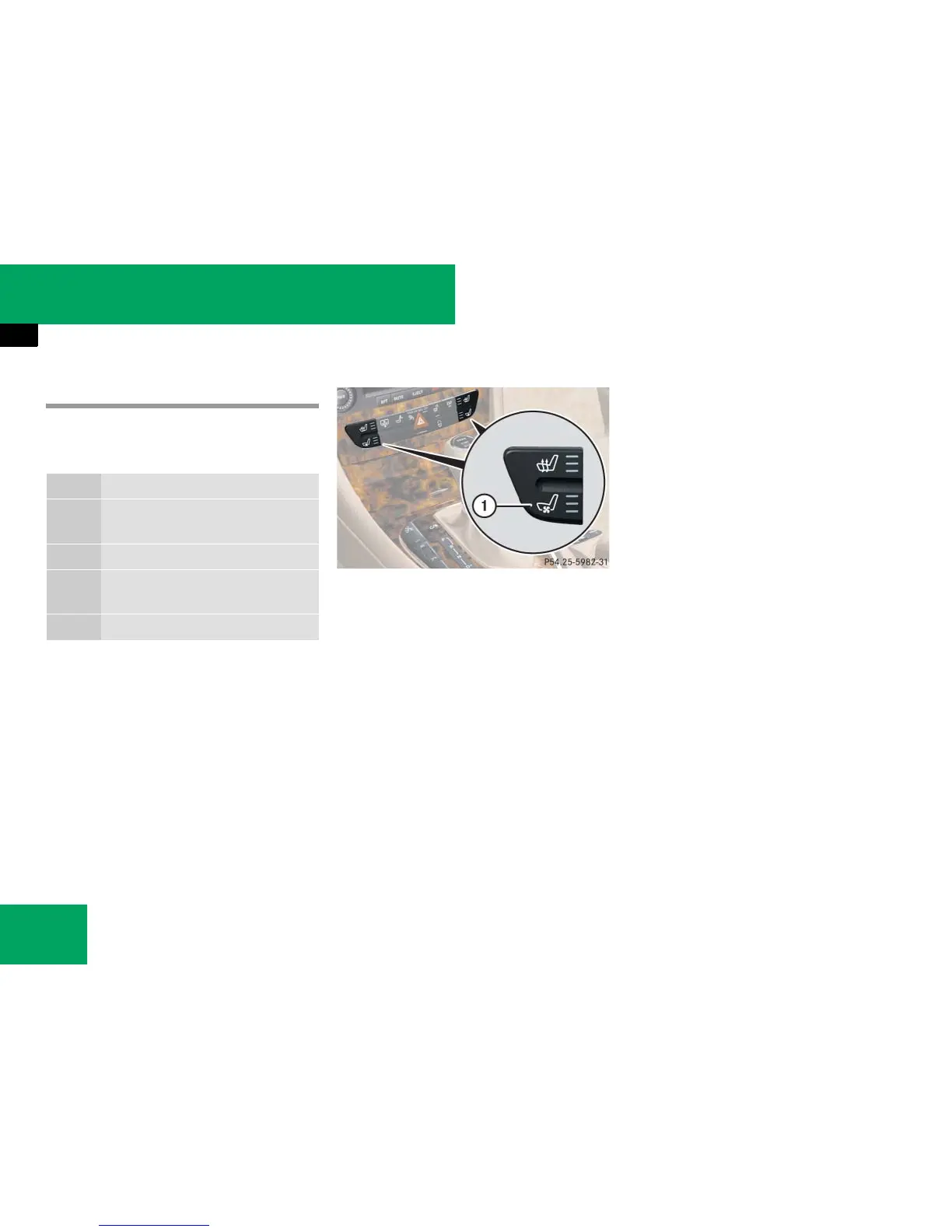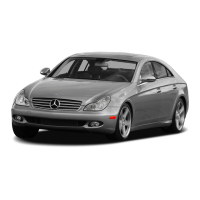122
Controls in detail
Seats
Seat ventilation*
The blue indicator lamps on the switch
show the ventilation level selected.
1 Seat ventilation switch
왘 Switch on the ignition (컄 page 38).
Switching seat ventilation on
왘 Press switch 1 repeatedly until the
desired ventilation level is set.
One or more blue indicator lamps on
the switch show the selected ventila-
tion level.
Switching seat ventilation off
왘 Press switch 1 repeatedly until all in-
dicator lamps go out.
Level
3 Three indicator lamps on
(highest level).
2 Two indicator lamps on.
1 One indicator lamp on
(lowest level).
off No indicator lamp on.
i
The seat ventilation for the driver’ seat can
be activated using summer opening feature
(
컄 page 208).
i
If one or more of the lamps on the seat ven-
tilation switch are flashing, there is insufficient
voltage available since too many electrical con-
sumers are turned on. The seat ventilation
switches off automatically.
The seat ventilation will switch back on again au-
tomatically as soon as sufficient voltage is avail-
able.