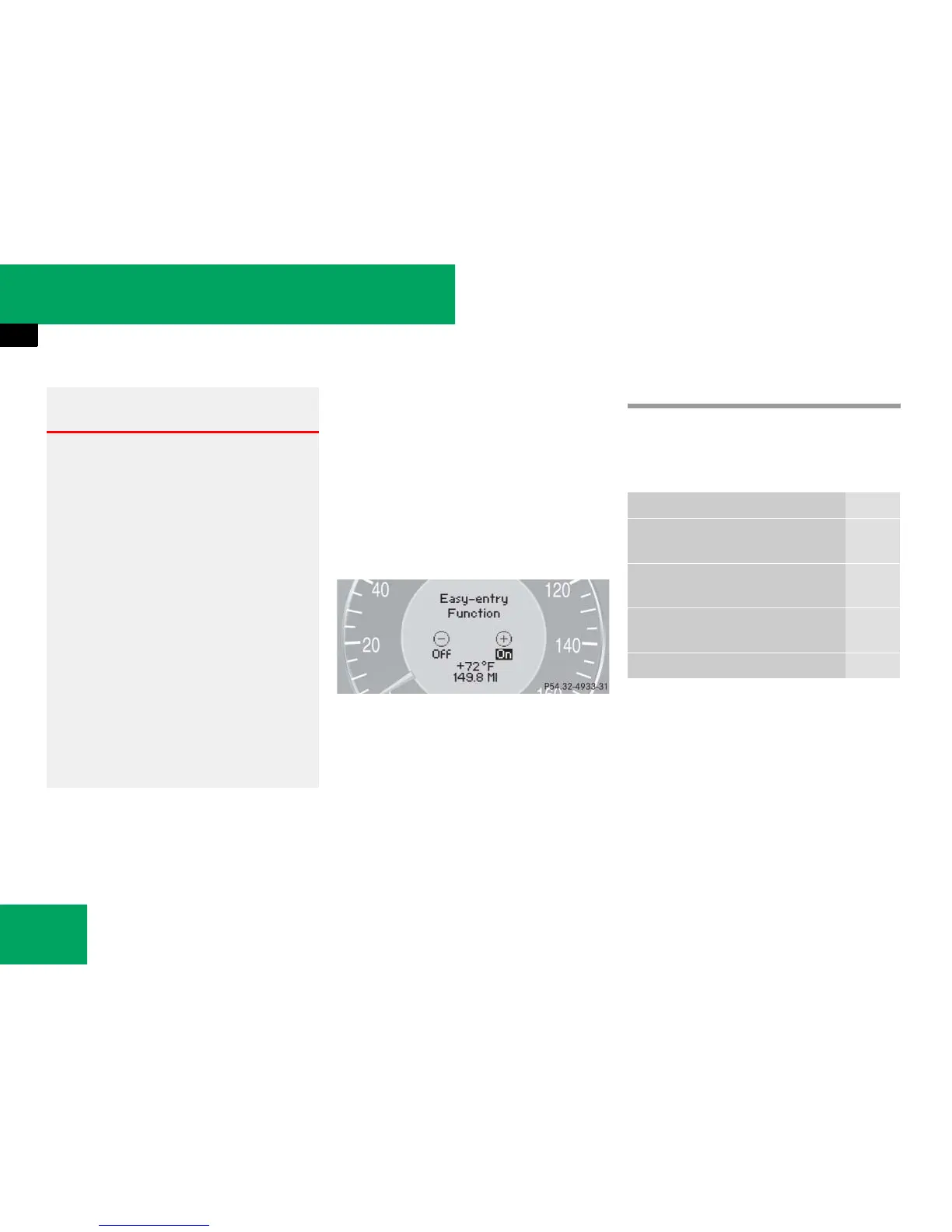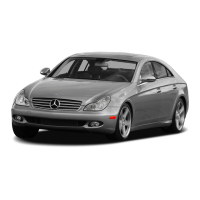164
Controls in detail
Control system
왘 Move the selection marker with the
æ or ç button to the
Convenience
submenu.
왘 Press button j or k repeatedly
until the message
Easy-entry Func-
tion
appears in the multifunction dis-
play.
The selection marker is on the current
setting.
왘 Press button æ or ç to switch
Easy-entry Function On
or
Off
.
Trip computer menu
Use the trip computer menu to call up sta-
tistical data on your vehicle. The following
information is available:
Warning! G
You must make sure no one can become
trapped or injured by the moving steering
wheel when the easy-entry/exit feature is
activated.
To stop steering wheel movement, do one of
the following:
앫 Move steering wheel adjustment stalk
(
컄 page 45).
앫 Press one of the memory position but-
tons or the memory button M
(
컄 page 124).
Do not leave children unattended in the ve-
hicle, or with access to an unlocked vehicle.
Children could open the driver’s door and
unintentionally activate the easy-entry/exit
feature, which could result in an accident
and/or serious personal injury.
Function Page
Fuel consumption statistics
since start
165
Fuel consumption statistics
since last reset
165
Resetting fuel consumption
statistics
165
Distance to empty 166
