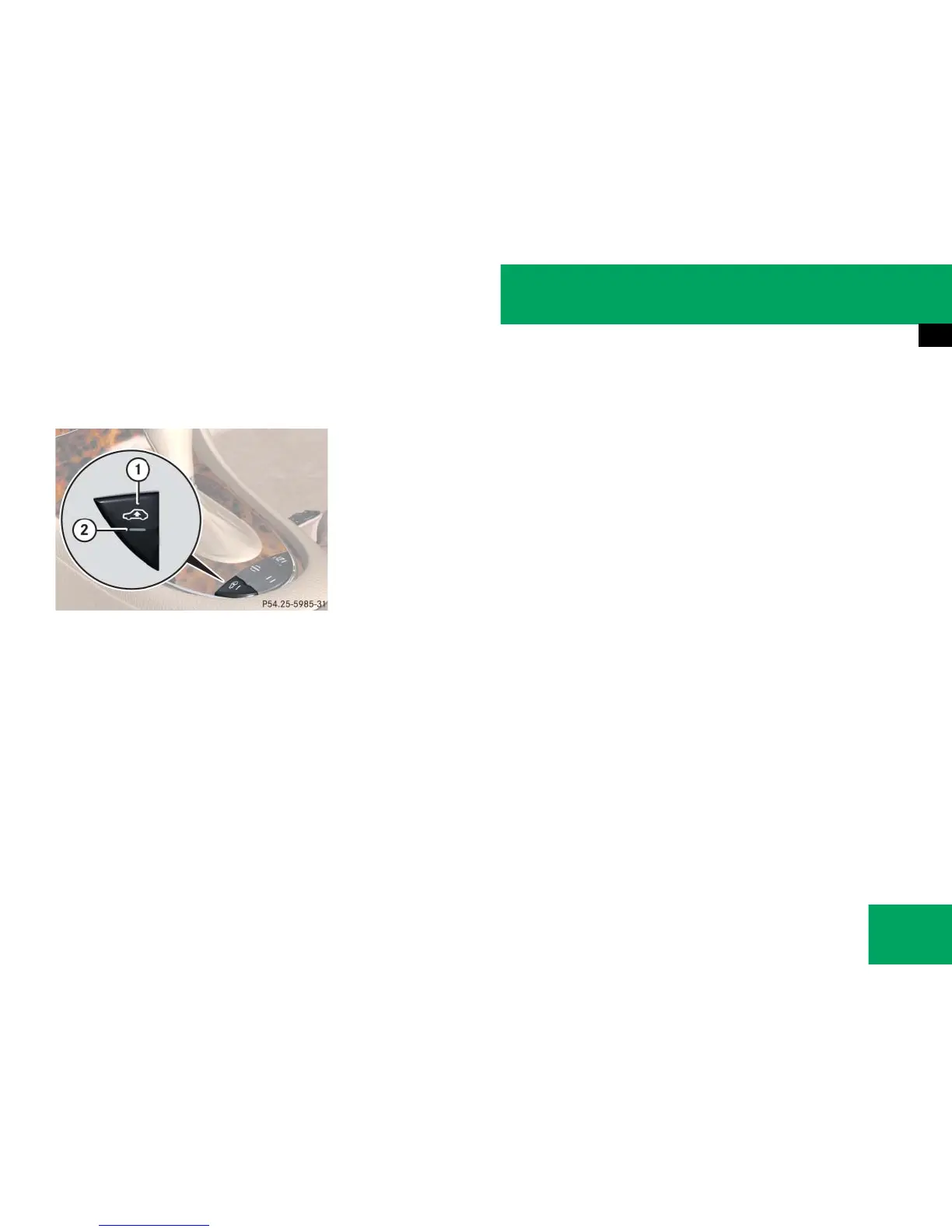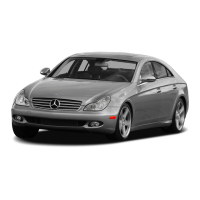233
Controls in detail
Driving systems
The button is located in the lower section
of the center console.
1 Vehicle level control button
2 Indicator lamp
왘 Start the engine (컄 page 51).
왘 Briefly press button 1 to change from
normal level to raised level. When vehi-
cle is at raised level, pressing the but-
ton will return the vehicle to normal
level.
When raised level is set, indicator
lamp 2 in the button comes on.
When normal level is set, indicator
lamp 2 in the button goes out.
i
At a speed of approximately above 75 mph
(120 km/h) or if the speed amounts to between
50 mph (80 km/h) and 75 mph (120 km/h) for
approximately 5 minutes, the setting raised is
canceled. Indicator lamp 2 in the button goes
out.
If you do not drive in this speed range, the raised
level remains stored even if the SmartKey is re-
moved from the starter switch.
