
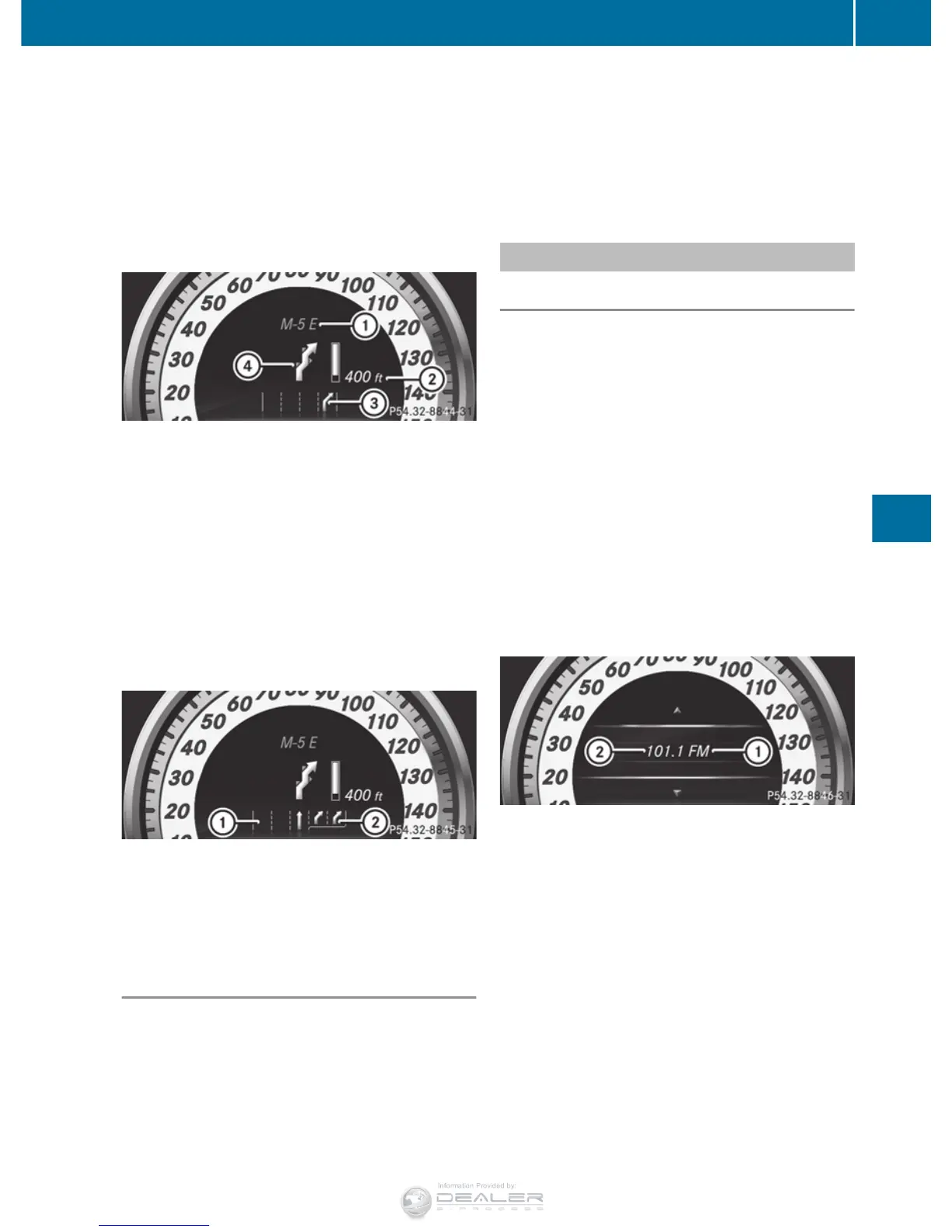 Loading...
Loading...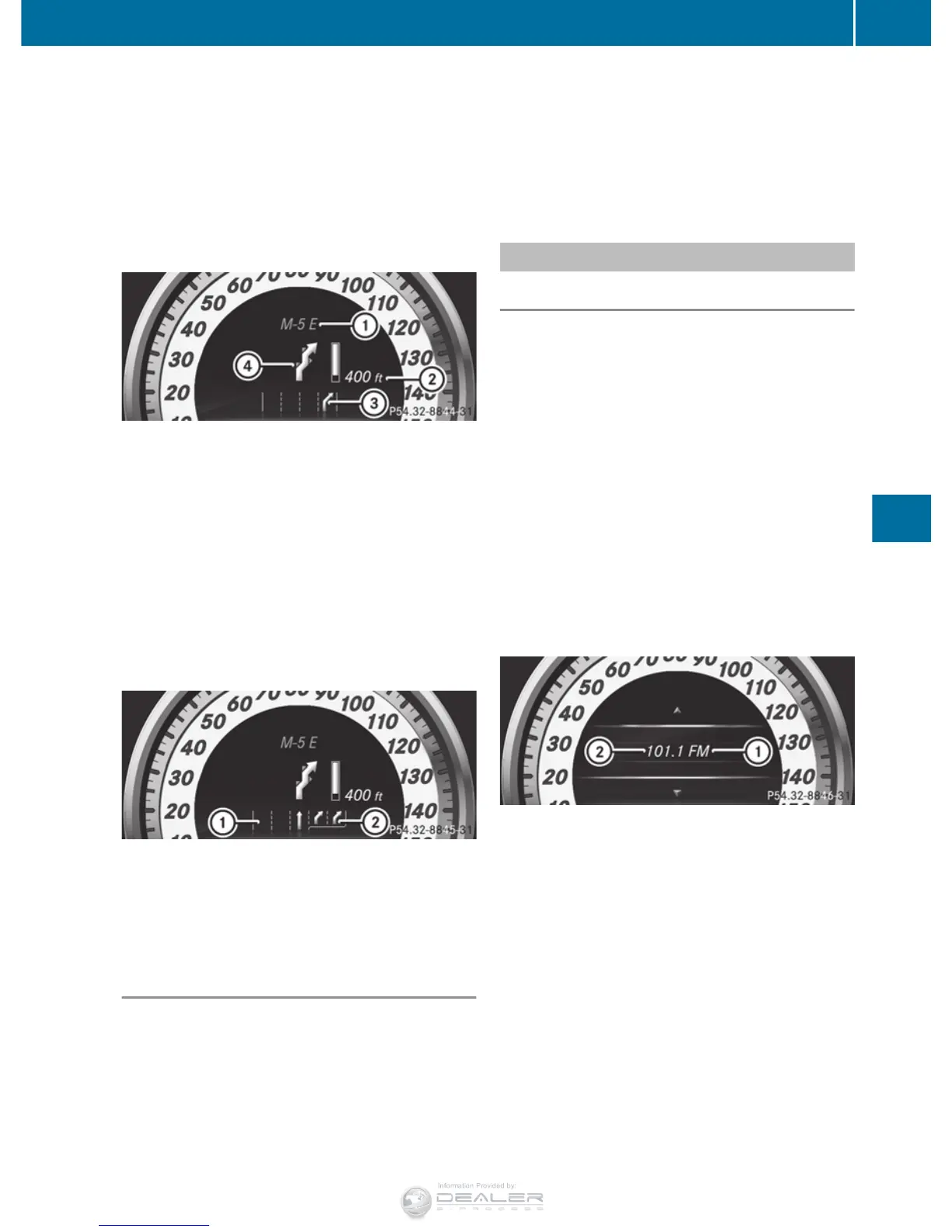
Do you have a question about the Mercedes-Benz 2012 C-Class and is the answer not in the manual?
| Brand | Mercedes-Benz |
|---|---|
| Model | 2012 C-Class |
| Category | Automobile |
| Language | English |
Details on gauges, displays, and controls within the driver's instrument cluster.
Information on vehicle restraint systems like seat belts, airbags, and child restraints.
Guidelines for safely securing infants and children using child restraint systems.
Guidelines for adjusting the seat, head restraint, and steering wheel for optimal driving.
Operation of headlights, fog lamps, daytime running lamps, and lighting abroad.
Activating, deactivating, and using climate control features like cooling and defrosting.
Essential information for safe and efficient vehicle operation.
Operation, shift ranges, drive programs, and kickdown for automatic transmission.
Safety notes, fuel grade, and procedures for refueling the vehicle.
Safety notes and procedures for parking the vehicle, including engaging the parking brake.
Details on Cruise Control, DISTRONIC PLUS, ESP, EBD, and other driving assistance systems.
Explanation of instrument cluster displays, coolant temperature, tachometer, and outside temp.
Information on various display messages, their causes, and solutions for safety systems.
Explanations of various warning and indicator lamps in the instrument cluster.
Instructions for opening the hood and safety notes related to engine components.
Information on service interval display, messages, and resetting.
Instructions for handling a flat tire, including preparing the vehicle and changing a wheel.
Step-by-step instructions and safety warnings for jump-starting the engine.
Warnings regarding tire condition, inflation, and replacement.
Procedures for checking and setting tire pressure, including warnings and the TPMS.











