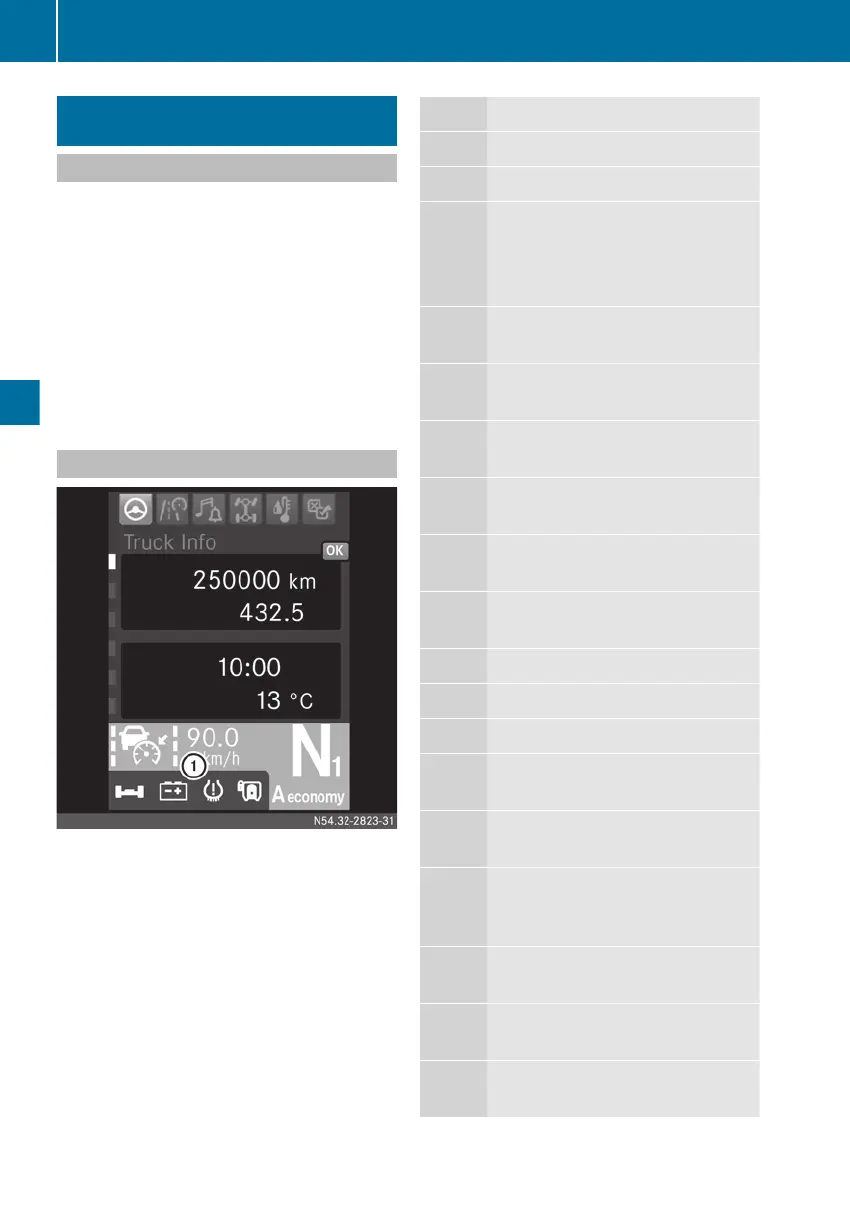Indicator lamps in the status area of
the display
Important safety notes
If
you ignore warning and indicator lamps, you
will not be able to recognise failures and mal-
functions in components or systems. Driv-
ing/braking characteristics may be affected
and the operating and road safety of your
vehicle may be limited. Have the affected sys-
tem checked and repaired at a qualified spe-
cialist workshop. Always observe the warning
and indicator lamps and follow the corre-
sponding measures.
Overview
Example: warning and indicator lamps in the on-
board computer
If there is a fault, warning or operating infor-
mation, a warning lamp or indicator lamp
lights up in status area : of the on-board
computer. The warning lamp/indicator lamp
lights up in a different colour, depending on
the priority of the fault, warning or the oper-
ating information. The warning lamp/indica-
tor lamp may also light up in addition to an
event window.
Warning and indicator lamps
6
Driver's airbag (Y page
54)
7
Seat belt warning (Y page
53)
·
An emissions-relevant malfunc-
tion in the BlueTec
®
exhaust gas
aftertreatment system or low
AdBlue
®
supply
(Y page 142)
5
Engine oil pressure too low, see
the corresponding event window
4
Engine oil level too low
(Y page
159)
,
Coolant level too low
(Y page
191)
#
Battery charge level, see the cor-
responding event window
ª
Power supply malfunction
(Y page
185)
¯
Maintenance due date, see the
corresponding event window
}
Leading axle (Y page
291)
¡
Trailing axle (Y page
291)
å
Starting-off aid (Y page 291)
Õ
Steerable trailing axle centred
(Y page
292)
{
Steerable trailing axle steering
angle disparity
(Y page 292)
D
(yel-
low)
Auxiliary steering (Y page
180) or
power steering (Y page 180)
D
(red)
Power steering (Y page
195)
¤
Sensor-monitored semitrailer
coupling
(Y page 310)
£
Sensor-monitored semitrailer
coupling
(Y page 310)
200
Indicator lamps in the status area of the display
On-board computer and displays
