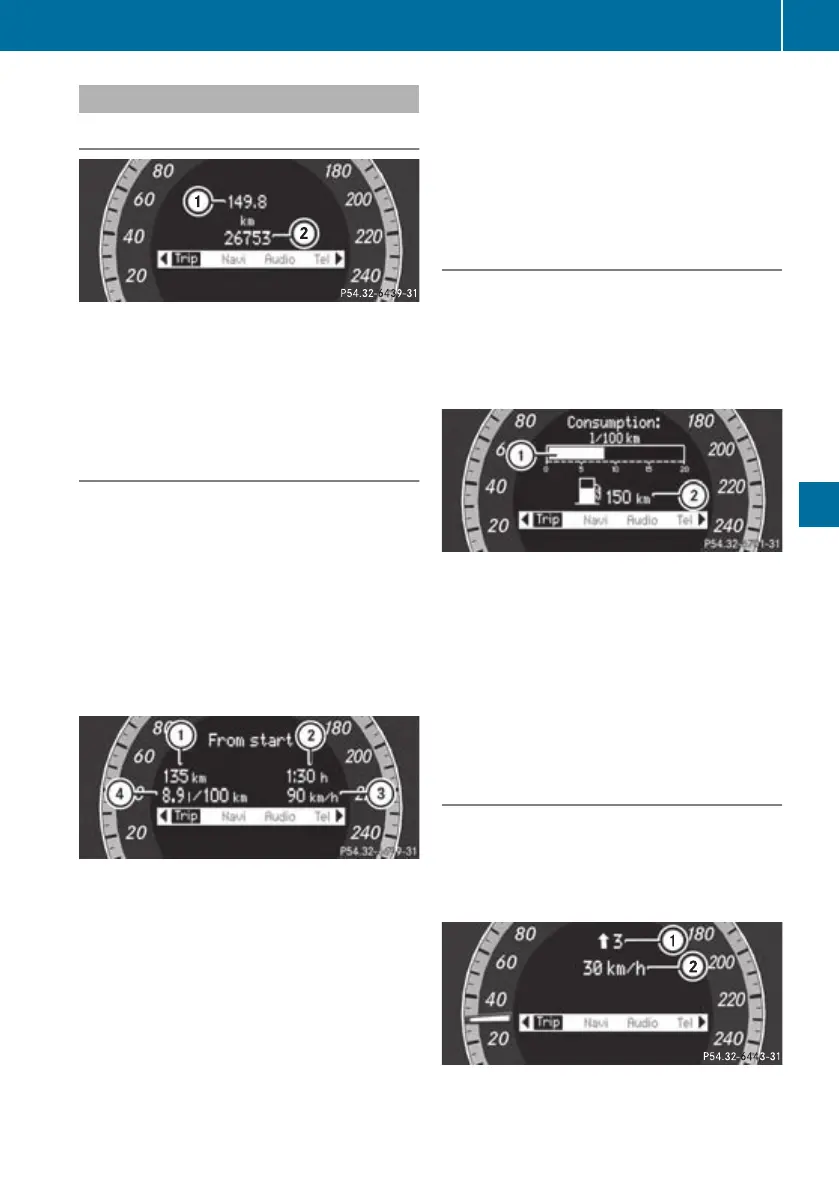Trip menu
Standard display
X
Press and holdthe % button on the
steering wheeluntilthe Trip menuwith
totaldistance recorder : and trip
meter ; is shown.
Trip computer "Fromstart" or "From
reset"
The valuesinthe From start submenu are
calculatedfromthe startofajourney whilst
the values in the Fromreset submenu are
calculated fromthe last timethe submenu
was reset.
X
Press = or ; on the steering wheel
to selectthe Trip menu.
X
Press 9 or : to select From start
or From reset.
Tripcomputer "After start" (example)
:
Distance
;
Time
=
Average speed
?
Average fuelconsumption
The From start trip computer is reset auto-
matically when
R
the ignition has been switched off for more
than 4hours.
R
999hourshave been exceeded.
R
9999kilometres have been exceeded.
The From reset trip computer is reset if the
trip exceeds 9999hoursor99,999 kilome-
tres.
Youcan select km or miles as the unit of
measurement for distance (Y page 204).
Displaying the range and current fuel
consumption
X
Press = or ; on the steering wheel
to select the Trip menu.
X
Press the 9 or : button to select
current fuel consumption and approximate
range.
:
Current fuel consumption
;
Approximate range
Approximate range ; is calculated accord-
ing to current driving style and the amount of
fuel in the tank.Ifthere is only asmall amount
of fuelleft in the fuel tank,the display shows
avehicle being refuelled C instead of
range ;.
Digital speedometer
X
Press = or ; on the steeringwheel
to selectthe Trip menu.
X
Press 9 or : to selectthe digital
speedometer.
:
Shiftrecommendation
;
Digitalspeedometer
Menus and submenus
197
On-board computer and displays
BA 207ECE ÄJ 2010/1a;1;2,en-GB
mkalafa Version: 3.0.2.11
2010-01-26T13:03:22+01:00 -Seite 197
Z
