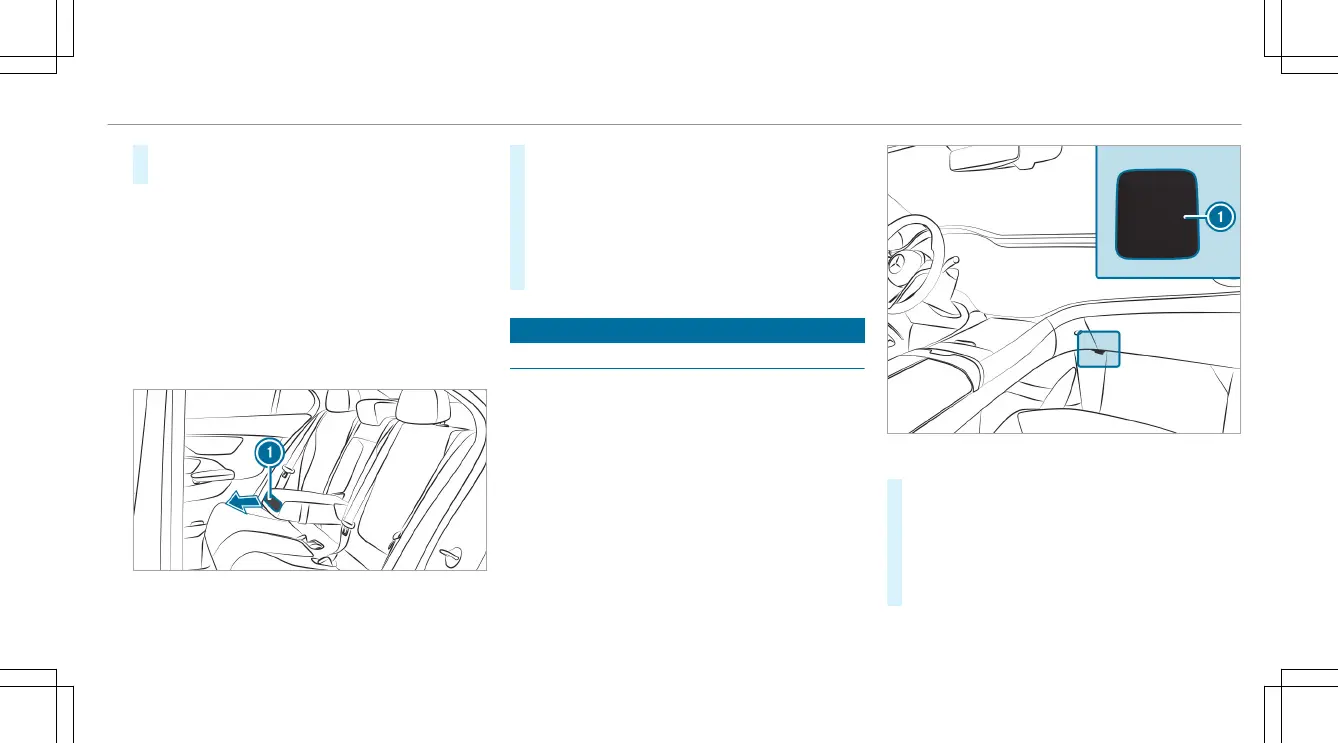#
Press cover trim 1 a second time.
The mobile phone holder will be closed.
%
The mobile phone holder is designed for two
mobile phones or one tablet. The devices can
also be charged in the holder by inserting the
charging cable into the devices through the
opening on the underside of the holder.
%
Observe the notes on loading the vehicle
(/ page 119).
Opening or closing the cup holders in the rear
armrest
#
To open: press cover trim 1 twice.
The cup holder will open in the direction of the
arrow.
#
Place a container in or remove a container
from the cup holder.
#
To close: slide the cup holder back into the
rear armrest.
Sockets
Using the 12 V socket
Requirements:
R
Only connect devices up to a maximum of
180 W (15 A).
Depending on the vehicle equipment, the vehicle
has 12 V sockets in the front passenger footwell
and in the cargo compartment.
Example: 12 V socket in the front passenger footwell
#
Fold up socket cap 1.
#
Insert the plug of the device.
#
Make sure that no cables are running through
or secured in the air bag deployment area
when using the socket. Also observe the notes
on air bag protection (/ page 50).
Seats and stowing
131
