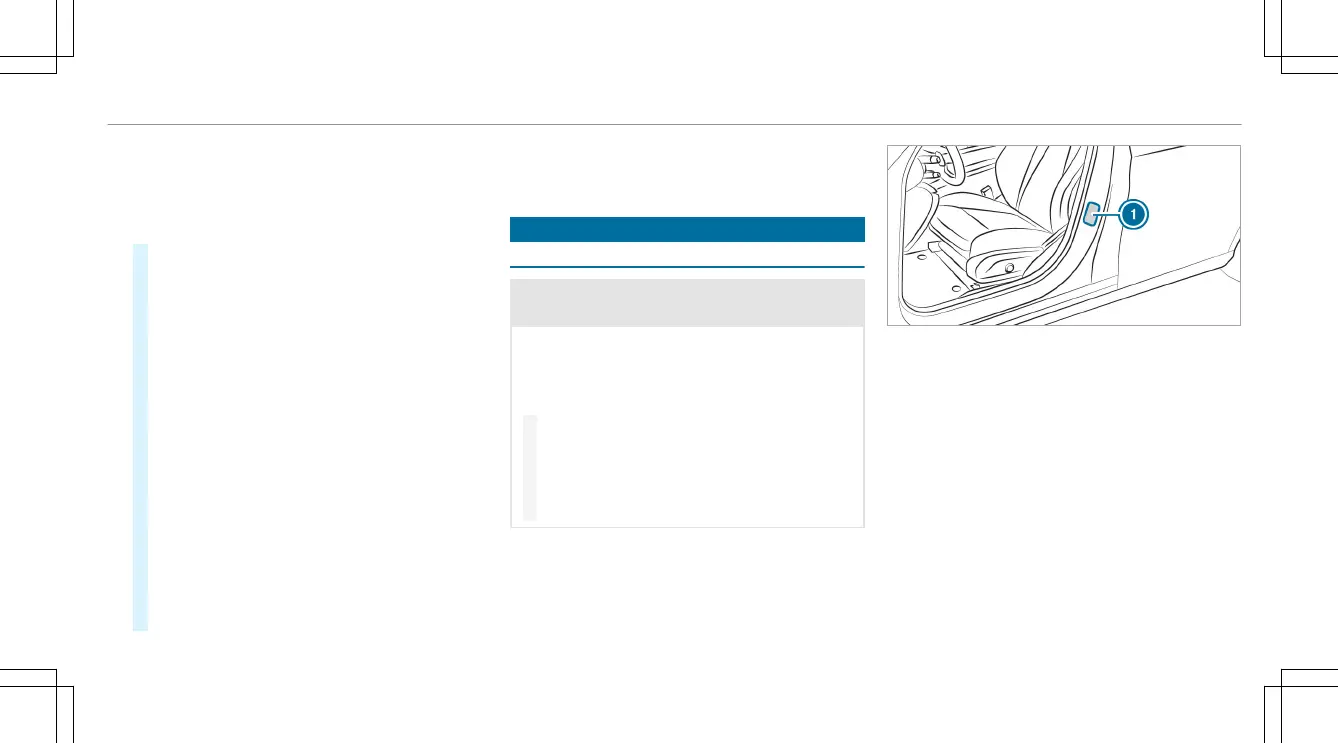R
The wheels or tires have been changed or
newly installed.
Driver's display:
4
©
5
Service
#
Select Tire Pressure and conrm with a.
#
Swipe downwards on Touch Control on the
steering wheel.
The Use current pressures as new reference
values? message is shown in the driver's dis-
play.
#
Select Yes and conrm the restart with a.
The Tire Pressure Monitor Restarted message
is shown in the driver's display.
Current warning messages are deleted and
the yellow h warning lamp goes out.
Aer you have been driving for a few minutes,
the system checks whether the current tire
pressure values are within the specied range.
The current tire pressure values are then
accepted as reference values and monitored.
If the tire pressure levels are not within the
specied range, the Please Correct Tire Pres-
sure message appears.
Note also the following related topic:
R
Notes on tire pressure (/ page 372)
Loading the vehicle
Notes on Tire and Loading Information placard
&
WARNING Risk of accident from overloa-
ded tires
Overloaded tires may overheat and burst as a
consequence. Overloaded tires can also
impair the steering and handling characteris-
tics and lead to brake failure.
#
Observe the load rating of the tires.
#
The load rating must be at least half the
permissible axle load of the vehicle.
#
Never overload the tires by exceeding
the maximum load.
The Tire and Loading Information placard is on the
B-pillar on the driver's side of the vehicle.
1
Tire and Loading Information placard
Wheels and tires
377
