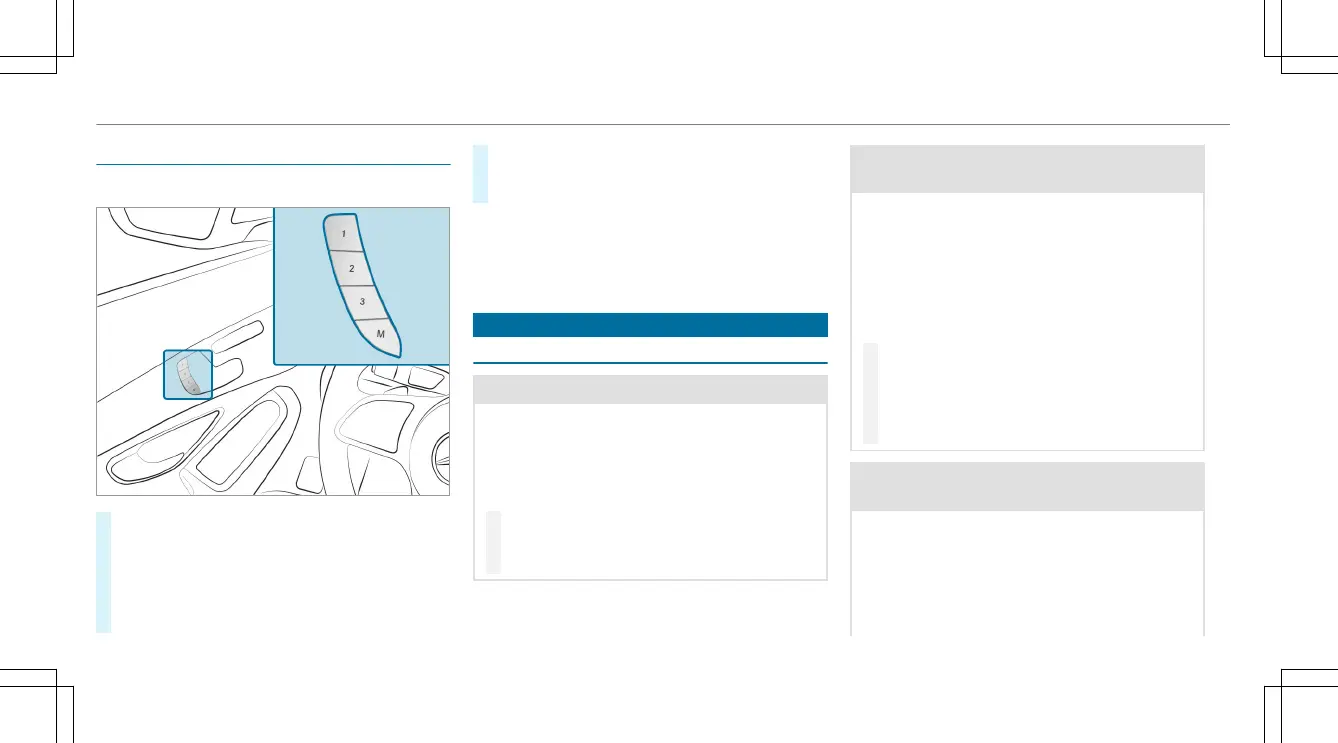Operating the memory function
Storing
#
Set the desired position for all systems.
#
Briefly press memory button V and then
press preset position 4, T or U
within three seconds.
An acoustic signal sounds. The settings are
stored.
#
To call up: press and hold preset position
button 4, T or U until all the sys‐
tems are in the stored position.
%
When you release the preset position button,
steering wheel, the seat and mirror setting
functions stop immediately. The Head-up
Display continues to be adjusted.
Stowage areas
Notes on loading the vehicle
&
DANGER Risk of exhaust gas poisoning
Combustion engines emit poisonous exhaust
gases such as carbon monoxide. Exhaust
gases can enter the vehicle interior if the tail‐
gate is open when the engine is running,
especially if the vehicle is in motion.
#
Always switch off the engine before
opening the tailgate.
#
Never drive with the tailgate open.
&
WARNING Risk of injury from unsecured
items in the vehicle
If objects, luggage or loads are not secured
or not secured sufficiently, they could slip,
tip over or be thrown around and thereby hit
vehicle occupants.
There is a risk of injury, particularly in the
event of sudden braking or a sudden change
in direction.
#
Always stow objects in such a way that
they cannot be thrown around.
#
Before the journey, secure objects, lug‐
gage or loads against slipping or tipping
over.
&
WARNING Risk of injury due to objects
being stowed incorrectly
If objects in the vehicle interior are stowed
incorrectly, they can slide or be thrown
around and hit vehicle occupants. In addi‐
tion, cup holders, open storage spaces and
mobile phone receptacles cannot always
retain all objects within.
102
Seats and stowing
