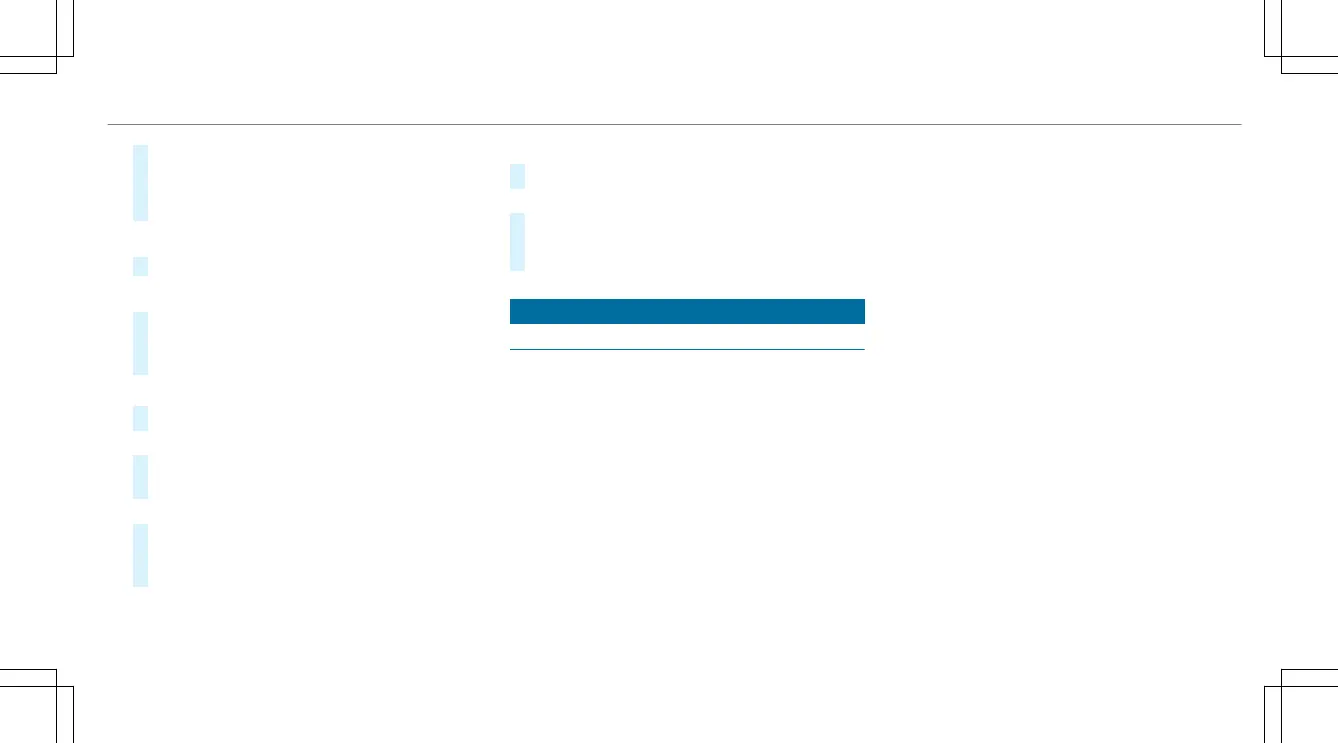#
Select Artists or Song in the dialog window.
The alert is set for the current artist or track.
If a match is found, a prompt appears asking
whether you wish to change to the station.
Activating sports information
#
Activate Activate Sports Alerts O.
Setting a sport alert
#
Select Add Alert.
#
Select the team name or league in the dialog
window.
Deleting individual sports and music alerts
#
Select Manage Music Alerts.
or
#
Select Manage Sports Alerts.
#
Select an artist or track.
or
#
Select a team.
#
Select Delete Selected Entries.
All highlighted alerts are deleted.
Deleting all sports and music alerts
#
Select Manage Music Alerts.
or
#
Select Manage Sports Alerts.
#
Select Delete All Entries.
All alerts are deleted.
Sound settings
Overview of functions in the sound menu
The setting options and functions available
depend on the sound system installed. You can
find out which sound system is installed in your
vehicle in the Digital Operator's Manual.
Standard sound system and Advanced sound
system
The following functions are available:
R
Equalizer:
-
Treble, mid-range and bass
R
Balance and fader
R
Volume:
-
Automatic adjustment
Burmester
®
surround sound system and
Burmester
®
high-end 3D surround sound
system
The following functions are available:
R
Equalizer:
-
Treble, mid-range and bass
R
Balance and fader
R
Sound focus
R
VIP seat (Burmester
®
high-end 3D surround
sound system only)
R
Sound profiles
R
Volume:
-
Automatic adjustment
MBUX multimedia system
279
