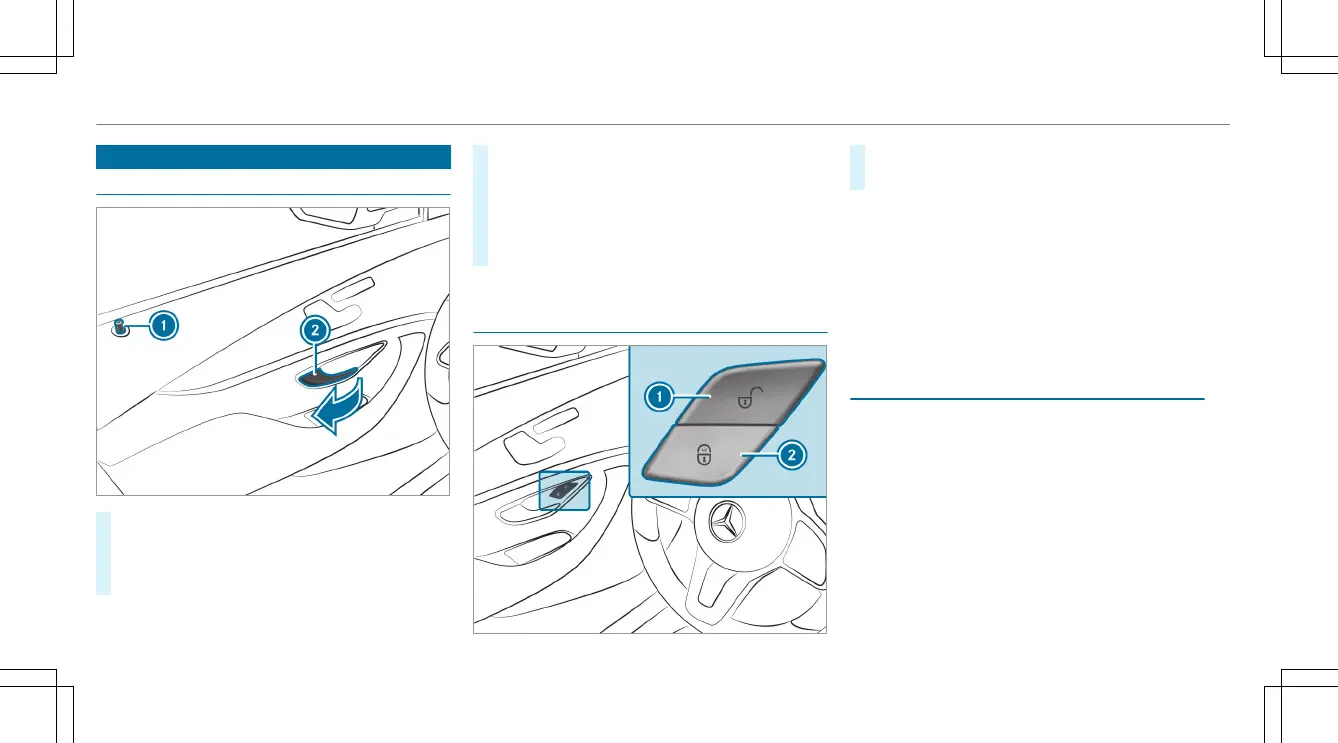Doors
Unlocking/opening the doors from the inside
#
To unlock and open a front door: pull door
handle 2.
Locking pin 1 pops up when the door is
unlocked.
#
To unlock a rear door: pull the rear door
handle.
The locking pin pops up when the rear door
is unlocked.
#
To open a rear door: pull the rear door han‐
dle again.
Centrally locking and unlocking the vehicle
from the inside
#
To unlock: press button 1.
#
To lock: press button 2.
This does not lock or unlock the fuel filler flap.
The vehicle is not unlocked:
R
If you have locked the vehicle using the
SmartKey.
R
If you have locked the vehicle using KEY‐
LESS-GO.
Locking/unlocking the vehicle with KEY‐
LESS-GO
Requirements:
R
The SmartKey is outside the vehicle.
R
The distance between the SmartKey and the
vehicle does not exceed 3 ft (1 m).
R
The driver's door and the door at which the
door handle is used are closed.
70
Opening and closing
