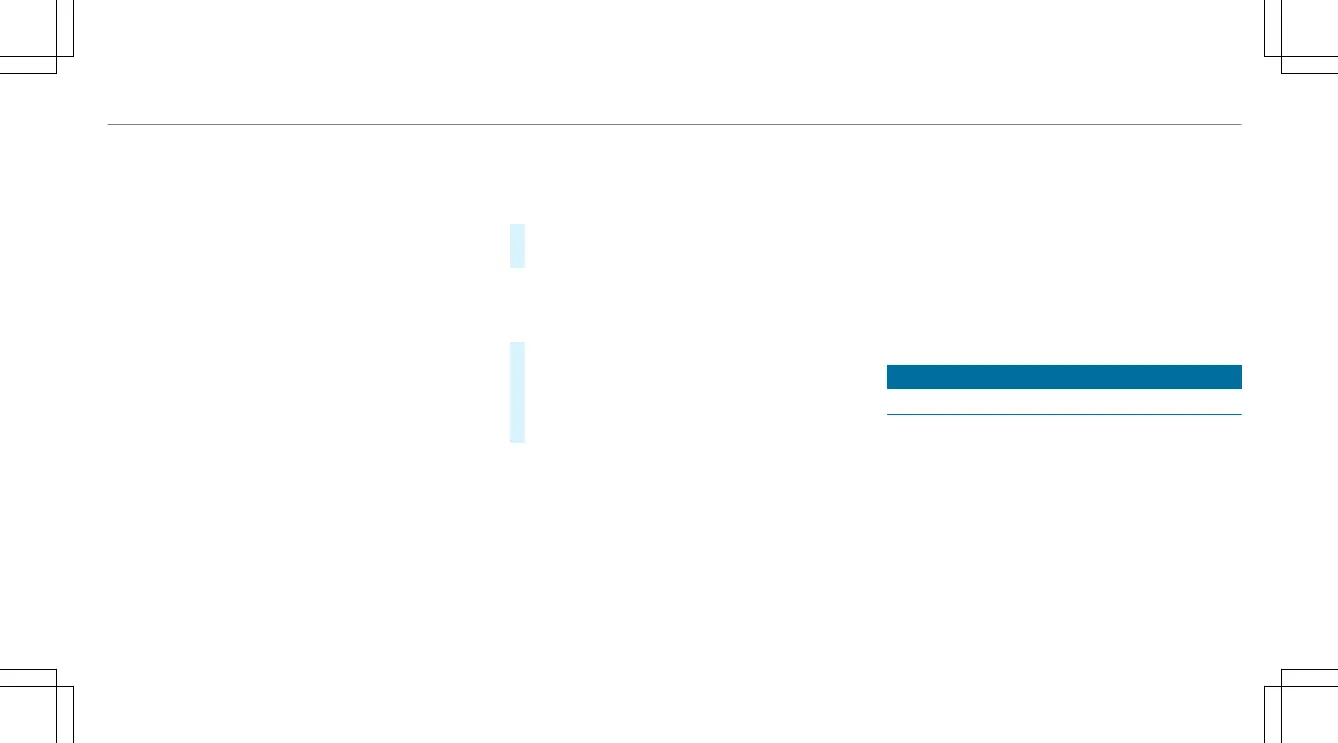R
Two mobile phones are connected with the
multimedia system via Bluetooth
®
(two
phone mode).
-
You can use all the functions of the multi‐
media system with the mobile phone in
the foreground.
-
You can receive incoming calls and mes‐
sages with the mobile phone in the back‐
ground.
You can interchange the mobile phone in
the foreground and background.
Connecting a mobile phone
Requirements:
R
Bluetooth
®
is activated on the mobile phone
(see the manufacturer's operating instruc‐
tions).
R
Bluetooth
®
is activated on the multimedia
system.
Multimedia system:
4
©
5
Phone
Searching for a mobile phone
#
Select í.
#
Select Connect New Device.
Connecting a mobile phone
Authorization follows using secure simple pair‐
ing.
#
Select a mobile phone.
A code is displayed in the multimedia system
and on the mobile phone.
#
If both codes match, confirm the code on the
mobile phone.
Functions in the telephony menu
In the telephony menu you have the following
functions, for example:
R
Making calls, e.g.:
-
R Accept a call
-
k End Call
-
i Create Confer. Call
-
Accepting or rejecting a waiting call
R
Managing contacts, e.g.:
-
Downloading mobile phone contacts
-
Managing the format of a contact's name
-
Saving a contact as a favorite
R
Receiving and sending messages, e.g.:
-
Using the read-aloud function
-
Dictating a new message
Mercedes me and apps
Mercedes me connect
Information on Mercedes me connect
Mercedes me connect consists of multiple serv‐
ices.
You can use the following services via the multi‐
media system and the overhead control panel,
for example:
R
Accident and Breakdown Management (me
button or situation-dependent display in the
multimedia system)
MBUX multimedia system
261
