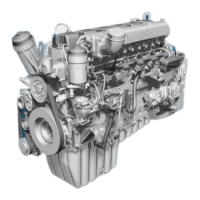Engine with one button
X
To start the engine: press
start/stop but-
ton :.
The engine starts and runs at engine idling
speed.
X
To start the engine and increase the
engine speed: press and hold start/stop
button :.
The engine
starts and runs at engine idling
speed. After about three seconds, the
engine speed increases.
X
Hold down start/stop button : until the
desired engine speed is reached.
After releasing start/stop button :, the
engine
continues
to run at the currently set
speed. The engine speed can be increased
up to the limiting speed.
X
To stop the engine: press start/stop but-
ton : again.
The engine switches off.
Engine with two buttons
X
To start the engine: press start but-
ton ;.
The engine
starts and runs at engine idling
speed.
X
To increase the engine speed: while the
engine is running, press start button ;
again and hold it down until the desired
engine speed is reached.
After releasing start button ;, the engine
continues
to
run at the currently set speed.
The engine speed can be increased up to
the limiting speed.
X
To stop the engine: while the engine is
running, press stop button :.
The engine switches off.
X
To turn the engine over without starting
it: press and hold start button ; and stop
button : at the same time.
The engine turns over without starting.
X
Release start button ; and stop but-
ton :.
The engine remains at a standstill.
Operational monitoring
Charge current
The charge current indicator lamp must go
out after the engine has started.
Example: charge current indicator lamp
If the #
indicator lamp does not go out, or
if it lights up while the engine is running,
switch off the engine and check the poly-V-
belt.
Operation
37
Driving mode/working mode
Z
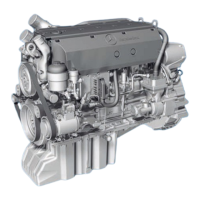
