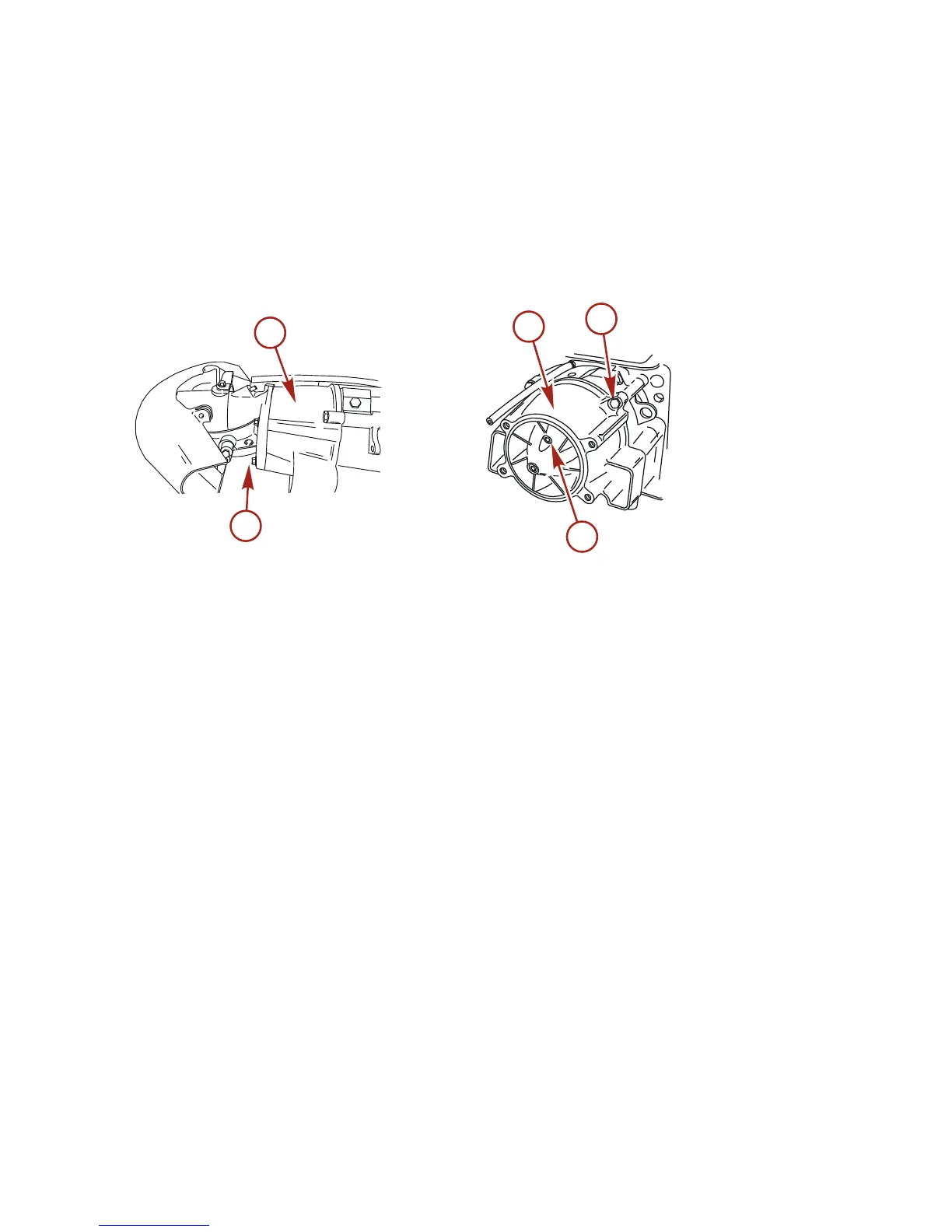Stator Assembly Lubricant
DRAINING LUBRICANT
NOTE: When draining stator lubricant, check for water in the lubricant. It may
have settled to the bottom and will drain before the lubricant, or it may have
mixed with the lubricant giving it a milky color. In either case, have the stator
checked by your authorized Mercury Marine dealer. Water in the lubricant can
cause premature bearing failure or, in freezing weather, damage to the stator.
a - Screws securing nozzle assembly (4)
b - Nozzle assembly
c - Stator assembly
d - Screws securing stator assembly (4)
e - Fill hole and plug
1. Disconnect the shift and steering cables from the reverse gate and
rudder. Be careful not to change adjustments.
2. Remove the four screws securing the nozzle assembly to the stator.
3. Remove the nozzle.
4. Remove the four screws securing the stator assembly to the drive housing
and the two screws to the ride plate.
5. Remove the stator.
6. Remove the plug from the fill hole at the rear of the stator.
7. Tip the stator forward to drain the lubricant initially.
8. Tip the stator to drain the remaining lubricant out the fill hole.
9. Install the stator onto the pump. Be careful when sliding the shaft past the
seals to prevent damage to the seals. Apply Loctite 242 Threadlocker to
the four stator bolts and the two ride plate screws. Tighten the screws to
the specified torque.
