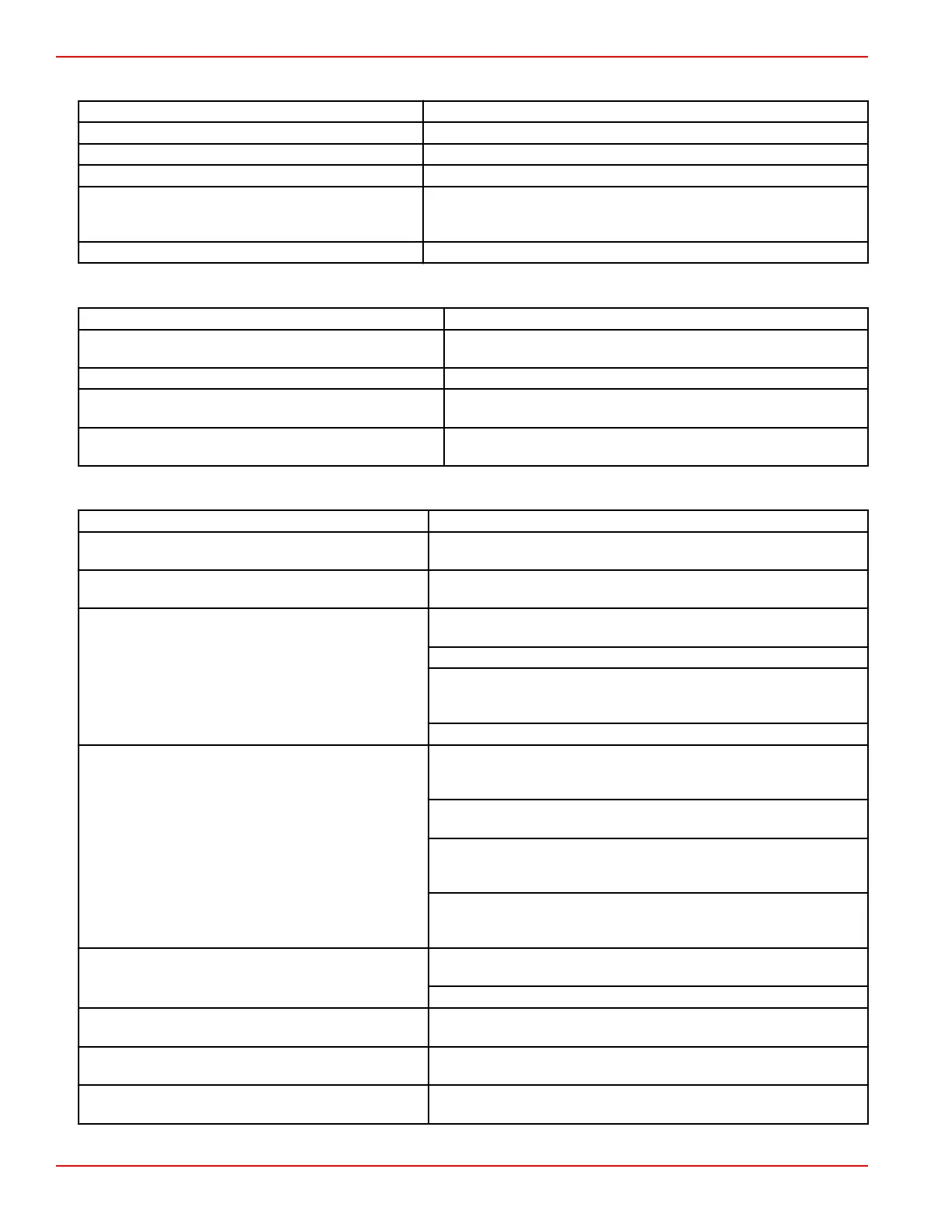Battery Will Not Recharge
Possible Cause Remedy
Excessive current draw from battery. Turn off nonessential accessories.
Alternator drive belt loose or in poor condition. Replace and/or adjust.
Unacceptable battery condition. Test battery, replace if necessary.
Loose or dirty electrical connections or damaged
wiring.
Check all associated electrical connections and wires (especially
battery cables). Clean and tighten faulty connections. Repair or
replace damaged wiring.
Faulty alternator. Test alternator output, replace if necessary.
Remote Control Is Difficult to Move, Has Excessive Play, or Makes Unusual Sounds
Possible Cause
Remedy
Insufficient lubrication on shift and throttle linkage
fasteners.
Lubricate.
Obstruction in shift or throttle linkages. Remove obstruction.
Loose or missing shift and throttle linkages.
Check all linkages. If any are loose or missing, see authorized
Mercury MerCruiser dealer immediately.
Shift or throttle cable kinked.
Straighten cable or have authorized Mercury MerCruiser dealer
replace cable if damaged beyond repair.
Electronic Remote Controls
Symptom
Remedy
The ERC lever is too hard or too easy to move out of
the neutral detent.
Adjust the detent tension.
The ERC lever has too much or too little resistance
through its range of motion.
Adjust the handle tension screw.
The ERC lever increases engine RPM, but the engines
do not engage gears and the boat does not move.
Check the throttle‑only button on the DTS trackpad. If the light is on,
put the ERC levers in neutral and push the button to disengage.
Turn off all engine key switches. Then turn them back on.
Check your Mercury‑approved multifunction display (MFD) for fault
codes or popup warnings. Expand the fault code text to see if a
course of action is required.
Contact your authorized Mercury Marine dealer.
The ERC lever controls the engines, but they do not
reach wide‑open throttle.
If the engine reaches only 50% of available power, check the dock
button on the DTS trackpad. If the light is on, put the handles in
neutral and push the button to disengage.
Check your Mercury‑approved MFD to see if cruise control is
enabled. Disable cruise control.
Check for damage to the propeller, and change the propeller if
damage is found. Contact your authorized Mercury Marine dealer for
service on the damaged propeller.
Check your Mercury‑approved MFD for Guardian fault codes that
indicate reduced engine power. If found, contact your authorized
Mercury Marine dealer.
The ERC lever controls the engine, but does not
respond in a linear manner.
Check the troll button on the DTS trackpad. If the light is on, put the
handles in neutral and push the troll button to disengage.
Ensure that dock mode or cruise control are not engaged.
When one ERC lever is moved, all engines respond.
Check the single‑lever button on the DTS trackpad. If the light is on,
put the handles in neutral and push 1 LEVER to disengage.
The ERC control, joystick, and steering wheel do not
function.
Press TRANSFER on the DTS trackpad to restore helm control.
(Multiple helm boats only.)
The boat moves forward, but will not move backwards
quickly.
Trim the drives down.
Section 6 - Troubleshooting
Page 102 90-8M0128973 eng MAY 2017