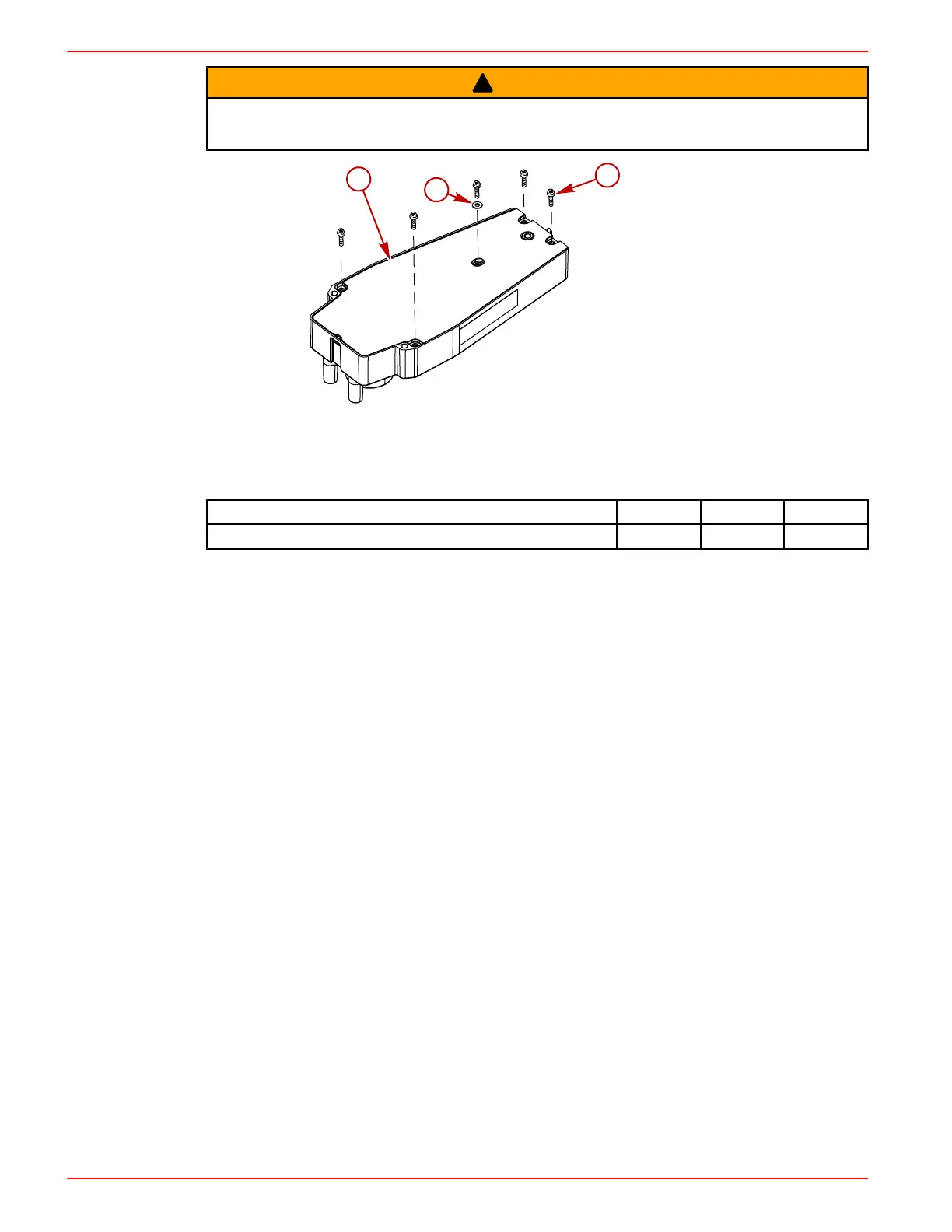4000 MPC GEN 2 PISTOL GRIP REMOTE CONTROL INSTALLATION/OPERATION INSTRUCTIONS
Page 12 / 23 90-899782001 APRIL 2008
!
WARNING
Improper installation can result in sudden, unexpected loss of throttle and shift control,
resulting in serious injury or death. Install all control components properly.
a - Back plate
b - Washer
c - Screw (5)
Description Nm lb. in. lb. ft.
Back plate screws (5) .57 5
Pistol Grip Remote Control with Finger Tip Lock Release Installation
NOTE: The control handle friction is preset at the factory. To increase or decrease the
control handle friction, the adjustment must be made prior to the installation of the remote
control module onto the bezel. When adjusting the control handle friction, the control
cables must be installed, and the control handle temporarily installed onto the control
module to get a true feel for the amount of control handle friction.
1. Route the trim switch leads from the control handle assembly through the bezel cover
and bezel opening.
