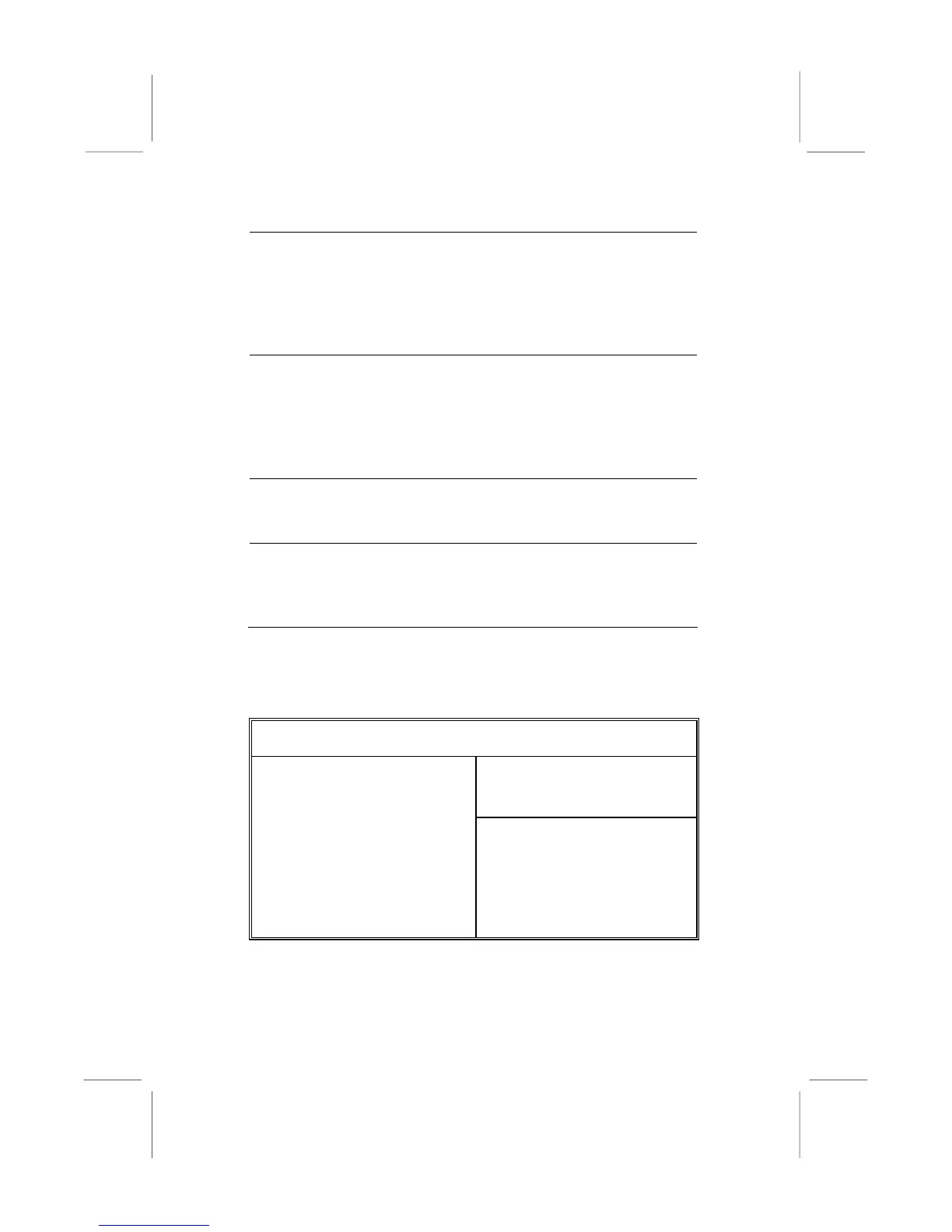25
SDRAM CAS#
Latency
This item determines the operation of
SDRAM memory CAS (column address
strobe). It is recommended that you leave
this item at the default value. The 2T
setting requires faster memory that
specifically supports this mode.
SDRAM Bank
Interleave
Enable this item to increase SDRAM
memory speed. When enabled, separate
memory banks are set for odd and even
addresses, and upcoming byte of
memory is accessible while refreshing
the current byte.
Auto detect
DIMM/PCI Clk
When this item is enabled, BIOS will
disable the clock signal of free
DIMM/PCI slots.
Spread Spectrum
If you enable spread spectrum, it can
significantly reduce the EMI(Electro-
Magnetic Interference) generated by the
system.
Power Management Setup Page
This page sets some of the parameters for system power
management operation.
AMIBIOS SETUP – POWER MANAGEMENT SETUP
(C) 2000 American Megatrends, Inc. All Rights Reserved
ACPI Aware O/S Yes
Power Management Enabled
Suspend Time out Disabled
Resume On RTC Alarm Disabled
RTC Alarm Date 15
RTC Alarm Hour 12
RTC Alarm Minute 30
RTC Alarm Second 30
LAN/Ring Power On Disabled
Keyboard Power On Disabled
Wake-Up Key Any Key
Wake-Up Password N/A
ESC : Quit ↑↓←→ : Select Item
F1 : Help PU/PD/+/- : Modify
F5 : Old Values (Shift)F2 : Color
F6 : Load Optimal Values
F7 : Load Best Performance Values
