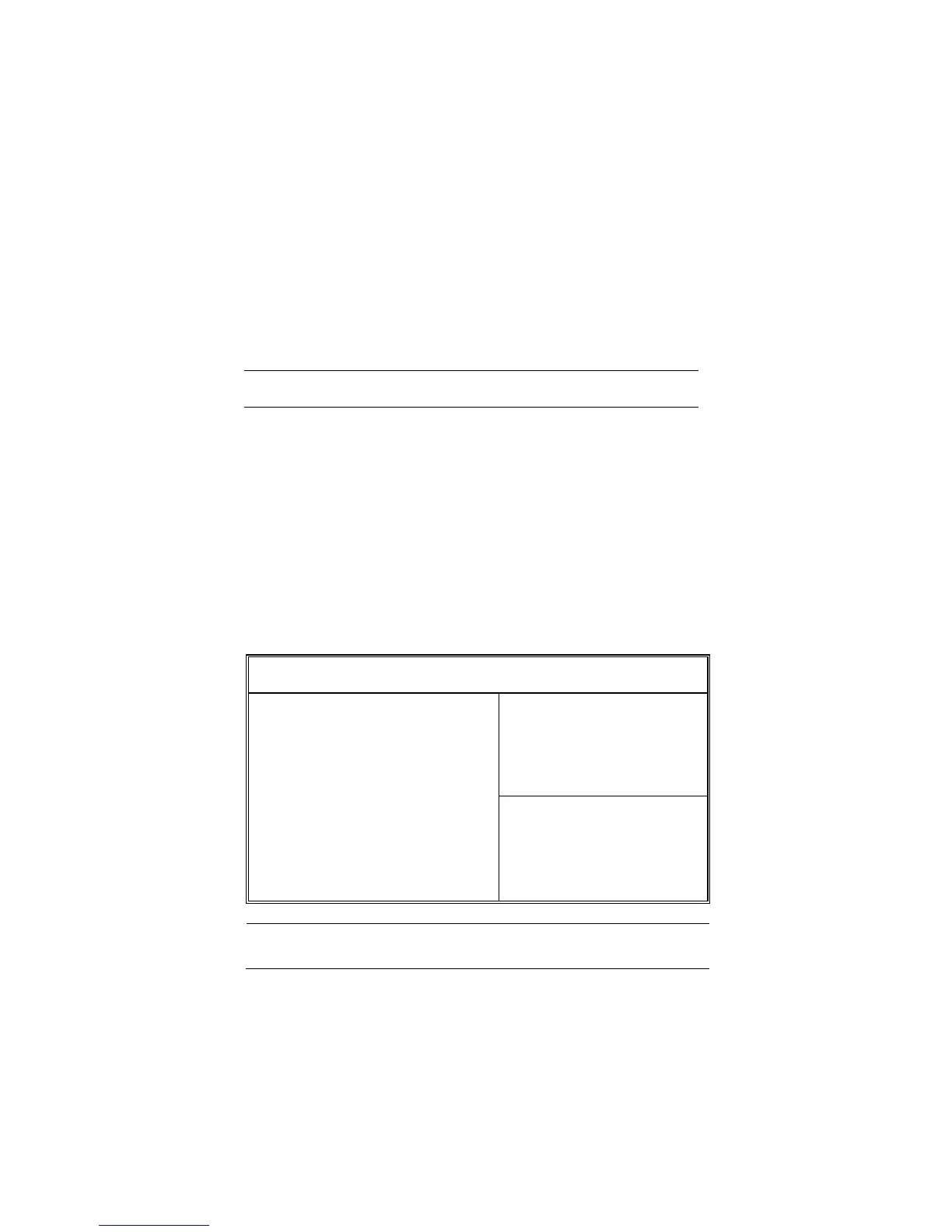28
Load Optimal Settings
If you select this item and press Enter a dialog box appears. If you
press Y, and then Enter, the Setup Utility loads a set of fail-safe
default values. These default values are not very demanding and
they should allow your system to function with most kinds of
hardware and memory chips.
Note: It is highly recommended that users enter this option to load
optimal values for accessing the best performance.
Load Best Performance Settings
If you select this item and press Enter a dialog box appears. If you
press Y, and then Enter, the Setup Utility loads a set of best-
performance default values. These default values are quite
demanding and your system might not function properly if you are
using slower memory chips or other low-performance components.
Features Setup Page
This page sets some of the parameters for peripheral devices
connected to the system.
AMIBIOS SETUP – FEATURES SETUP
(C) 2000 American Megatrends, Inc. All Rights Reserved
OnBoard FDC Enabled
OnBoard Serial PortA 3F8/COM1
OnBoard IR Port Disabled
OnBoard Parallel Port 378
Parallel Port Mode ECP
Parallel Port IRQ 7
Parallel Port DMA 3
OnBoard PCI IDE Both
Audio Device Enabled
Modem Device Auto
Ethernet Device Enabled
OnBoard USB Function Enabled
USB Function for DOS Disabled
ThumbDrive for DOS Disabled
ESC : Quit ↑↓←→ : Select Item
F1 : Help PU/PD/+/- : Modify
F5 : Old Values (Shift)F2 : Color
F6 : Load Optimal Values
F7 : Load Best Performance Values
OnBoard FDC
Use this item to enable or disable the onboard
floppy disk drive interface.
