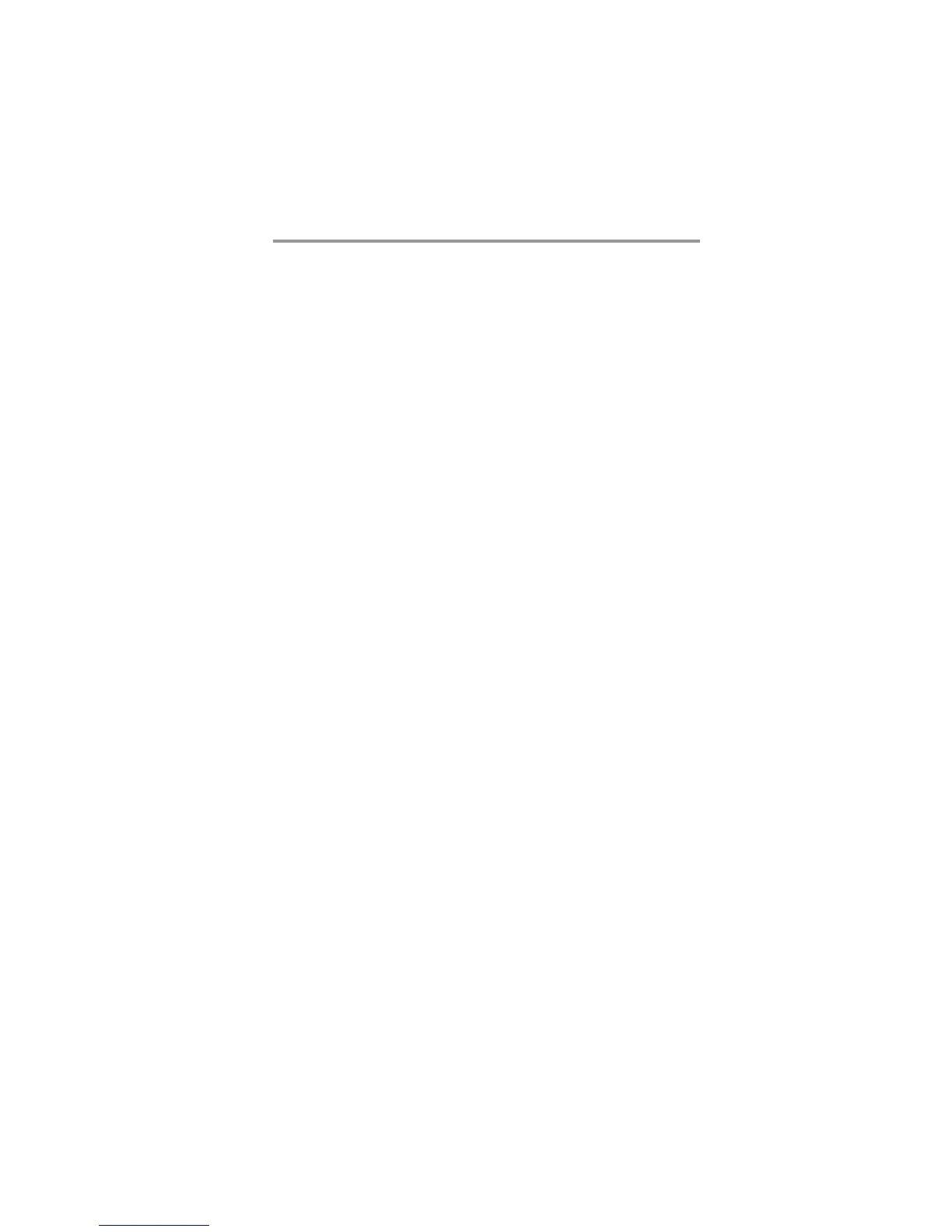21
Chapter 3: BIOS Setup Utility
CAS Latency (CL)
This item determines the operation of DRAM memory CAS (column address
strobe). It is recommended that you leave this item at the default value. The 2T
setting requires faster memory that specifically supports this mode.
TRCD/TRAS/TRP
These items adjust the efficiency and stability of DRAM.
Auto detect DIMM/PCI Clock
When this item is enabled, BIOS will disable the clock signal of free DIMM/PCI
slots.
Spread Spectrum
If you enable spread spertrum, it can significantly reduce the EMI (Electro-
Magnetic interface) generated by the system.
Cool ‘N’ Quiet
It supports fan control to reduce fan noise when the CPU is running cool. This
motherboard and BIOS requirements for a PowerNow! are identical. The same
BIOS data structures are used.
