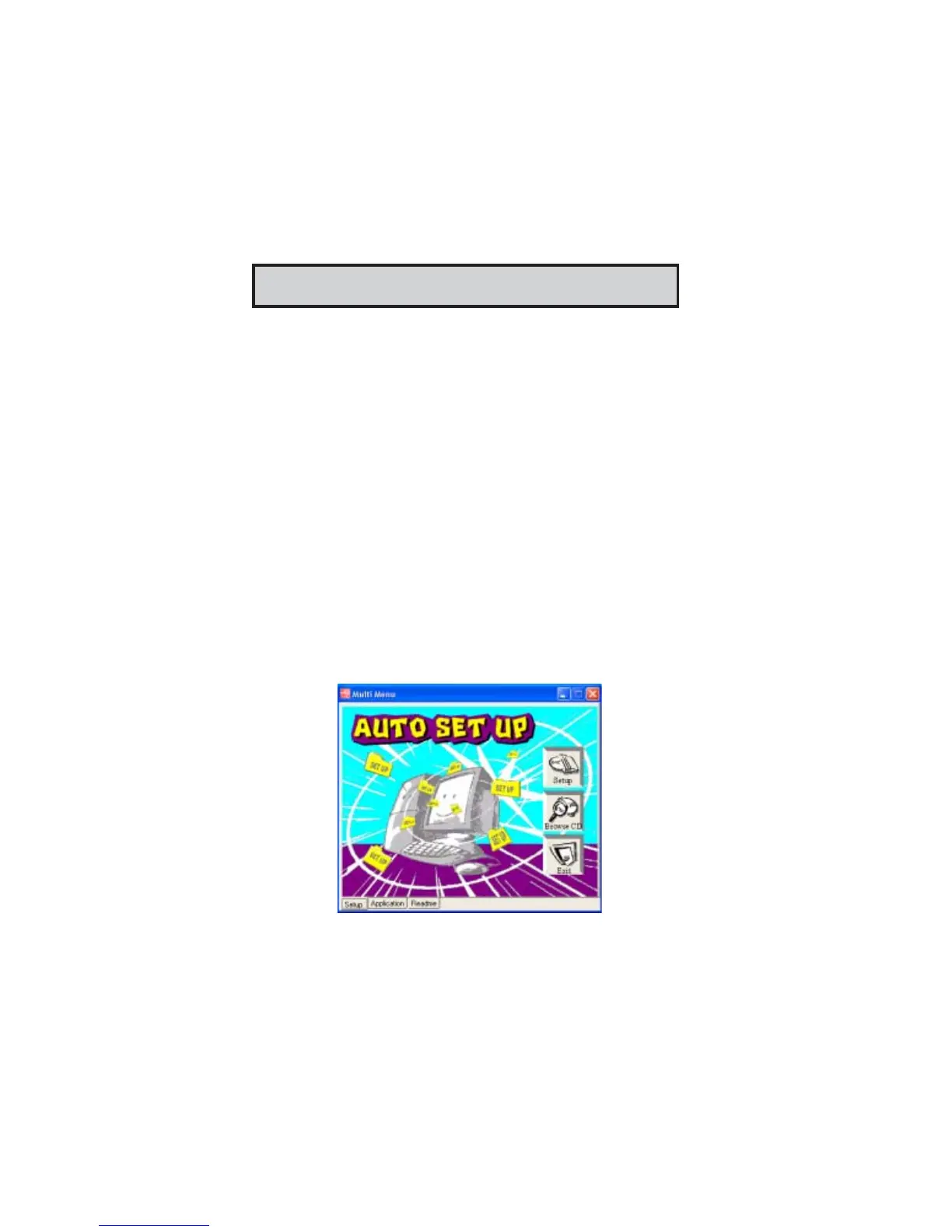28
Motherboard User’s Guide
Chapter 4 Software & Applications
Introduction
This chapter describes the contents of the support CD-ROM that comes with
the motherboard package.
The support CD-ROM contains all useful software, necessary drivers and
utility programs to properly run our products. More program information is
available in a README file, located in the same directory as the software.
To run the support CD, simply insert the CD into your CD-ROM drive. An
Auto Setup screen automatically pops out, and then you can go on the auto-
installing or manual installation depending on your operating system.
If your operating system is Windows 2000/XP, it will automatically install all
the drivers and utilities for your motherboard; if Windows NT or manual
installation, please follow the instructions described as the Installing under
Windows NT or Manual Installation section.
Installing Support Software
1 Insert the support CD-ROM disc in the CD-ROM drive.
2 When you insert the CD-ROM disc in the system CD-ROM drive,
the CD automatically displays an Auto Setup screen.
3 The screen displays three buttons of Setup, Browse CD and Exit on
the right side, and three others Setup, Application and ReadMe at
the bottom. Please see the following illustration.
The Setup button runs the software auto-installing program as explained in next
section.
