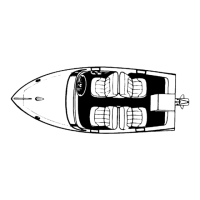39
CB182
Remote Controls (Panel Mounted)
Your boat may be equipped with one of many Quicksilver remote
controls available. All controls feature an integral safety switch that
allows starting engine in NEUTRAL only. Also, all controls may not
have all features shown. If boat is equipped with a remote control
other than shown, consult your dealer for a description and/or
demonstration of the control.
1 Neutral Lock Bar - Prevents accidental shift and throttle
engagement. Neutral lock bar must be pulled “Up” to move the
control handle out of neutral.
2 Throttle Only Button - Allows engine throttle advancement
without shifting the engine. This is done by disengaging the shift
mechanism from the control handle. The throttle only button can be
depressed only when the remote control handle is in the “Neutral”
position, and should only be used to assist in starting the engine.
3 Power Trim Switch - See “Power Trim” for detailed power trim
operating procedures.
4 Trailer Switch - Used to raise drive unit for trailering, launching,
breaching or shallow water operation. See “Power Trim” for detailed
trailer switch operation.
5 Lanyard Stop Switch - Turns ignition “Off” whenever the
operator (when attached to the lanyard) moves far enough away
from the operator’s position to activate the switch. See “Lanyard Stop
Switch” at the front of this manual for safety warning on the use of this
switch.
6 Control Handle Tension Adjustment Screw - This screw can be
adjusted to “Increase” or “Decrease” the tension on the control
handle. This will help prevent “Creep” of the remote control handle.
Turn screw “Clockwise” to increase tension and “Counterclockwise”
to decrease tension. Adjust to tension desired.
7 Control Handle - Operation of the shift and throttle are controlled
by the movement of the control handle. “Push” the control handle
forward from “Neutral” with a quick firm motion to the first detent for
“Forward” gear. Continue pushing forward to increase speed. Pull
the control handle back from “Neutral” with a quick firm motion to the
first detent for “Reverse” gear. Continue pushing back to increase
speed.
