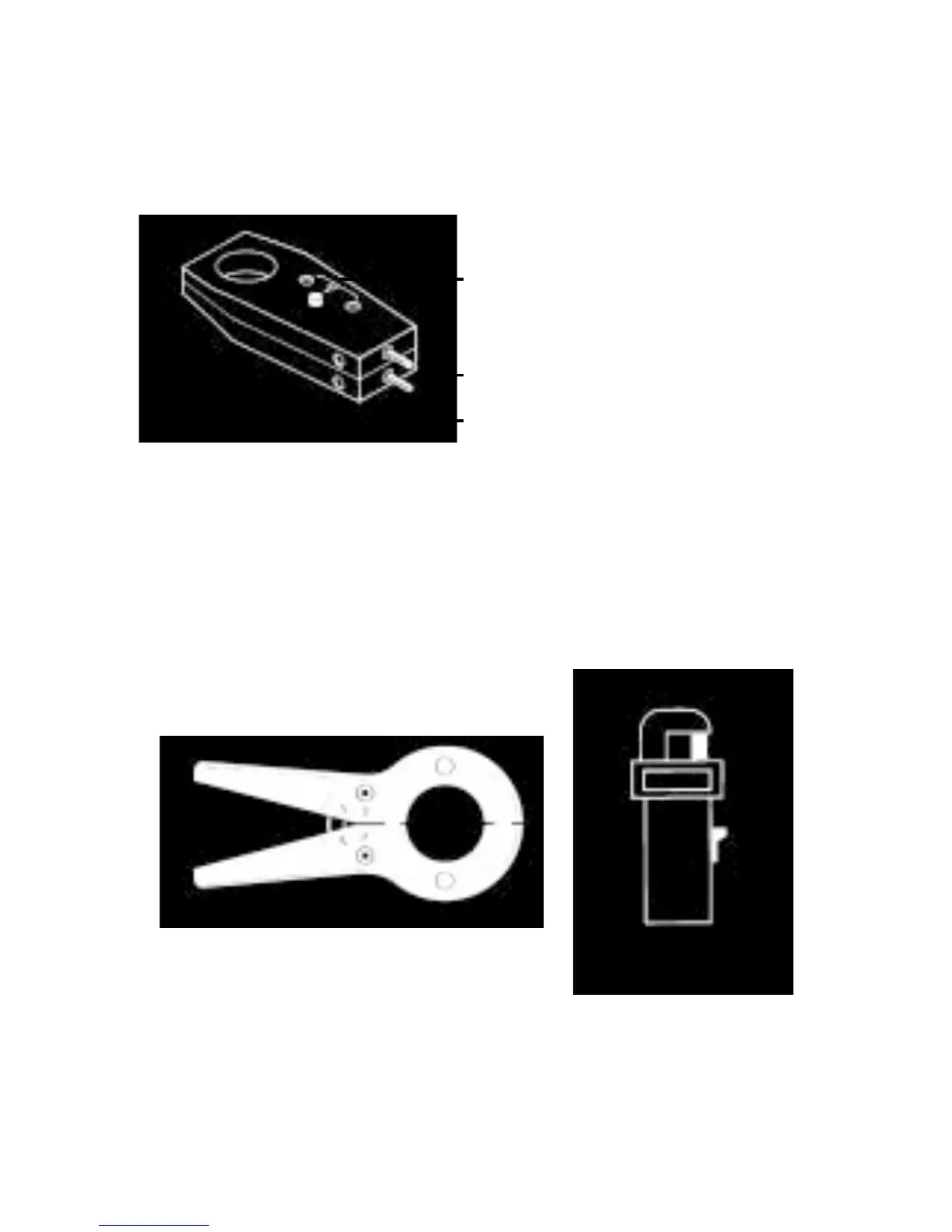MX 430B
33
Direct Mains supply (back side)
Pressing the red button will operate the mA function of the multimeter
(connect the mA inputs to the push-button switch inputs) up to 10 A.
3.4.3. Clip-on transformer 1/10003.4.3. Clip-on transformer 1/1000
3.4.3. Clip-on transformer 1/10003.4.3. Clip-on transformer 1/1000
3.4.3. Clip-on transformer 1/1000
Connect to multimeter
on mA AC function
BB
BB
B
AA
AA
A - 250 A clip-on transformer 150 mA AC range
up to point 25 (x 10) of red scale 15
BB
BB
B - 1000 A clip-on transformer 1.5 A AC range
up to point 10 (x 100) of red scale 15
3.4.2 Multicurrent connector (see HA0709 instr. book)3.4.2 Multicurrent connector (see HA0709 instr. book)
3.4.2 Multicurrent connector (see HA0709 instr. book)3.4.2 Multicurrent connector (see HA0709 instr. book)
3.4.2 Multicurrent connector (see HA0709 instr. book)
mA AC function (multimeter)
connect to mains
Mains voltage check
AA
AA
A