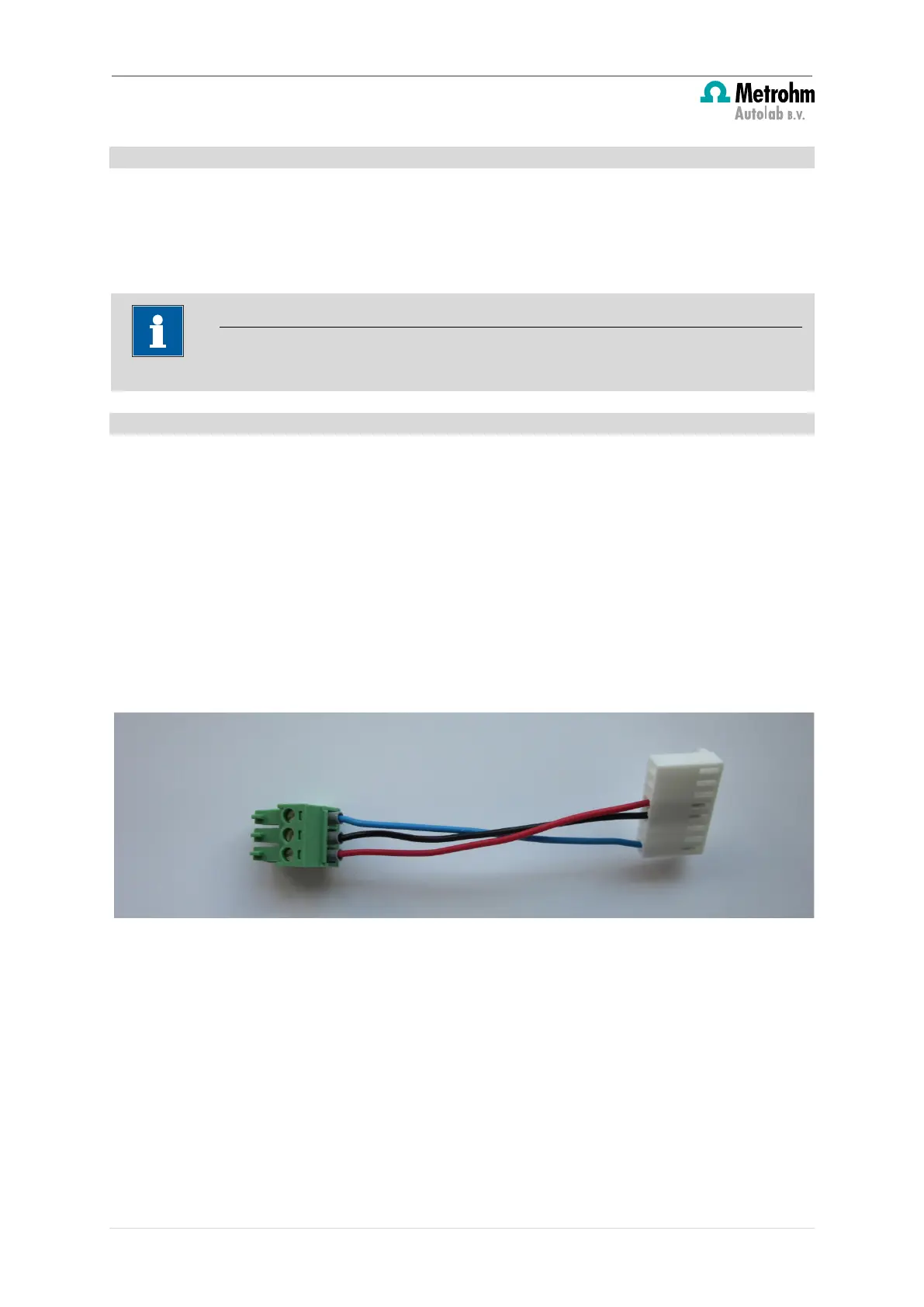Insert a new module for the Multi Autolab Cabinet
4.3.1 – Module label
The Multi Autolab Cabinet is fitted with 12 M101 or M204 module labels on the front panel
identifying the different positions available in the cabinet. When installing an optional
module, simply replace the M101 or M204 module label by the module label shipped with
the optional module.
4.3.2 – Analog bus connections for optional modules
The following optional modules need to be connected to the parent M101 or M204 module
using the provided dedicated analog bus:
•
•
•
The analog bus has a universal connector for the parent M101 or M204 module and a
dedicated set of connections for the daughter module. Figure 18, Figure 19 and Figure 20
show the analog bus connectors for the pX1000, the BA and the FRA32M module,
respectively.
Figure 18 – Analog bus connector for the pX1000 module
For recycling purposes, please send the unused module labels back to Metrohm Autolab.
14 | Page