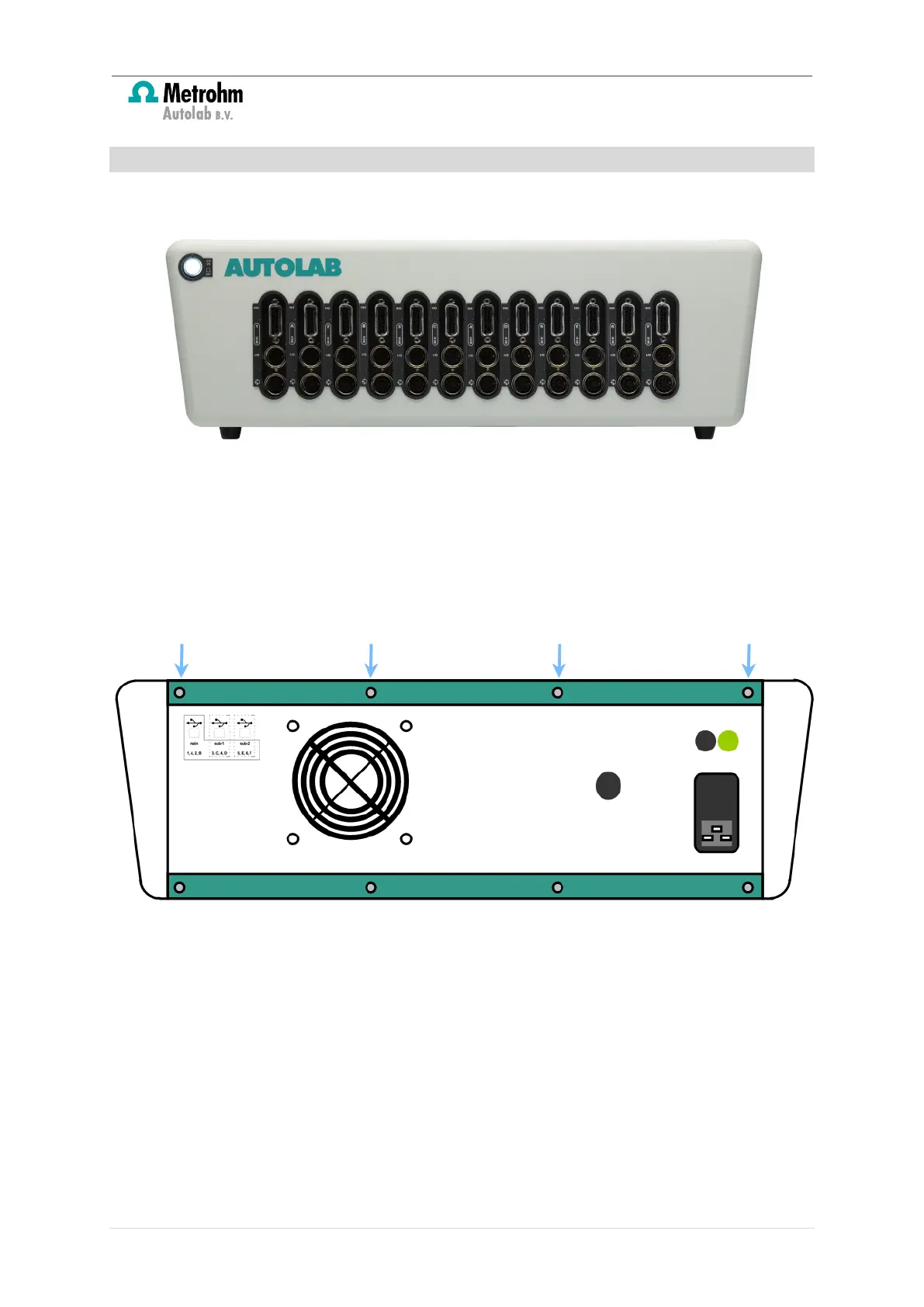Insert a new module for the Multi Autolab Cabinet
– Opening the Multi Autolab Cabinet
The Multi Autolab instruments are fitted in the N form factor cabinet shown in Figure 1.
Figure 1 - The Multi Autolab Cabinet
Follow these steps to open the Multi Autolab Cabinet:
1. Switch off the instrument and unplug from the mains
2. Unscrew the four screws on the rear of the Cabinet (indicated in Figure 2). Leave
the screws in the top cover.
Figure 2 – Locate the four indicated screws on the back plane of the cabinet
3. Remove the top cover by sliding it from the front to the rear. The best way to do
this is to stand in front of the instrument, put both hands at the rear part of the top
cover and press with your fingers on the rear panel, while pressing on the top cover
(see Figure 3). The top cover should come off easily.
5 | Page