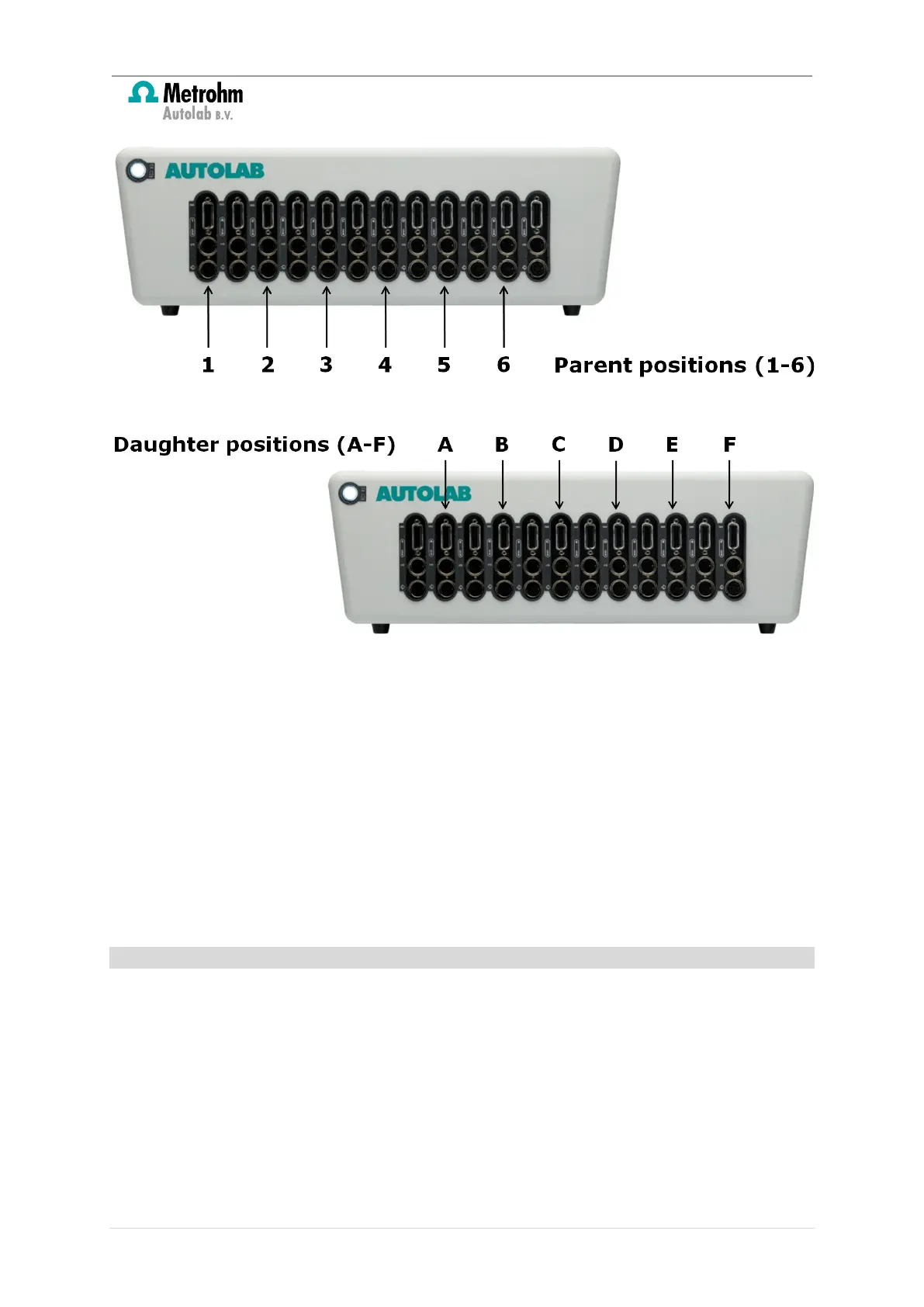Insert a new module for the Multi Autolab Cabinet
Figure 8 – The Multi Autolab Cabinets are fitted with 6 Parent positions (top) and 6 Daughter
positions (bottom)
Depending on the type of module bay, the following modules can be inserted in the
cabinet:
•
this module bay can accommodate the M101 or M204
Potentiostat/Galvanostat module.
•
this module bay can accommodate either an additional M101
or M204 Potentiostat/Galvanostat module or an optional module (see Table 1 for
the compatible optional modules). When an optional module is installed in a
daughter position, it will be controlled by the M101 or M204 module installed in
the parent position immediately to its left.
The following restrictions apply to the Multi Autolab Cabinets:
1. The minimum number of M101 or M204 modules is 1.
2. The maximum number of M101 or M204 modules is 12.
3. It is not possible to install M101 modules in a Multi Autolab/M204 cabinet and it is
not possible to install M204 modules in a Multi Autolab/M101 cabinet.
4. The maximum number of optional modules is 6.
5. Optional modules cannot be installed in Parent positions.
9 | Page