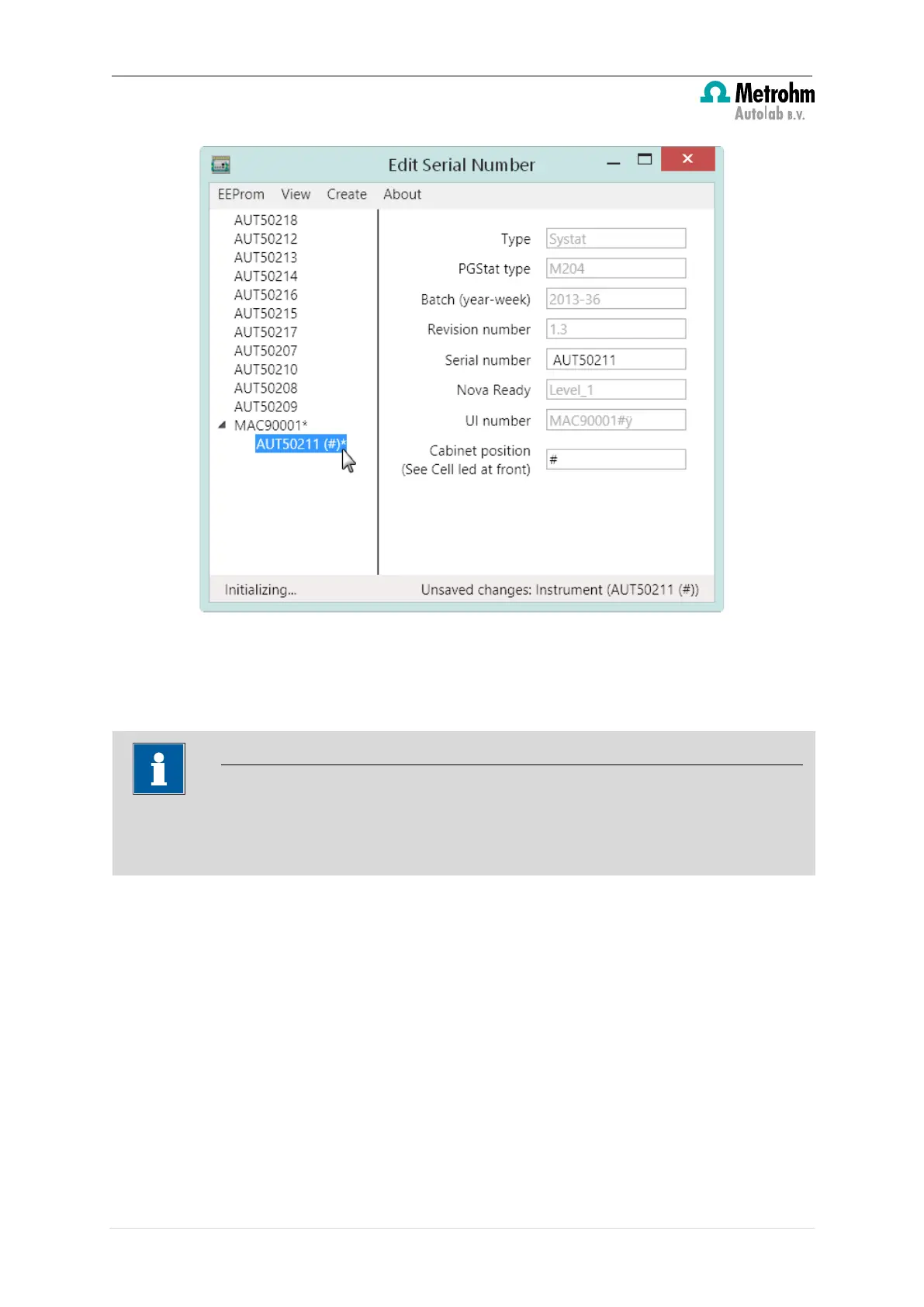Insert a new module for the Multi Autolab Cabinet
Figure 29 – Adding a M101 or M204 module to the Multi Autolab Cabinet (1/2)
This step can be repeated for all the M101 or M204 modules to be added to the Multi
Autolab Cabinet (see Figure 30).
The (#) listed next to each M101 or M204 module in the Multi Autolab Cabinet indicates
the module position in the instrument. Since no position has been assigned yet, all the
M101 or M204 modules are listed as installed in position (#).
26 | Page