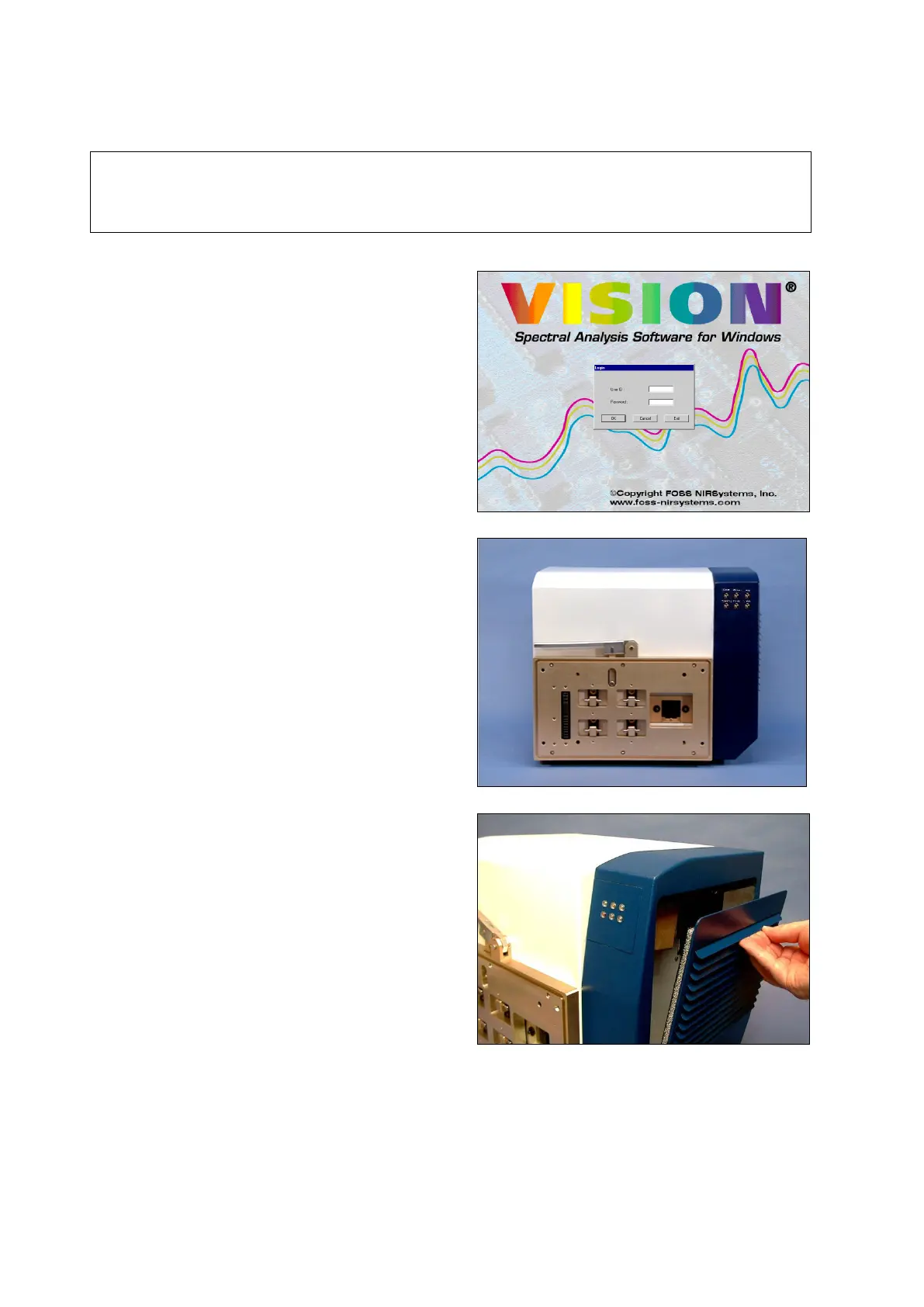24
DO NOT OPERATE OR TROUBLESHOOT WITH THE LID OPEN. SUNLIGHT MAY CONFUSE
THE OPTICAL INTERRUPTERS USED TO POSITION THE SAMPLE CARRIAGE. THIS MAY
CAUSE AN “X-Y POSITIONING ERROR” TO BE REPORTED.
Follow the assembly sequence that begins on the next page:
Load Vision Spectral Analysis Software onto
the computer designated to operate the
XDS instrument.
Place the monochromator on the lab bench
in the position shown.
Open the right-hand panel of the
instrument. Pull it gently by a fin, until the
catch releases. This panel opens to about a
45-degree angle for access to connectors,
and for filter inspection. Avoid scratches or
damage.
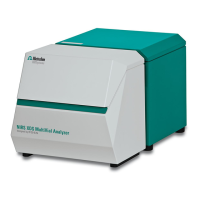