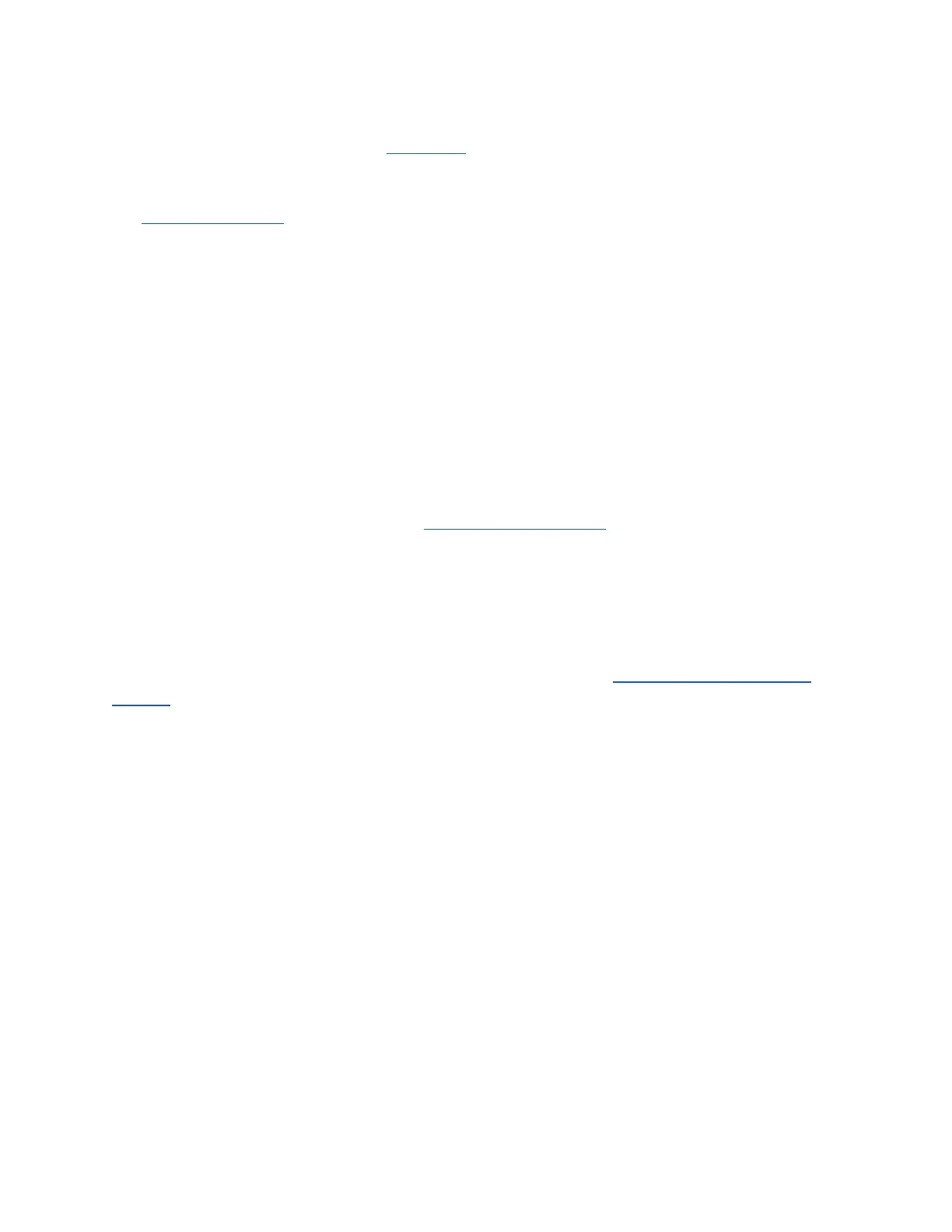June 2020
Page 14 of 21
Most USB external flash storage devices (thumb drives, hard drives, and others) should work,
but you should perform a thorough bench test before flight.
For details on how the sensor writes files to the storage device, see the File Storage section of
the Sensor User Guide.
Capture Rate
Altum’s capture rate is heavily dependent on the storage device. The Altum kit includes a 128
GB flash drive which has a maximum capture rate of about 1.5 seconds per capture. Using a
USB 3 drive with a fast write rate, such as a 2242 M.2 SATA USB 3 drive, will ensure the fastest
capture rate possible (about one capture per second). When setting up a mission or flight plan,
adjust the desired overlap, flight altitude, and speed so that the capture interval does not
exceed the maximum capture rate.
Accessory Port (ACC)
The accessory port can be used with the Altum SD Card Adapter. When other uses of this port
are available, we will update this guide.
Automatic Capture/Triggering
Altum supports three methods for capturing images: Overlap, Timer, and External Trigger. To
learn more about how to configure these settings, please see the User Guide for MicaSense
Sensors.
Overlap (recommended)
In Overlap mode, when the aircraft climbs to within your chosen Target Altitude Tolerance
below your Target Altitude, Altum will start capturing and only take a capture if it has traveled
forward enough distance to ensure the overlap percentage you have specified. Prior to Altum
firmware release 2.0.0, the Target Altitude Tolerance was fixed at 50 meters, but this can now
be specified by the user. When the sensor's altitude is below the Target Altitude Tolerance
from the Target Altitude, the sensor stops capturing. Overlap mode only calculates the forward
overlap, and cannot account for the side overlap, which must be calculated in a flight planner,
using the sensor’s field of view to create an appropriate row spacing.
We recommend this mode because it helps ensure proper overlap (75% or higher), which is
essential in order to produce high-quality output when processing the data in standard
photogrammetry software.
© 2020 MicaSense, Inc
