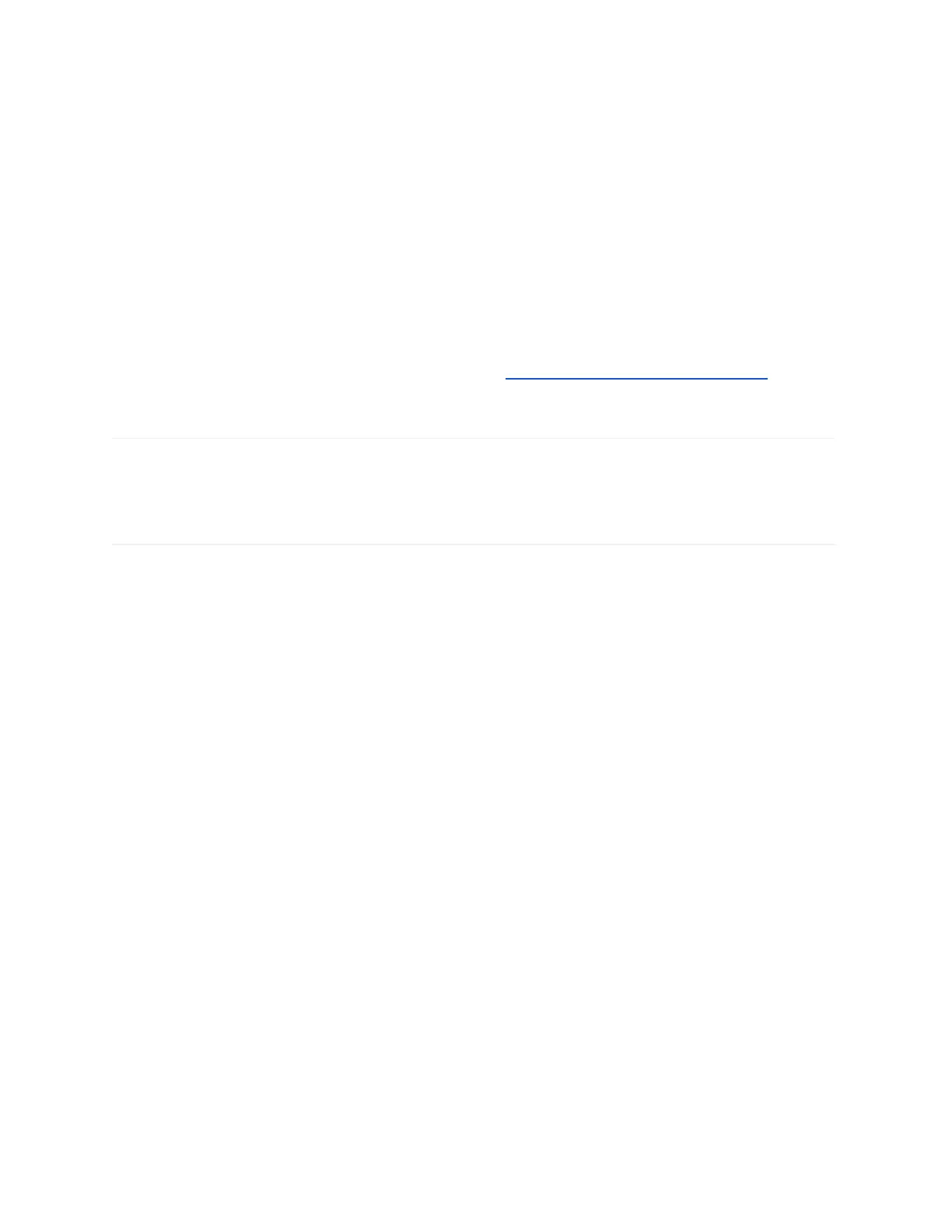June 2020
Page 20 of 21
DLS 2 Installation Guidelines
The DLS 2 should always be the highest object on the aircraft in order to avoid shadows or
reflections. It contains an integral GPS sensor that may be utilized for geotagging of the Altum
imagery if system GPS signals are not provided to the sensor by other means. Install the
module where it will have a clear view of the sky, far away from any devices that could interfere
with GPS signals (like a data link or video transmitters).
When the DLS 2 starts up, it attempts to calibrate, which requires it to be still and motionless.
Ensure that there is no vibration or movement until the DLS 2 has completed this procedure,
indicated by normal LED status lights (shown in the User Guide for MicaSense Sensors).
The 6-pin connector on the DLS 2 should be facing forward, in the flight direction.
Mounting it in the opposite direction will cause the magnetometer calibration
process
to be backwards, but will otherwise still work.
Fixed-wing
Always install the DLS 2 at the high-point of the fuselage (if possible) to avoid any shadowing
or reflections from the aircraft fuselage, tail, or propellers.
Do not recess or embed the DLS 2 sensor body below the metallic base.
Local reflections could impact light sensor measurements. Avoid bright or metallic paint near
the DLS 2 light sensor as this may interfere with incoming light values.
Multirotor
Install the DLS 2 on a rigid post such that it is the highest object on the aircraft.
Ensure that there are no obstructions in the DLS 2’s field of view to the sky, including
propellers and other items on the aircraft.
Keep the DLS 2 away from the aircraft GPS. Installing the DLS 2 near the aircraft GPS may
impact the aircraft’s GPS reception.
© 2020 MicaSense, Inc
