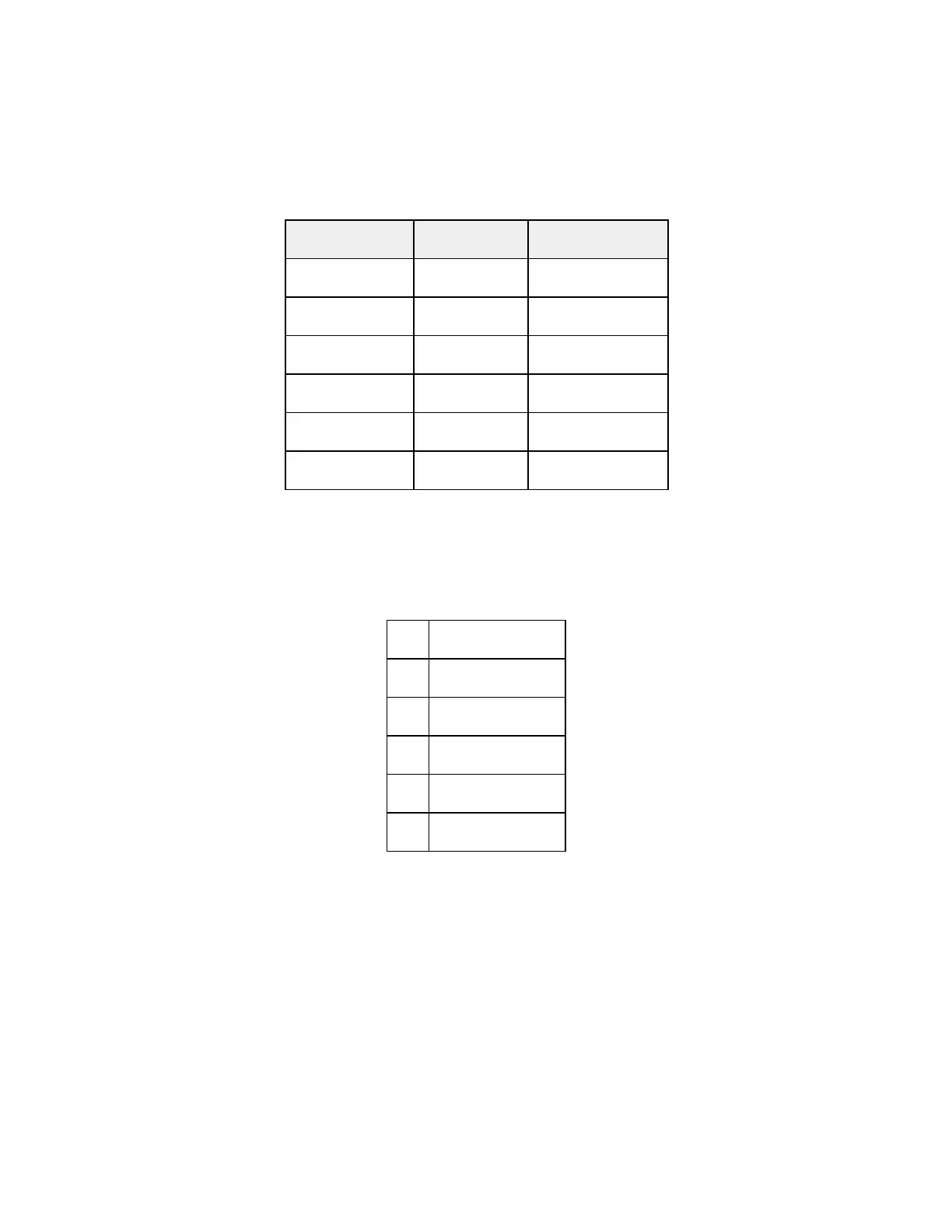Measurements and Attachment Points
There are four M3 screw holes at 60 mm x 35 mm on-center. The sensor can be attached to
the host aircraft using at least two of the four provided threaded mounting points and M3 x 0.5
screws. If using only two mounting points, it is important to choose two threaded points
opposite of each other.
© 2020 MicaSense, Inc
