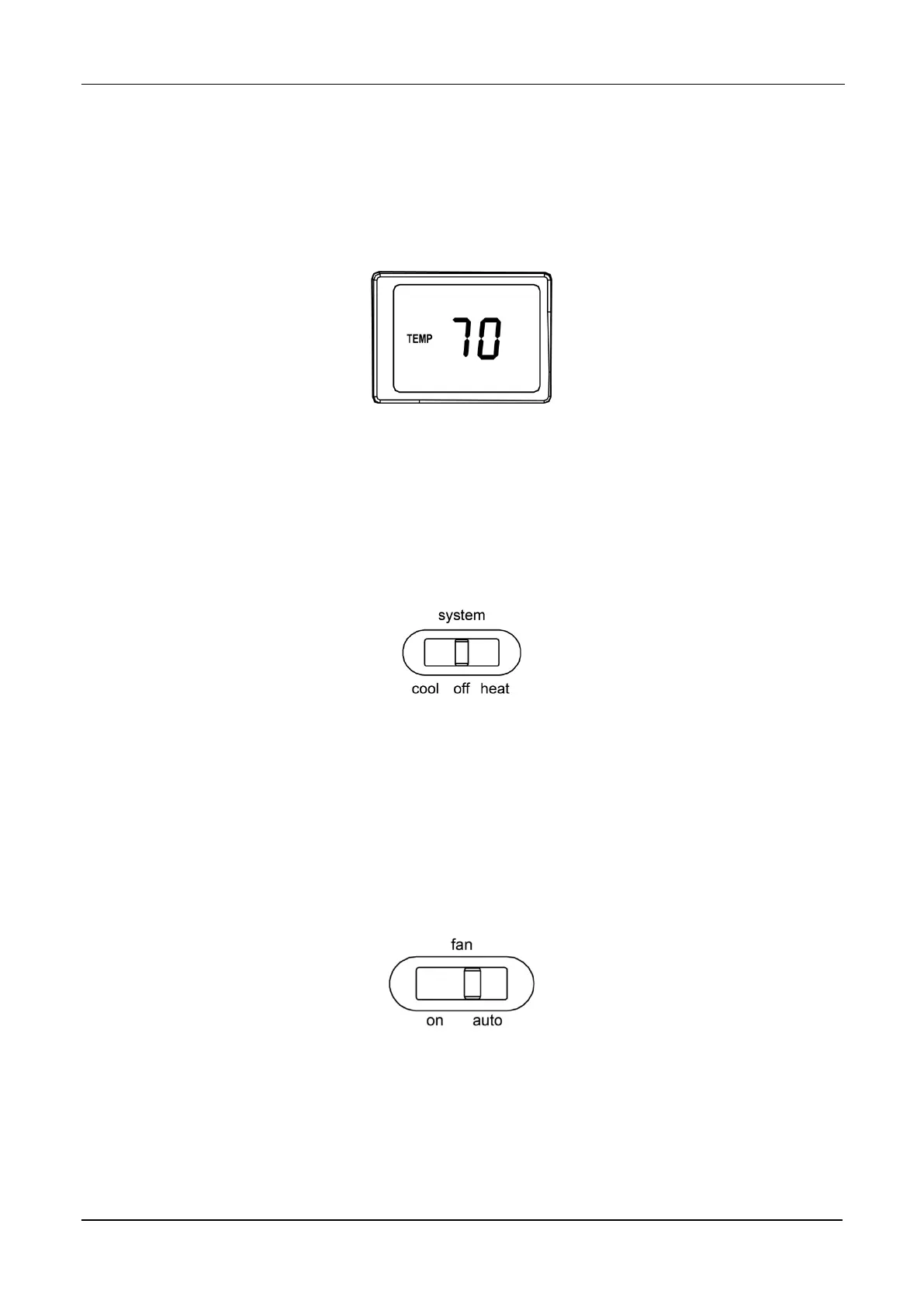Midea R410A Tropical ClimaCreator Series Rooftop Package 220V 3Ph 60Hz MCAC-RTT6S-201701
115
3.3 Operation introduction
1) Start-up
The LCD will show the factory default display of 70˚F (21˚C) when battery are first installed. The
temperature will update after a few seconds.
2) system selector switch
The system selector switch is in the front of the thermostat determines the operating mode of the
controller. cool, off and heat can be selected.
Notes: Anytime install or remove the controller from the wall plate, slide the system selector to
the off position to prevent the possibility of a rapid system on-off.
3) fan switch
The fan switch should normally be located in the auto position. The indoor side fan will be
turned on along with normal operation of your system. In a normal gas or oil furnace, the fan will
be turned on by your furnace after its warm-up delay. For electric heat, air conditioning, and heat
pump operation, the Fan will turn on with the system.
To run the fan on continuously, slide the fan switch to the on position.
4) Review current set temperature
Press either the UP or DOWN key once to see the setting temperature.
The factory default is 68˚F (20˚C) when started with the system switch off or heat, and 78˚F
(26˚C) when started with the system switch on cool.
