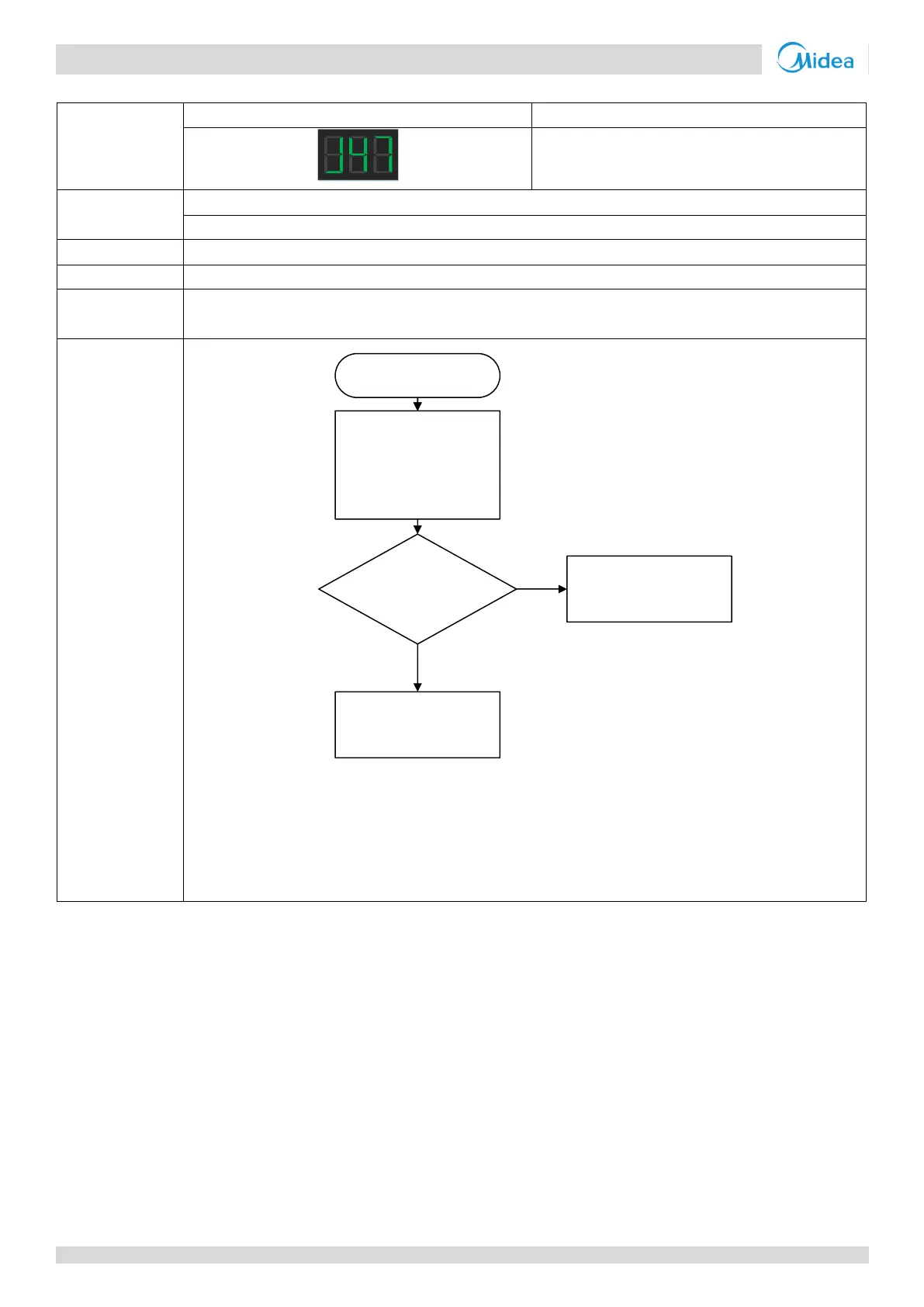Midea
V8
Series VRF Indoor Units
6.1.52 J47 - IPM (fan module) and IDU unmatched
Panel, display box, and wired controller
The faulty IDU stops. Other IDUs of the same system: operate normally.
ODU of the same system: operate normally.
When detecting that the fan drive board does not match the set value of the driver
Unit model code or horsepower code is incorrectly set.
The fan drive board is wrong or damaged.
J45
Is the fault cleared?
Replace the fan drive board
(2)
Fault cleared
Yes
No
Use the dedicated tooling (1)
to set the model code and
capacity code for the main
control board of IDU
according to the IDU model
or nominal capacity, and
power on the unit again
Note:
1. For specialized tooling and instructions, please contact your local dealer or technical support personnel.
2. Please observe the following rule when replacing the fan drive board: For units whose fan drive board is
welded onto the main control board, if either the fan drive board or main control board becomes faulty, the
whole control board has to be replaced.
