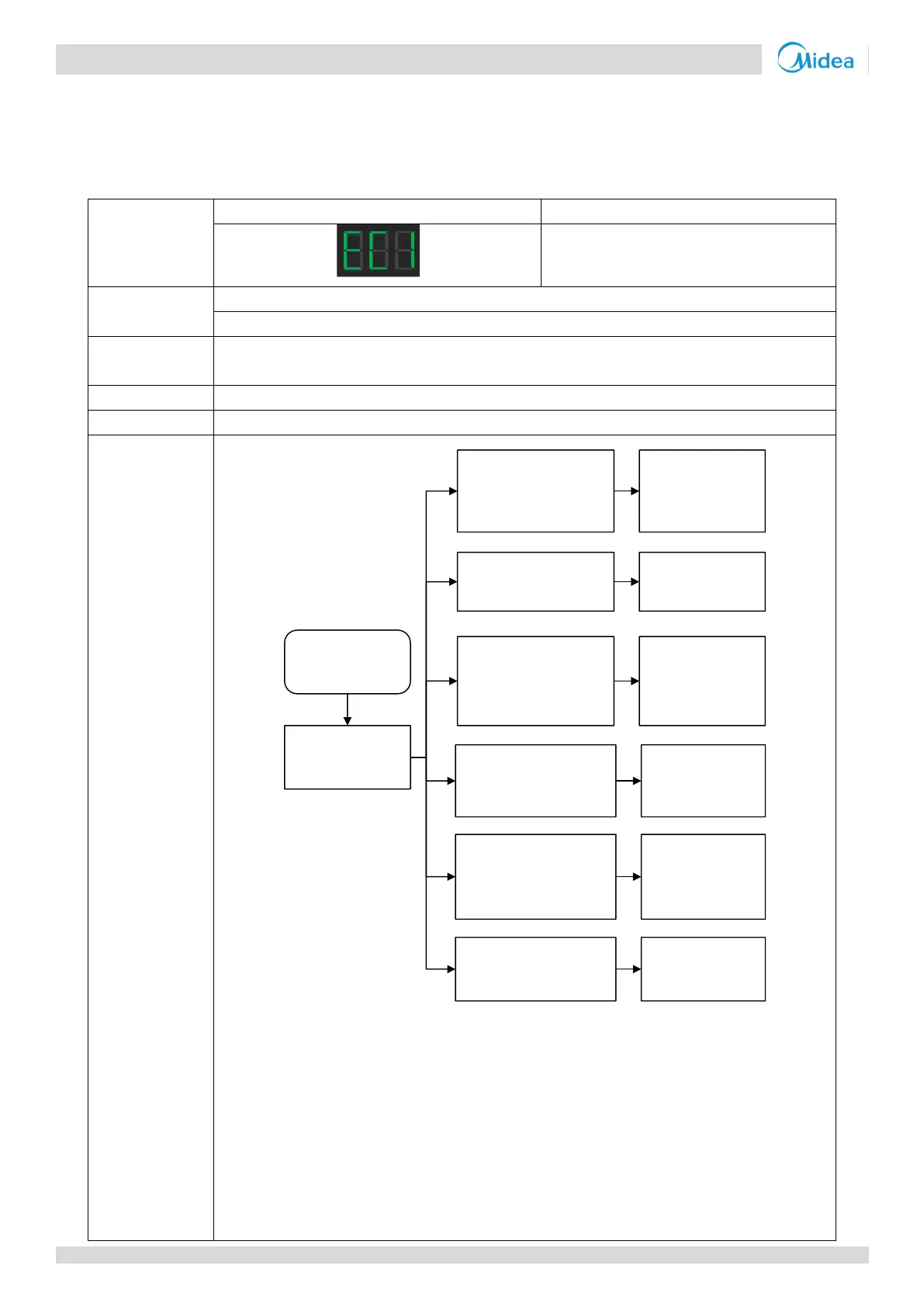6.1.37 EC1 - R32 refrigerant leakage sensor fault
Check the R32 refrigerant leakage sensor of faulty IDU
If the measured refrigerant saturation pressure at the liquid side or gas side is equal to the standard saturation pressure, there is
no refrigerant leak. Then check whether the sensor is damaged or contaminated by foreign materials (such as steam and oil). If so,
replace the sensor.
EC1
Open the cover of the
R32 refrigerant detection
device and check the
status of the LEDs
Cause 4: The yellow light flashes
every 3 seconds, indicating the
sensor has reached the end of its
service life
Cause 6: If the error cannot be
cleared after causes 1/2/3/4 have
been eliminated, the main control
board of IDU is damaged
Replace the R32 sensor
module and then press
and hold S1 for 20s to
reset the yellow light (1)
Replace the main control
board of the IDU
Cause 2: The yellow light
flashes twice every second,
indicating the sensor body is
faulty
Replace the R32 sensor
module and then press
and hold S1 for 20s to
reset the yellow light (1)
Cause 3: The yellow light
flashes every 6 seconds,
indicating There is a
communication fault between
sensor and detection device
control board
Reconnect the
communication cable
between the sensor and
the control board. If the
fault persists, replace the
communication cable (1)
Cause 1: Red, yellow and green
lights are dimmed, and after
pressing S1, the green light is
still dimmed, indicating the
control board for the detection
device is powered off
Power on the control
board for the detection
device
Cause 5: The communication
cable between the control board
for the detection device and the
adapter board 1/2/3 is short
circuited, disconnected or
wrongly connected (2)
Properly connect the
communication cable
1/2/3 according to the
detection device
instructions
Note:
1. How to reset when the sensor body is faulty or the sensor has reached the end of its service life:
After faults have been cleared, press and hold the S1 button on the control board for 20s to reset
the unit. After resetting, all the LED indicators are lit for 2s before they become dimmed. The R32
sensor life recorded by the control board EEPROM is cleared. Communication between the sensor
and the control board for the detection device is automatically restored.
2. The communication connection between the control board for the detection device and the
adapter board 1/2/3 is shown in Figure 1 below.
