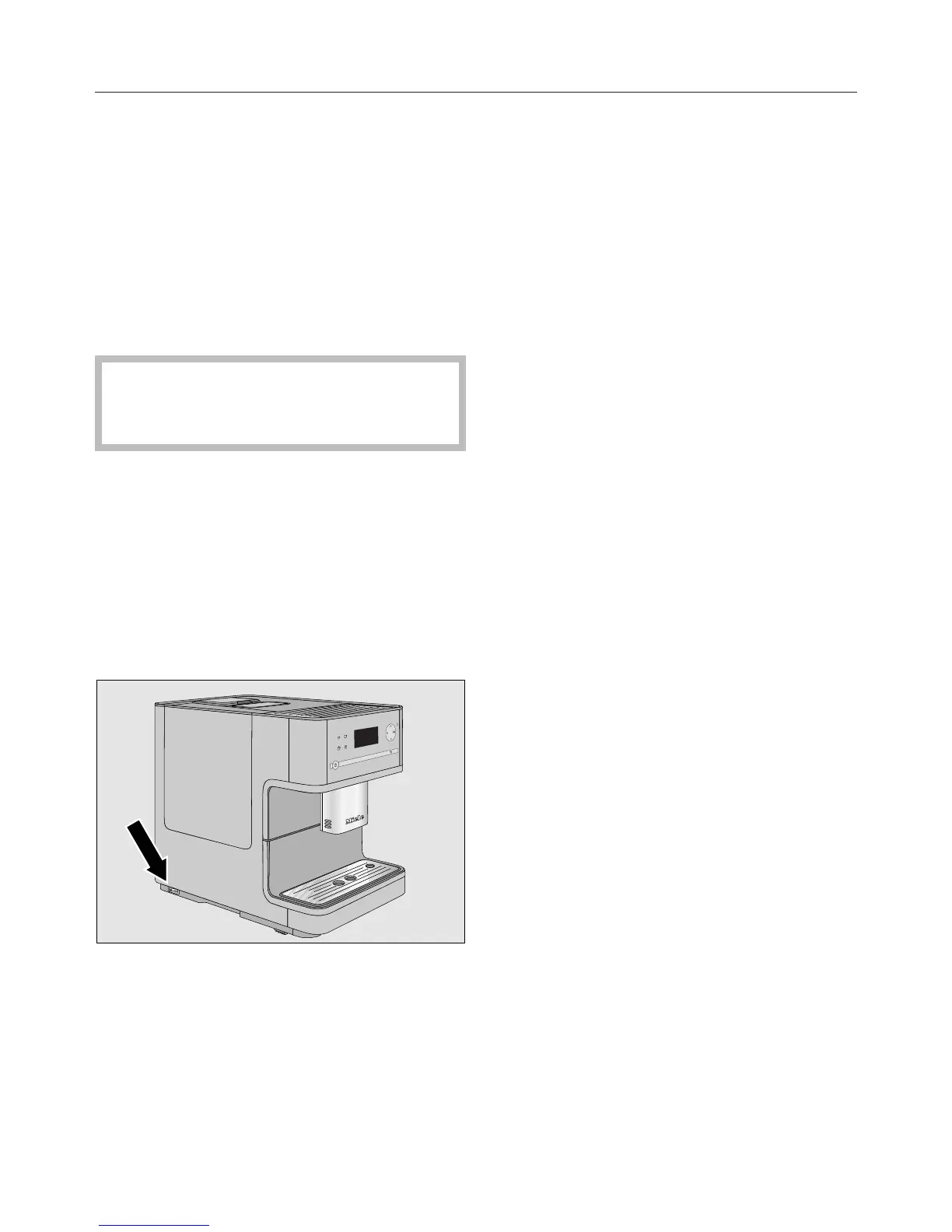Using for the first time
19
Before using for the first time
Set up the coffee machine and
remove any protective film and
external stickers (see "Installation").
Exception: warning labels must not
be removed. Please do not remove
any labels (e.g. the data plate) which
are visible when you pull out the
lower panel.
Clean the appliance thoroughly
before filling it with water and coffee
beans (see "Cleaning and care").
Insert the plug of the coffee machine
into the socket (see "Electrical
connection").
Switching on for the first time
Switch the master switch on the left-
hand side of the machine to the "I"
position.
When you switch the machine on for
the first time the following message will
appear in the display: "Miele -
Willkommen".
Selecting a language
Use the arrow sensors to
highlight the required language.
Then touch OK.
Use the arrow sensors to
highlight the required country.
Then touch OK.
The setting is now saved.
Setting the time of day
Touch the arrow sensors until the
time of day appears.
Then touch OK.
The setting is now saved.
The coffee machine is now successfully
set up for use.
Fill the water container with fresh,
cold tap water.
