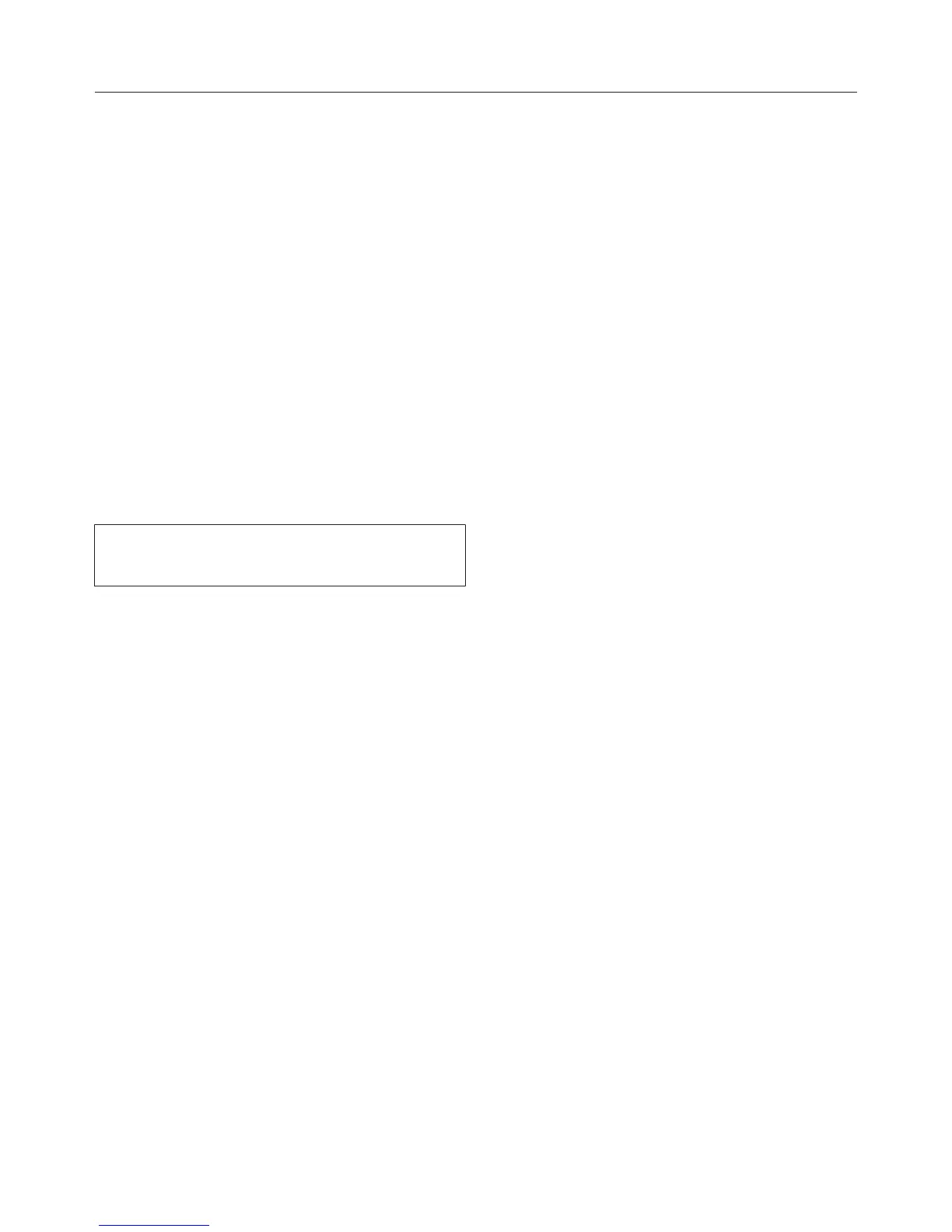Portion size
37
Portion sizes for Cappuccino and
Latte macchiato
Place a suitable vessel underneath
the central spout.
Touch or until the ingredients for
that drink are shown in the display.
– Cappuccino: milk froth, espresso
– Latte macchiato: hot milk, milk froth,
espresso
Select all the components you want
to change with the arrow
sensors.
Confirm these individually with the
OK sensor.
A tick before the ingredient shows
that it has been selected.
Select Start and touch OK.
The coffee machine will start
dispensing.
You can now set the portion size for
each selected component as soon as
Save appears in the display.
When the quantity for each ingredient
reaches the level you want, touch OK.
Save the required portion size for the
selected components.
The combination programmed in and
the total portion size will now be
dispensed every time that particular
drink is selected.
Portion sizes for Ristretto, Long
coffee, Caffé latte, Hot milk and Milk
froth
Place a suitable vessel underneath
the central spout.
Touch .
Select a drink.
Select Portion size and touch OK.
You can change the amount of each
component for Caffè latte (hot milk,
espresso) as described under "Portion
sizes for Cappuccino and Latte
macchiato".
For Ristretto, Long coffee, Milk froth
and Hot milk, follow the instructions
described under "Setting portion sizes
for Espresso and Coffee".
