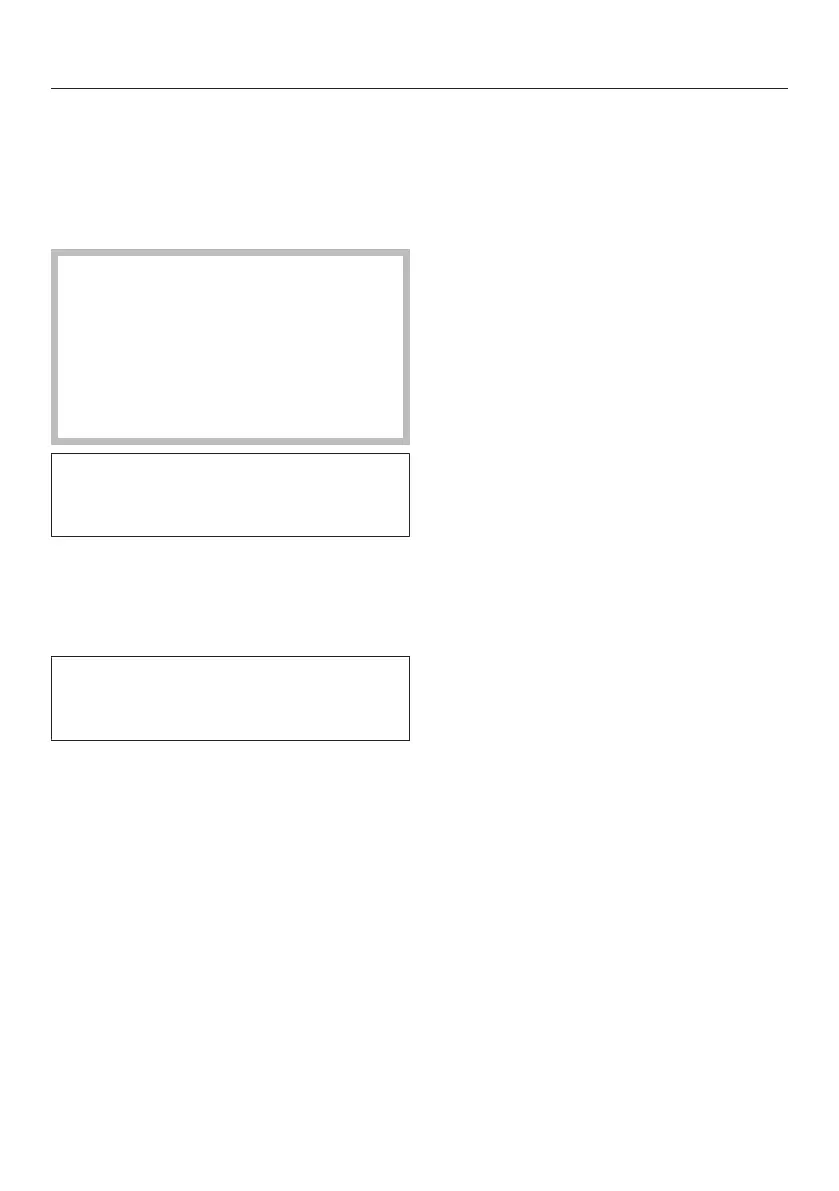Before using for the first time
27
Basic settings
The following settings must be made
before starting up for the first time. You
can change these settings again at a
later time (see “Settings”).
Risk of injury caused by hot sur-
faces.
The steam oven gets hot during op-
eration.
For safety reasons, the steam oven
may only be used when it has been
fully installed.
The steam oven will switch on auto-
matically when it is connected to the
electricity supply.
Setting the language
Select the desired language.
Confirm withOK.
If you have selected the wrong lan-
guage by mistake, proceed as de-
scribed in “Settings – Language”.
Setting the location
Select the required location.
Confirm with OK.
Setting up Miele@home
Set up “Miele@home”will appear in the
display.
To set up Miele@home now, se-
lectContinue and confirm withOK.
To set it up at a later date, selectSkip
and confirm withOK.
See “Settings – Miele@home” for in-
formation on setting up at a later
date.
To set up Miele@home now, select
the desired connection method.
You will then be guided by the display
and the Miele app.
Setting the date
Set the year, then the month, and fi-
nally the day.
Confirm withOK.
Setting the time
Set the time of day in hours and
minutes.
Confirm withOK.
