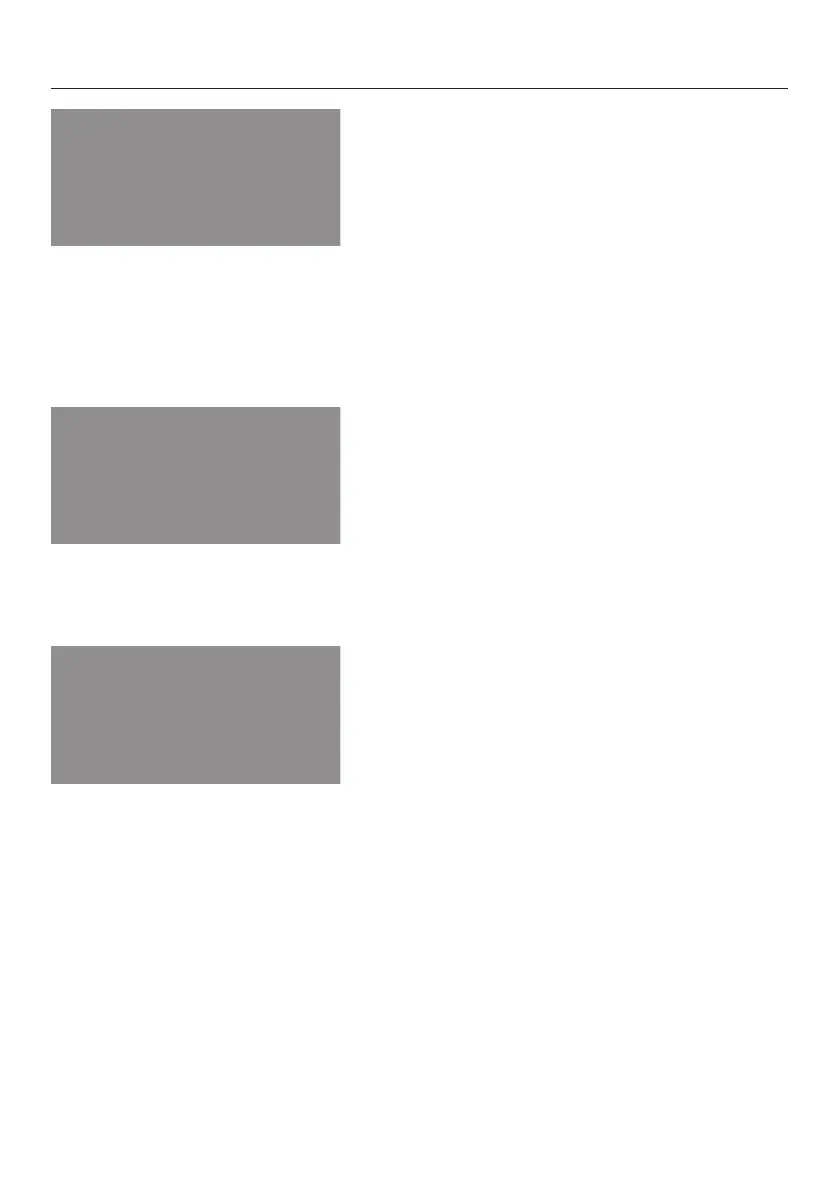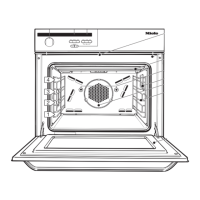Clock/timer
41
Use theorsensor control to set
the hours.
Confirm withOK.
The hours are saved and the minutes
will flash.
Use theorsensor control to set
the minutes.
Confirm withOK.
The cooking duration is now saved and
will count down in minutes until the last
minute, which will count down in
seconds.
The symbol indicates the cooking
duration.
At the end of the cooking duration:
– appears.
– will flash.
– The oven heating will switch off auto-
matically.
– The cooling fan continues to run.
– For approx. 7minutes, a buzzer will
sound if switched on (see “Clock/
timer – Changing settings”).
Confirm withOK.
– The buzzer will stop and the symbols
in the display will go out.
– The time of day appears.
– The oven heating will then switch on
again.
Turn the function selector to0.
Take the food out of the oven.