
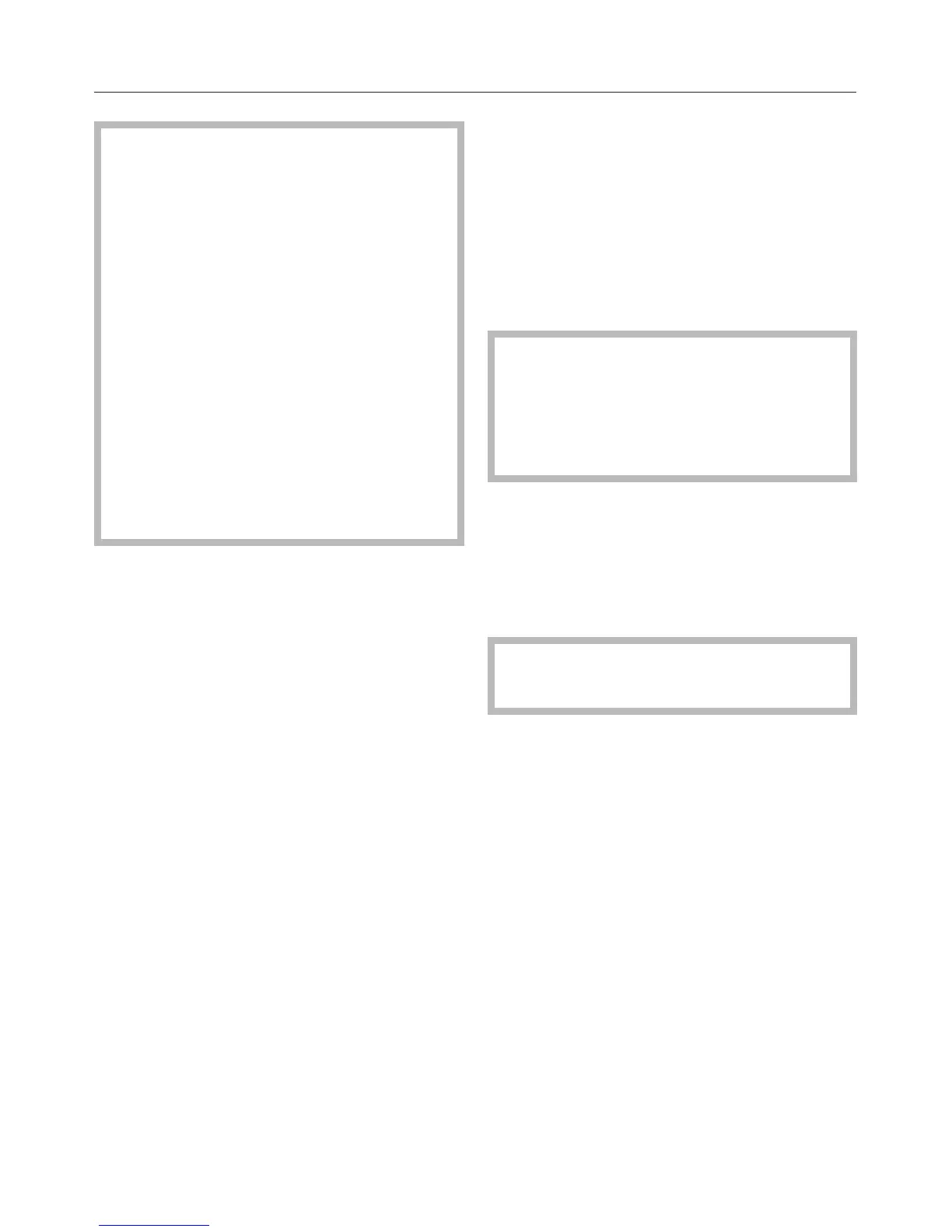 Loading...
Loading...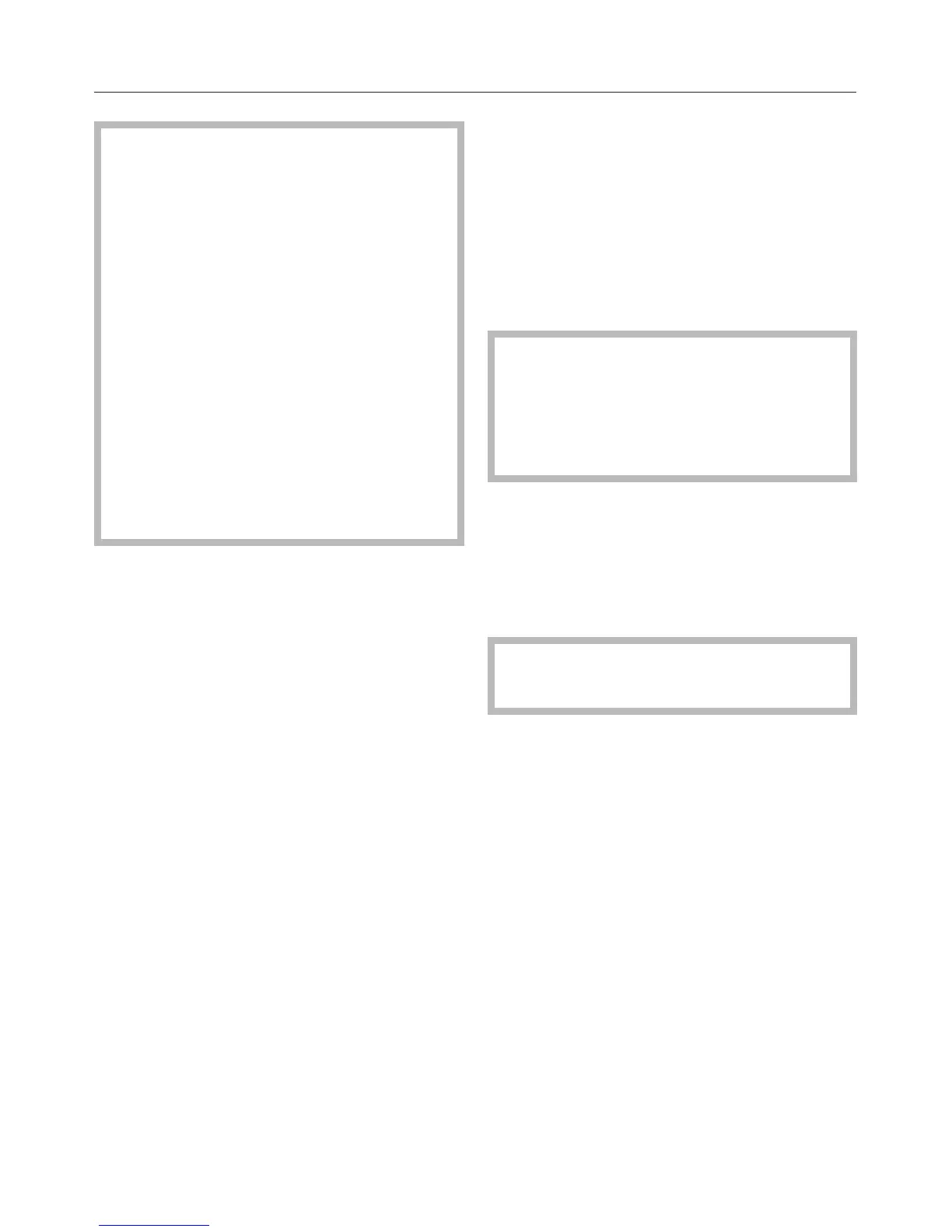
Do you have a question about the Miele H 4312 B and is the answer not in the manual?
| Type | Built-in oven |
|---|---|
| Energy efficiency class | A |
| Control type | Electronic |
| Interior light | Yes |
| Self-cleaning | No |
| Color | Black |
| Width | 595 mm |
| Height | 595 mm |
| Dimensions (H x W x D) | 595 x 595 x 548 mm |
Defines the intended domestic use and limitations for the oven, including user capabilities.
Details precautions regarding children's interaction with the appliance to prevent injury.
Covers essential requirements for safe installation, maintenance, and electrical connections.
Provides critical guidelines for safe operation, highlighting potential hazards and precautions.
Instructions for the safe disposal and recycling of the appliance's packaging materials.
Guidelines for environmentally responsible disposal of the old appliance.
Identifies and illustrates the main parts and controls of the oven.
Highlights key features such as oven controls, cooling fan, and special surface treatments.
Details the operation and care instructions for the oven's retractable control knobs.
Explains how to use the function selector dial to choose cooking modes.
Details how to set the desired cooking temperature using the selector.
Describes the function and behavior of the oven's temperature indicator light.
Guidance for using the Fan Plus function for baking and roasting with air circulation.
Information on using the Conventional function for traditional baking recipes.
Instructions for using the Grill function for thin cuts and browning food.
Details on using the Defrost function for gentle thawing of frozen food.
Explains how to select functions and set times using the clock/timer controls.
Step-by-step guide to setting the initial time on the oven's clock.
Instructions for utilizing the minute minder function for timing kitchen activities.
Basic steps for placing food, selecting functions, and operating the oven.
Guidance on when and how to pre-heat the oven for optimal cooking results.
How to set a cooking duration for automatic switch-off of the oven.
Advice on achieving even results by managing temperature and cooking times.
Explanation of the oven's shelf level numbering and recommended usage.
Instructions for baking frozen products such as pizzas and chips.
Provides temperature, shelf level, and duration for various items using Fan Plus.
Provides temperature, shelf level, and duration for various items using Conventional.
Guidance on selecting appropriate temperatures and calculating roasting times.
Practical advice on browning, standing time, roasting poultry, and frozen meat.
Provides temperatures and times for various foods using Fan Plus and Conventional modes.
General guidance for grilling, including function, containers, and shelf levels.
Advice on preparing food and checking doneness for optimal grilling results.
Details temperatures, shelf levels, and times for Fan Grilling various food types.
Provides guidance on defrosting times for different foods based on weight and type.
Instructions for cleaning the exterior surfaces of the oven and avoiding damage.
Guidance on cleaning the oven's interior, including the importance of regular cleaning.
Instructions for cleaning and maintaining PerfectClean surfaces for lasting performance.
Step-by-step instructions for safely detaching the oven door from its hinges.
How to disassemble the oven door for cleaning between the glass panes.
Guidance on correctly reattaching the oven door to the appliance after servicing.
Troubleshooting steps for when the oven fails to heat, checking selectors and fuses.
Diagnosing and resolving issues related to uneven browning during cooking.
Explanation for '0.00' flashing, typically due to power loss, and resetting the time.
Information on how to contact Miele for support, warranty claims, or service.
Details on optional accessories like telescopic runners, pizza dishes, and pizza stones.
Information on gourmet oven dishes, lids, and the installation of a child safety lock.
Crucial details regarding the 230V/50Hz supply, wiring colors, and earthing requirements.
Emphasizes the critical safety requirement that the appliance must be properly earthed.
Critical warnings about operating the appliance before correct installation to prevent electric shock.
Instructions for connecting the mains cable and securing the oven in its housing unit.