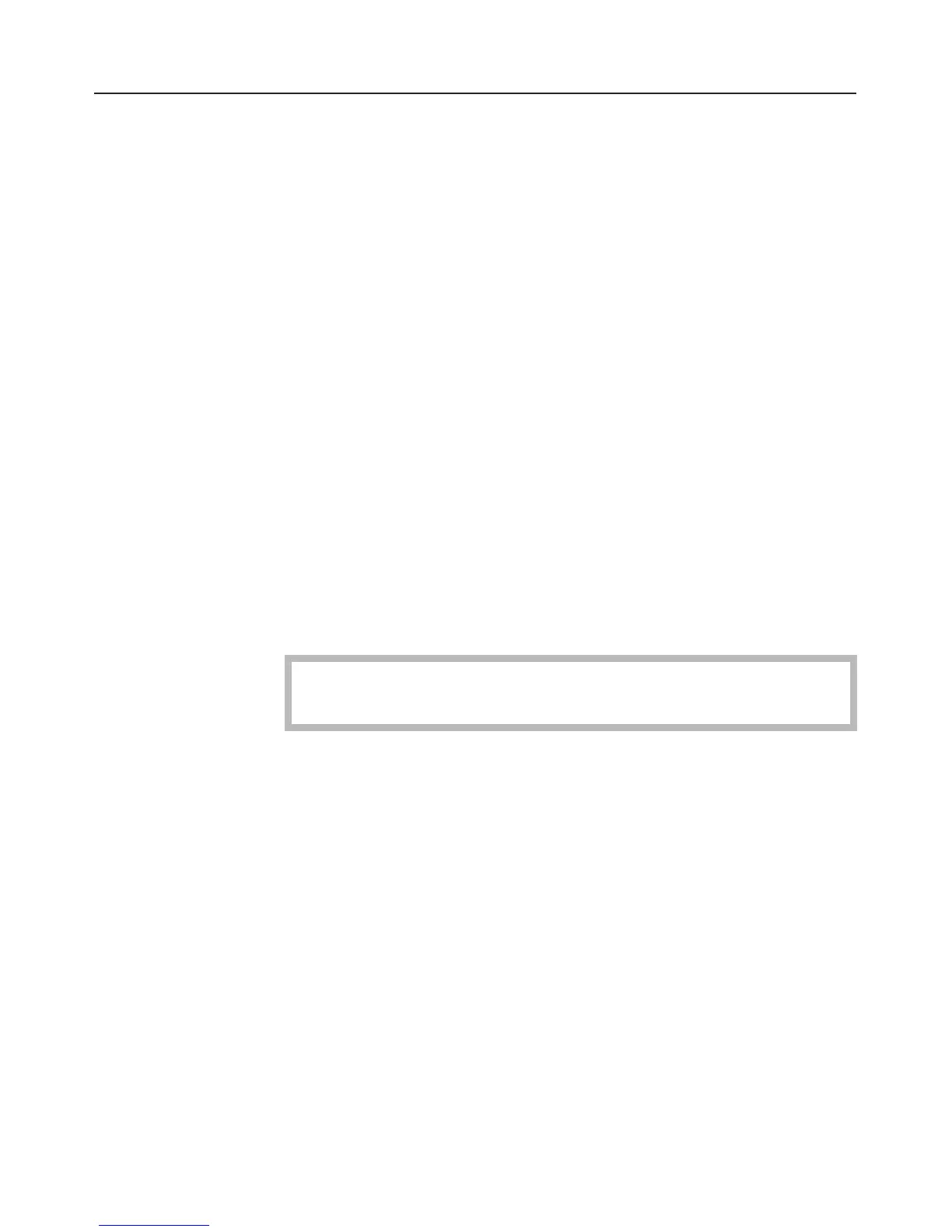Before your appliance can be used with Miele|home you
need to install a Miele|home communication module.
Installing and logging onto Miele{home
^
Disconnect the appliance from the mains electricity supply.
^
Unscrew the screws used for securing the appliance into
the sides of the housing unit.
^
Pull the appliance out of the housing unit until the shaft, in
which the Miele|home communication module is fitted, is
accessible.
This shaft is located in the right hand side wall of the
appliance at the top.
^
Insert the Miele|home commumication module.
^ Push the appliance back into the housing unit and secure
it.
^ Reconnect the appliance to the mains electricity supply.
After a period of about 60 seconds you will be able to sign on
to the Miele|home system.
Instructions on how to do this are given in the separate
instructions supplied with the Miele|home system.
^
Switch on the Miele|home system.
Miele{home
76
