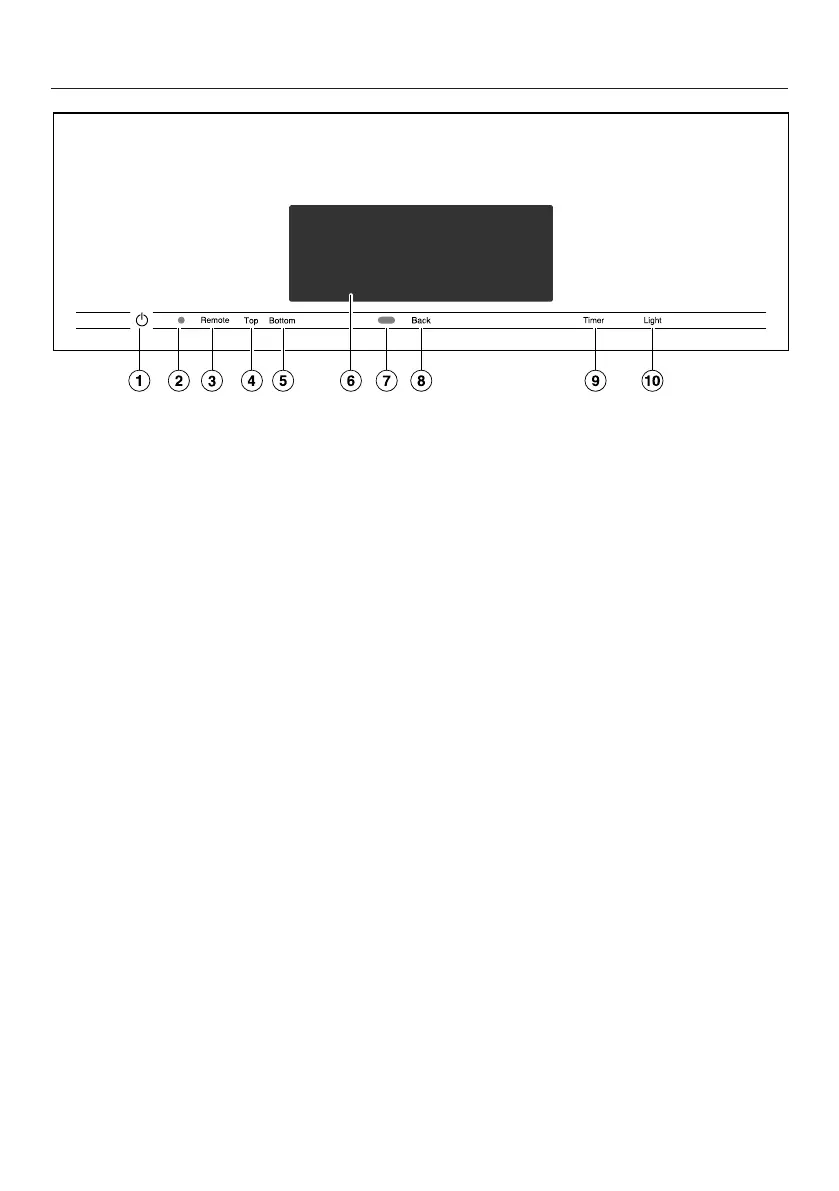Control panel
20
a
Recessed On/Off button
For turning the oven on and off
b
Optical interface
(for Miele Service only)
c
Remotesensor button
For controlling the oven via your
mobile device
d
Topsensor button
For selecting the top oven
e
Bottomsensor button
For selecting the bottom oven
f
Touch display
For displaying information and for
operation
g
Proximity sensor (MotionReact)
For turning on the oven interior
lighting and the display when
approached, and to dismiss the
audible signal when movement is
detected
h
Backsensor button
To go back a step
i
Timersensor button
To activate or deactivate timers or
alarms
j
Lightsensor button
For switching the oven interior
lighting on and off
