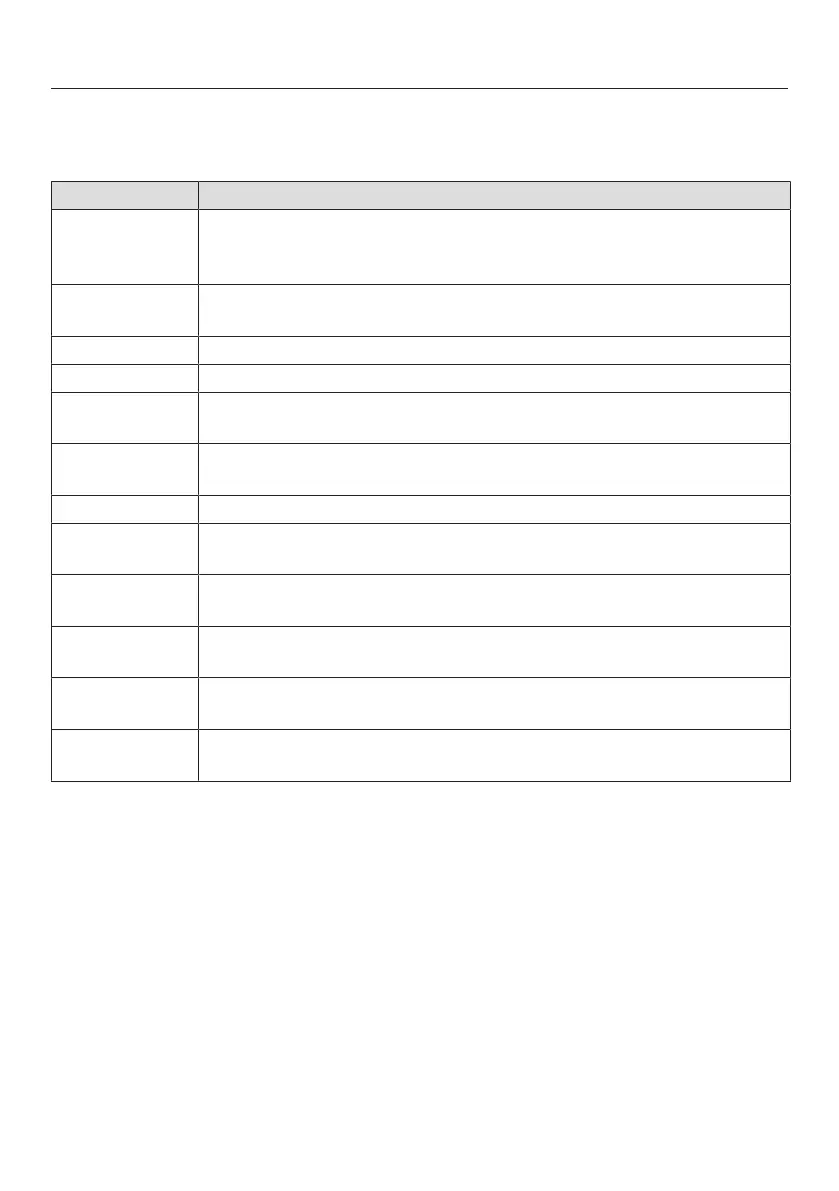Control panel
Symbols
The following symbols may appear on the display:
Symbol Meaning
This symbol indicates that there is additional information and
advice about using the appliance. Select OK to confirm the
information.
… This indicates that there are more menu options available, which
are not visible because there is not enough space on the display.
Alarm
Timer
Some settings, e.g., display brightness and signal tone volume,
are selected using a segment bar.
The system lock or sensor lock is on (see “Settings – Safety”).
The controls are locked.
Core temperature when using the probe
Remote control (only appears if you are in the Miele@home
system and have selected the Remote Control| Onsetting)
SuperVision (only appears if you are in the Miele@home system
and have selected the SuperVision| SuperVision display| Onsetting)
Both ovens are in use. The status of both ovens appears in a split
display.
The upper oven is selected. The status of the upper oven
appears in the display.
The lower oven is selected. The status of the lower oven appears
in the display.
25
