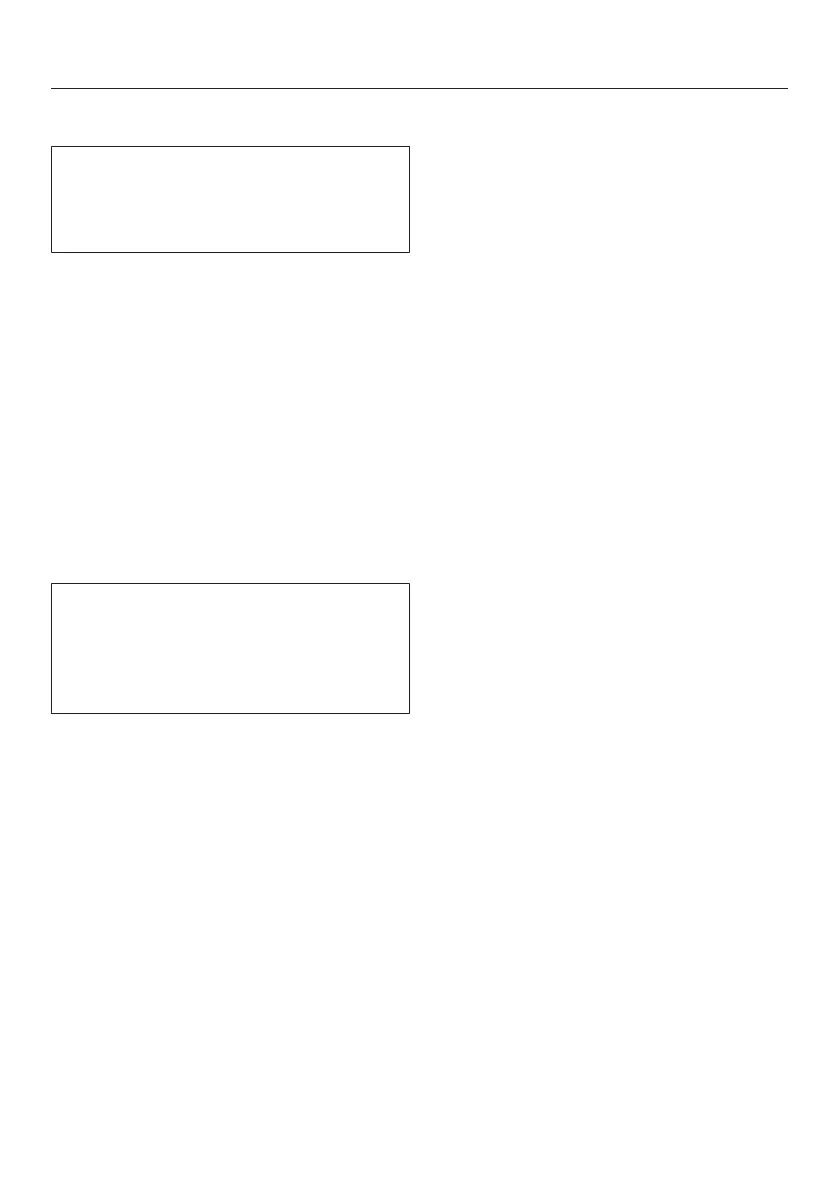Settings
50
SuperVision
The oven is a Miele@home-compatible
appliance with SuperVisionfunctionality
for monitoring other domestic
appliances in the Miele@home system.
The SuperVisionfunction cannot be
activated until the Miele@home system
has been set up.
SuperVision display
- On
The SuperVisionfunction is turned on.
The symbol will appear in the top
right-hand corner of the display.
- Off
The SuperVisionfunction is turned off.
Display in standby
The SuperVisionfunction is also
available when the oven is in standby.
However, the time-of-day display must
be turned on (Settings| Time| Display|
On).
- On
Active domestic appliances that are
signed on to the Miele@home system
are always displayed.
- Only if there is a fault
Only faults on active domestic
appliances are displayed.
Appliance list
All domestic appliances signed on to
the Miele@home System are displayed.
Once you have selected an appliance,
you can access further settings:
- Display this Appliance
– On
The SuperVisionfunction for this
appliance is turned on.
– Off
The SuperVisionfunction for this
appliance is turned off. The
appliance is still signed on to the
Miele@home system. Faults are
displayed, even if the
SuperVisionfunction for the
appliance has been turned off.
- Buzzer Tones
You can select whether the audible
signals are turned on (On) or turned
off (Off) for this appliance.
