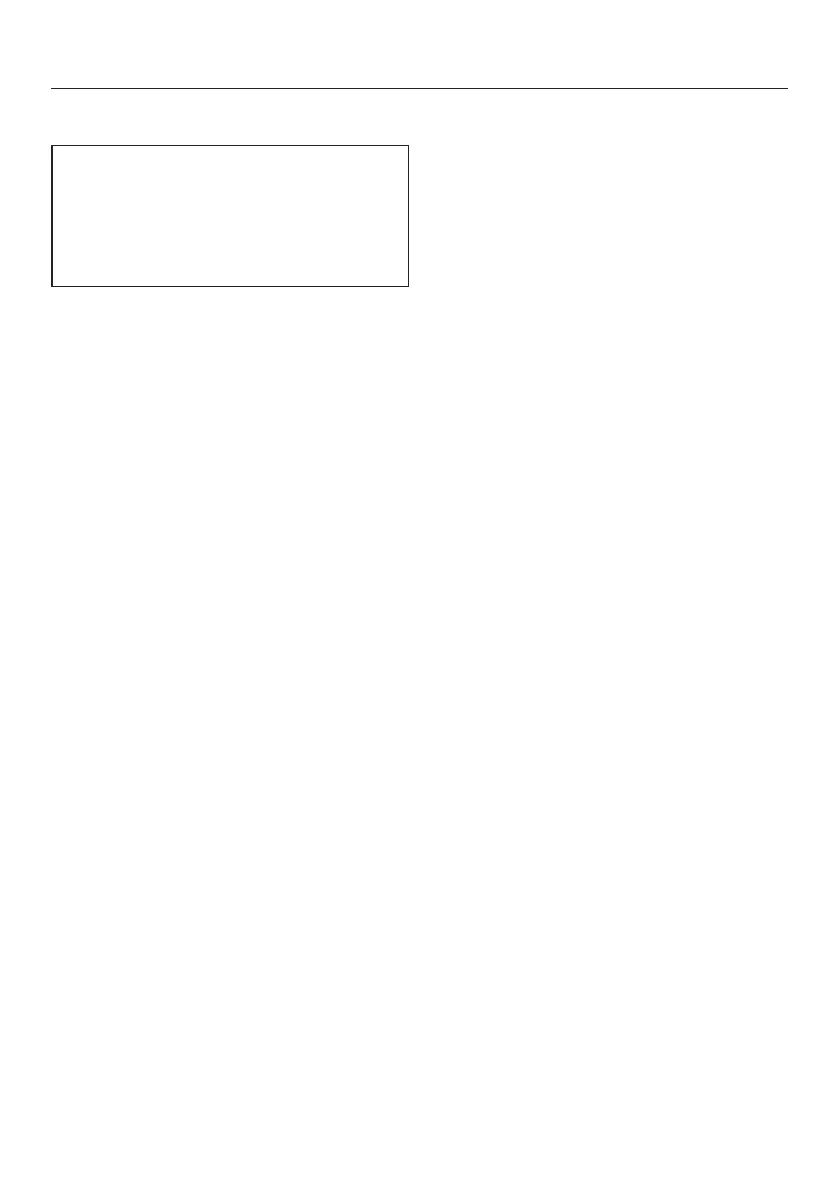Moisture plus function d
It is quite normal for condensation to
form on the inside of the door during
steam injection. This will dissipate
during the course of the cooking
programme.
^
Prepare the food and place in the
oven.
^
Select "Oven functions".
^
Select the Moisture plus d function.
The recommended temperature of
160 °C will appear.
The oven heating, lighting and cooling
fan will switch on.
Setting the temperature
^
Use the numerical keypad to select
the temperature you want.
^
Select "OK".
Set the number of bursts of steam
Tip: Please refer to the sample
recipes.
If you wish the burst of steam to be
injected into the oven automatically
after the heating-up phase:
^
Select "Automatic steam".
If you wish to inject one or more bursts
of steam manually at specific times:
^ Select "1 burst of steam", "2 bursts of
steam" or "3 bursts of steam".
Moisture plus d
64