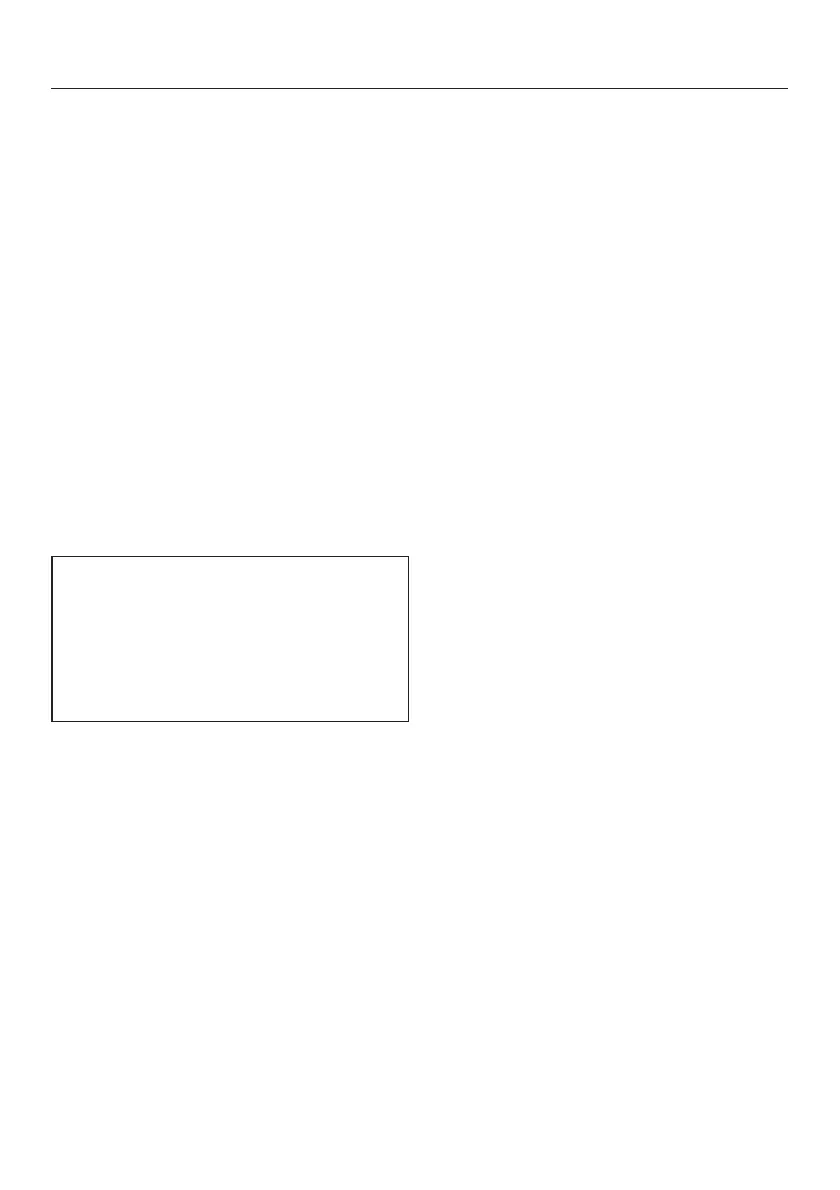^
Remove the water container after the
water intake process.
^
Confirm the message telling you that
the process is complete with "OK".
^
Close the door.
You will hear the pump briefly as the
remaining water in the water intake pipe
is drawn into the oven.
The oven heating and the cooling fan
will switch on. The required and actual
temperatures will appear in the display.
You will see the temperature
increasing.
A buzzer will sound when the selected
temperature is first reached. See
"Settings - Buzzer tones".
If you have selected "Time-controlled
steam", after the heating-up phase,
the time at which to release the next
burst of steam will appear in the
display. If necessary, you can alter
this time via the "Change" option.
Changing the type of heating
The Moisture plus programme d uses
"Fan heat" together with the addition of
moisture.
You can use moisture with one of the
following other types of heating:
–
Conventional heat
–
Intensive bake
–
Auto Roast
^
Select "Change".
^
Scroll through the list of options until
"Type of heating" is highlighted.
^ Select the function you want.
^ Select "OK".
Cooking will be carried out using the
different type of heating selected.
Moisture plus d
66