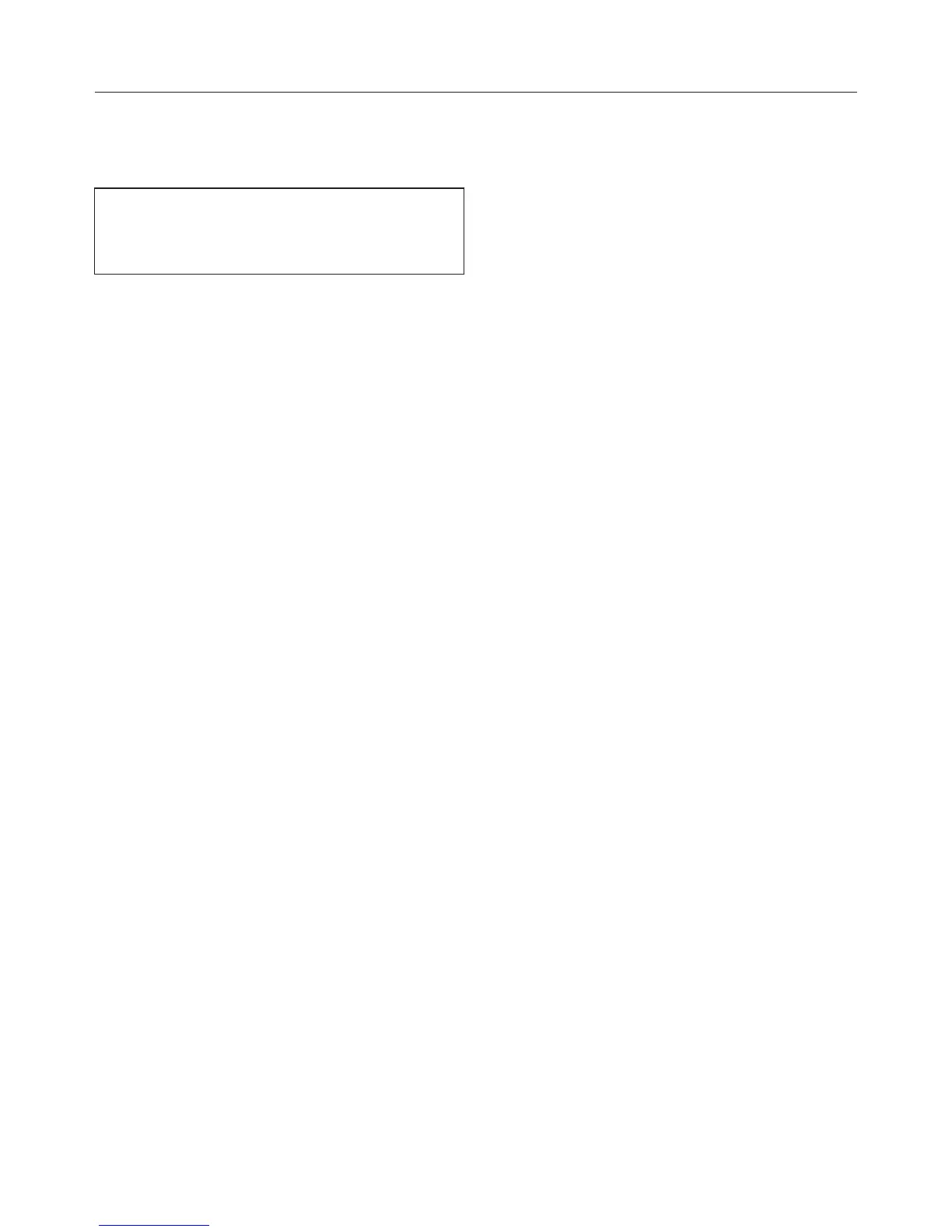Settings
42
Date
Set the date.
When the oven is turned off, the date
only appears if the oven is set to
"Time – Clock Type – Digital".
Lighting
– On
The interior lighting is turned on
during the entire cooking period.
– On for 15 seconds
The oven lighting turns off 15
seconds after a program starts.
Touching "Light" turns it on for
another 15 seconds.
Start screen
The main menu will appear in the
display when the oven is turned on. You
can change this default setting so that,
for instance, the oven modes or
MyMiele settings appear in the display.
Brightness
The display brightness is represented
by a bar with seven segments.
Select Darker or Lighter, to change the
brightness of the display.
