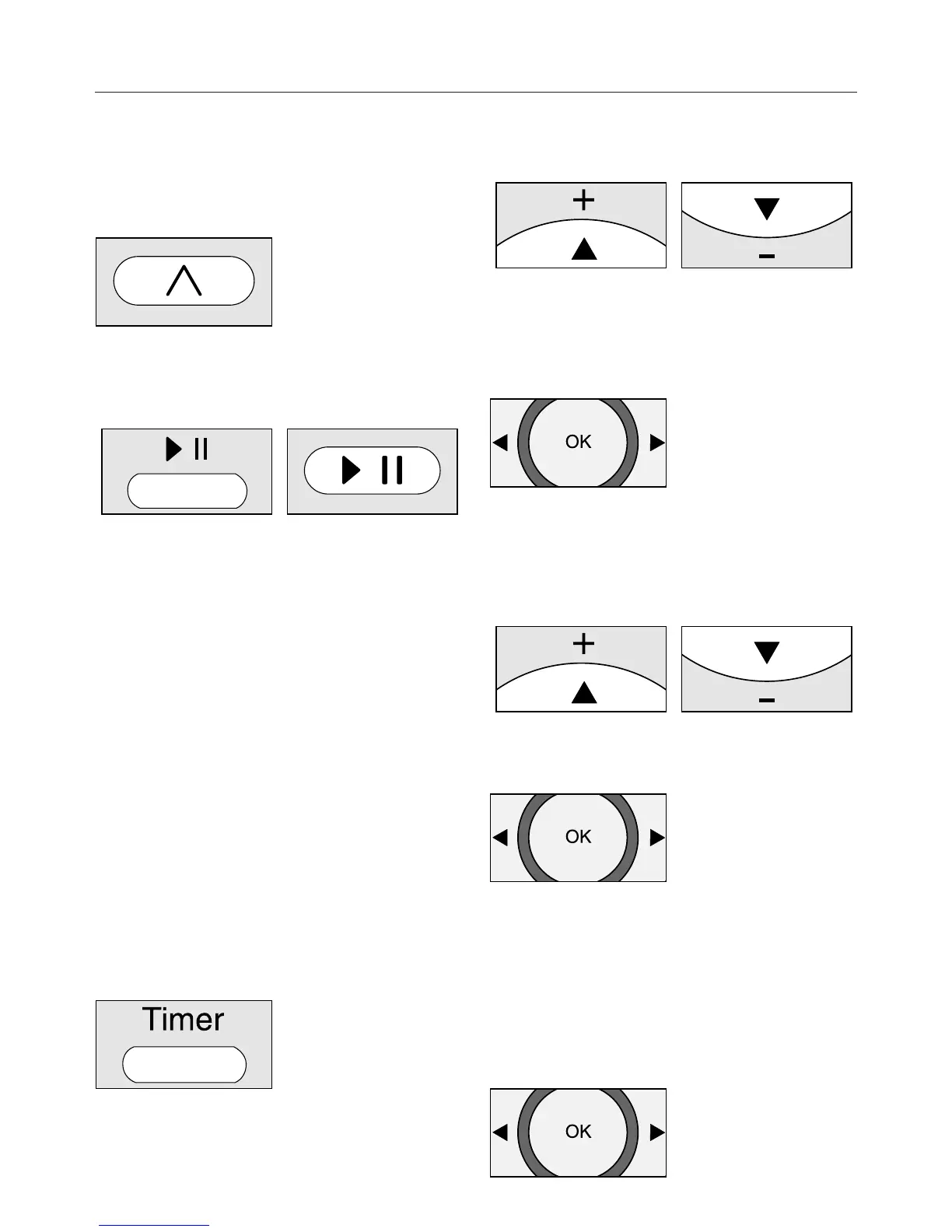en
18
To start vacuuming, press the but-
ton on the remote control or the
sensor in the display.
Option 2 (Display)
Press the sensor repeatedly until
the symbol for the vacuuming desired
mode lights up.
To start vacuuming, press the but-
ton on the remote control or the
sensor in the display.
Setting the timer
(only possible if the clock has been set)
If you would like the robot vacuum
cleaner to start at the same time every
day, you can save the start time and
vacuuming desired mode to memory.
You can also use the robot vacuum
cleaner to vacuum in the dark. How-
ever, please be aware that vacuuming
may be less thorough. The camera
needs light to enable it to navigate with-
out restriction.
Use the remote control to set the timer.
Press the Timer button for at least
three seconds.
The Timer and the hour indicators
will flash in the display.
Press the + or - direction button to
set the hour you want.Press the + or -
direction button to set the hour you
want.
Press the OK button to confirm your
selection.
The Timer and the minutes indica-
tors will flash in the display.
Press the + or - direction button to
set the minutes you want.
Press the OK button to confirm your
selection.
On the remote control, press the but-
ton for the vacuuming desired mode
or the direction buttons until the sym-
bol for the vacuuming mode you want
flashes.
