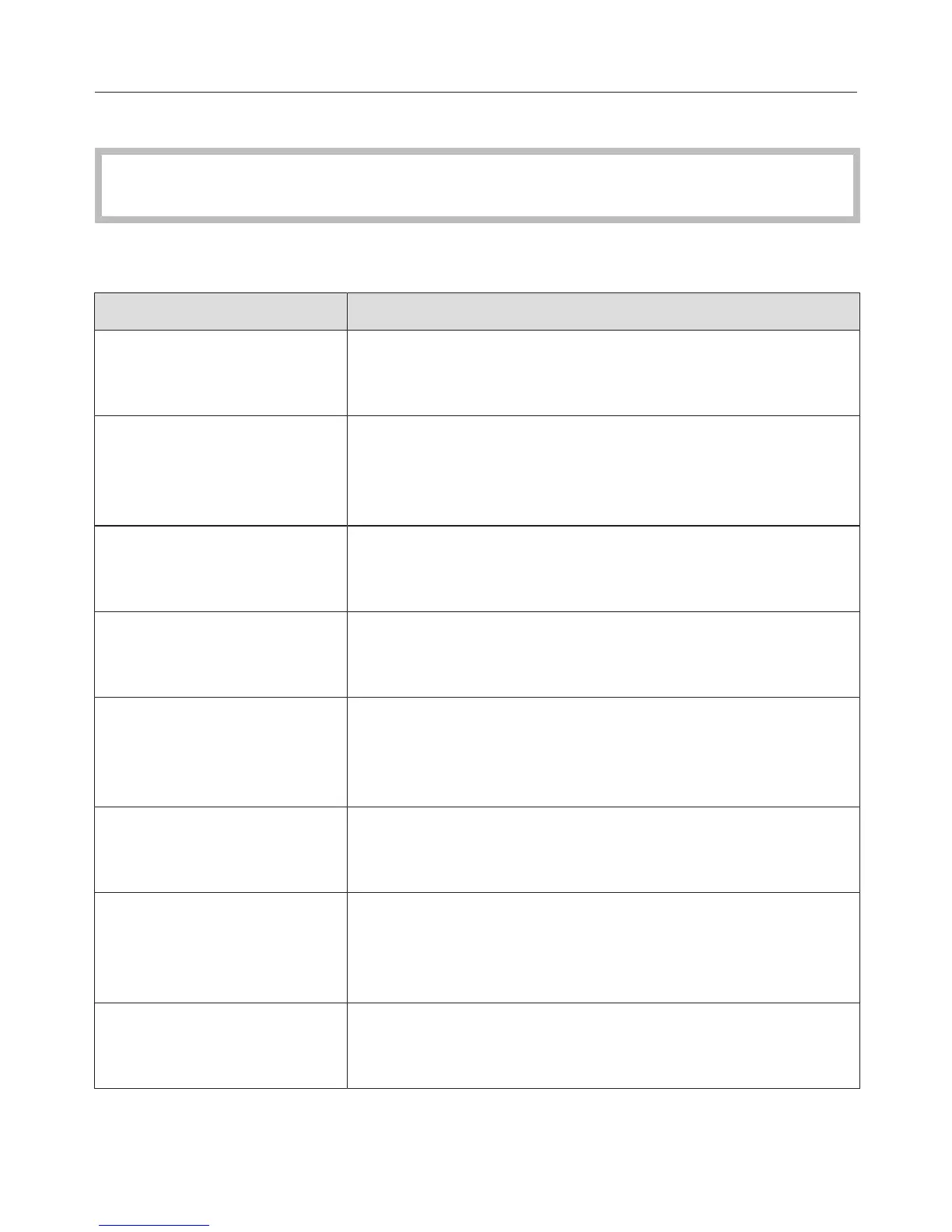en
28
Fault messages
Before resolving any faults with the robot vacuum cleaner, switch it off with
the OFF switch on the side.
Fault messages are shown in the clock indicator of the robot vacuum cleaner's
display.
Problem Possible cause and solution
F 1 "Wheel raised"
Place the robot vacuum cleaner on a level floor
surface.
F 2 "Dirty sensors"
Clean the sensors. This fault message will also ap-
pear if the side brushes are not fitted. In this case,
fit the side brushes.
F 3 "Dust box"
Replace the dust box in the robot vacuum cleaner,
making sure it clicks into position.
F 4 "Drive wheels overloaded"
Check whether the drive wheels have become
dirty. Remove any threads and hairs.
F 5 "Brushes overloaded"
Check whether the roller brush and the side
brushes have become dirty. Clean the roller brush
and the side brushes.
F 6 "Motor overloaded"
Empty and clean the dust box. Replace the ex-
haust filter.
F 7 "Internal system fault"
Switch the robot vacuum cleaner off and then
back on again (press the ON/OFF switch on the
side).
F 8 "Front wheel dirty"
Check the front wheel for debris. Remove any
threads and hair and clean the front wheel.
