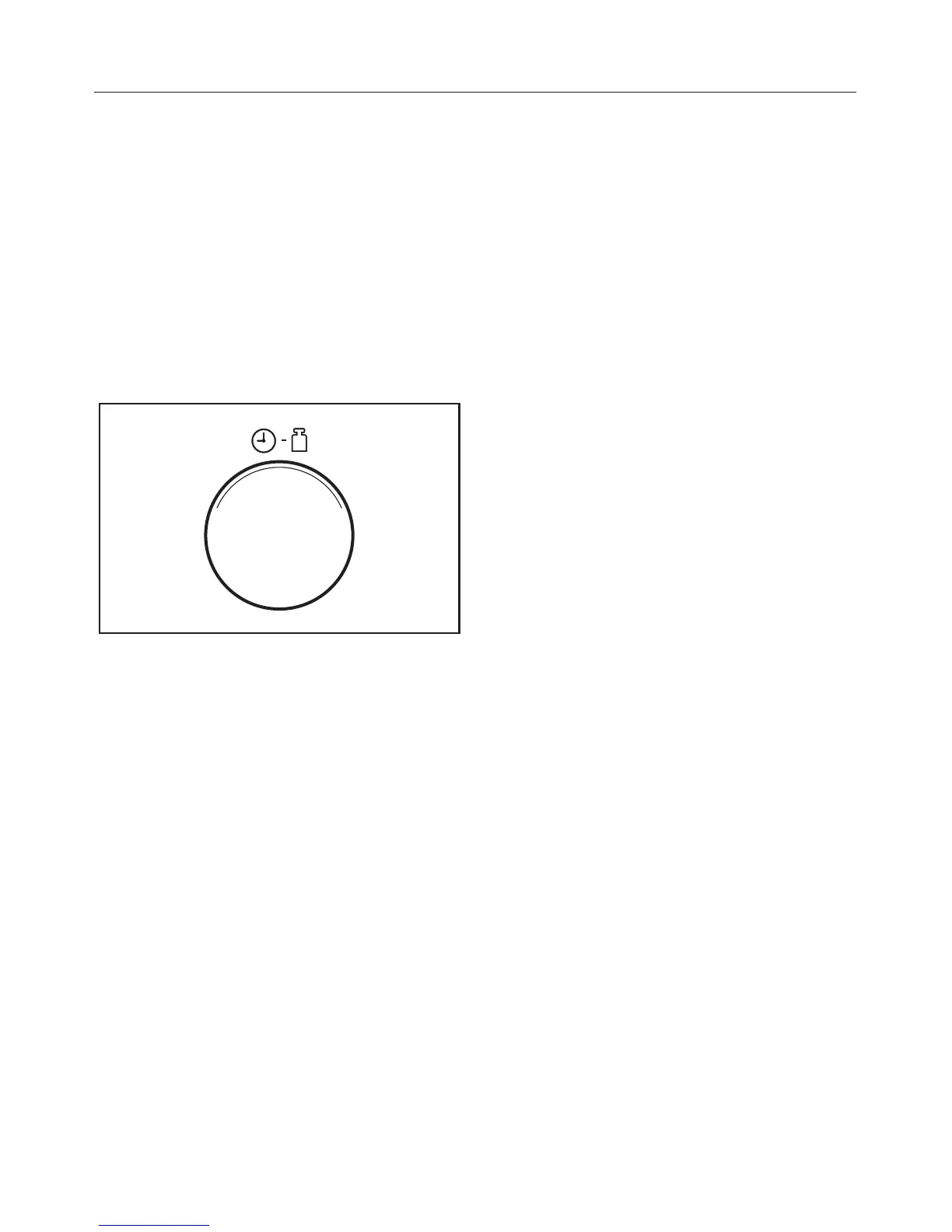Setting the time of day
^
Connect the appliance to the mains
electricity supply.
12:00 and the m symbol will flash in
the display until the current time of
day is set. In the meantime the time
of day will start to run from 12:00, as
the clock will start as soon as the
appliance is connected to the mains
electricity supply.
^ Turn the time selector to set the hour.
^ Press the m button.
^ Then turn the time selector to set the
minutes.
^
Press the m button to confirm, or wait
a few seconds.
The set time is now registered. The
colon between hours and minutes
flashes.
Altering the time of day
^
Press the m button.
The m symbol will flash in the
display, and the current hour will light
up for a few seconds.
^
Use the time selector to alter the
hour.
^
Press the m button to confirm, or wait
a few seconds.
The m symbol will flash, and the
current minutes will light up for a few
seconds.
^
Use the time selector to alter the
minutes.
^
Press the m button to confirm, or wait
a few seconds.
Switching off the time of day
display
^
Press and hold the m button in until
the display goes dark.
Pressing and holding the m button will
bring the time of day back in the
display.
Night dimming
The time of day display can be set to
switch itself off from 23:00 hrs until
04:00 hrs.
To switch on night dimming:
^
Press and hold in the Stop/C button,
and at the same time press the m
button.
ON appears in the display.
The appliance can still be operated.
To switch off night dimming:
^
Press and hold the Stop/C button,
and at the same time press the m
button.
OFF appears in the display.
Time of day display
32
